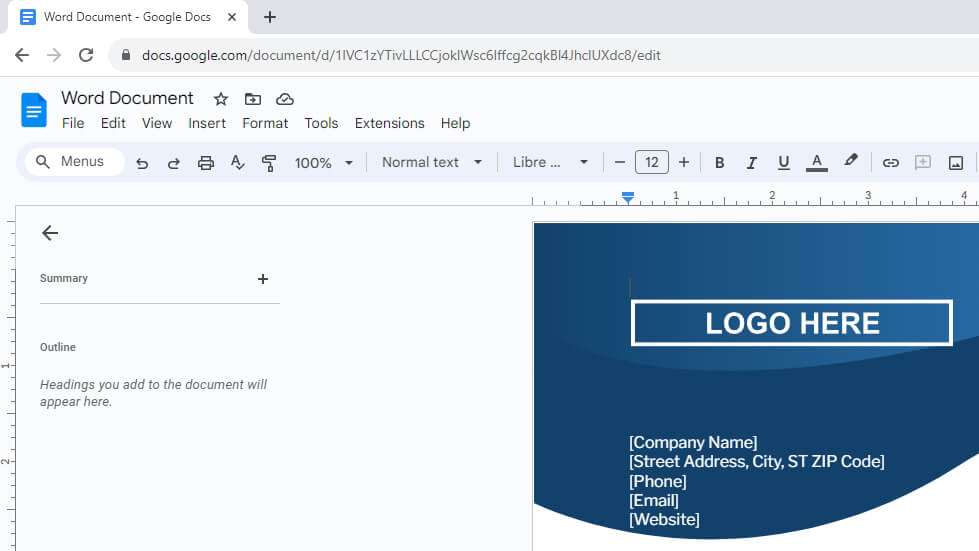Google Docs is a free, web-based word processor that offers many of the same features as Microsoft Word. One of the great things about Google Docs is that it can open and edit Word documents, so you can collaborate on documents with people who exclusively use Microsoft Word.
Whether you’re a student, a professional, or just someone who wants to learn something new, this guide will help you open a Microsoft Word document (doc and docx) in Google Docs. I will also show you a way to turn the document back to be Word-compatible.
Table of Contents
How to upload a Word document to Google Docs
1. Make sure you already saved the Word document. Then, go to Google Docs and start a new Blank document.
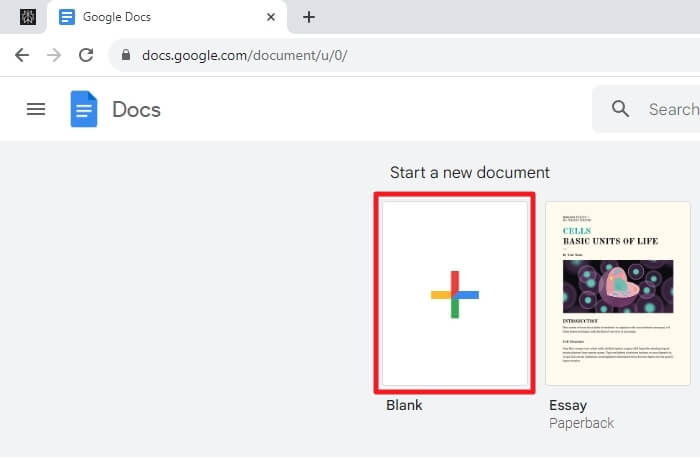
2. Navigate to the File menu and then click Open.
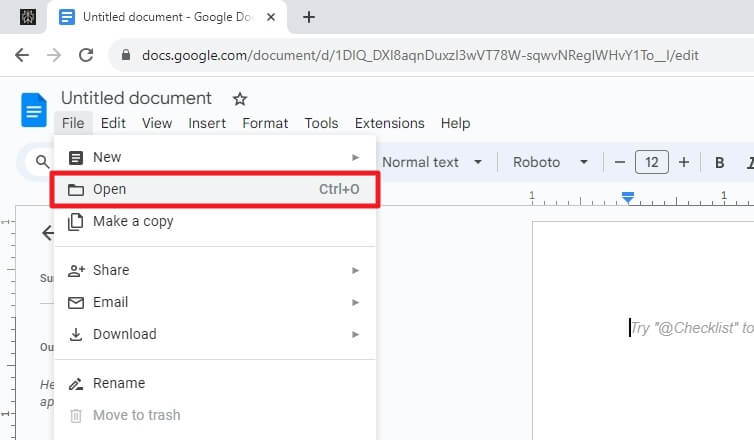
3. Go to the Upload tab menu, click Browse, or drag the Word document to the area.
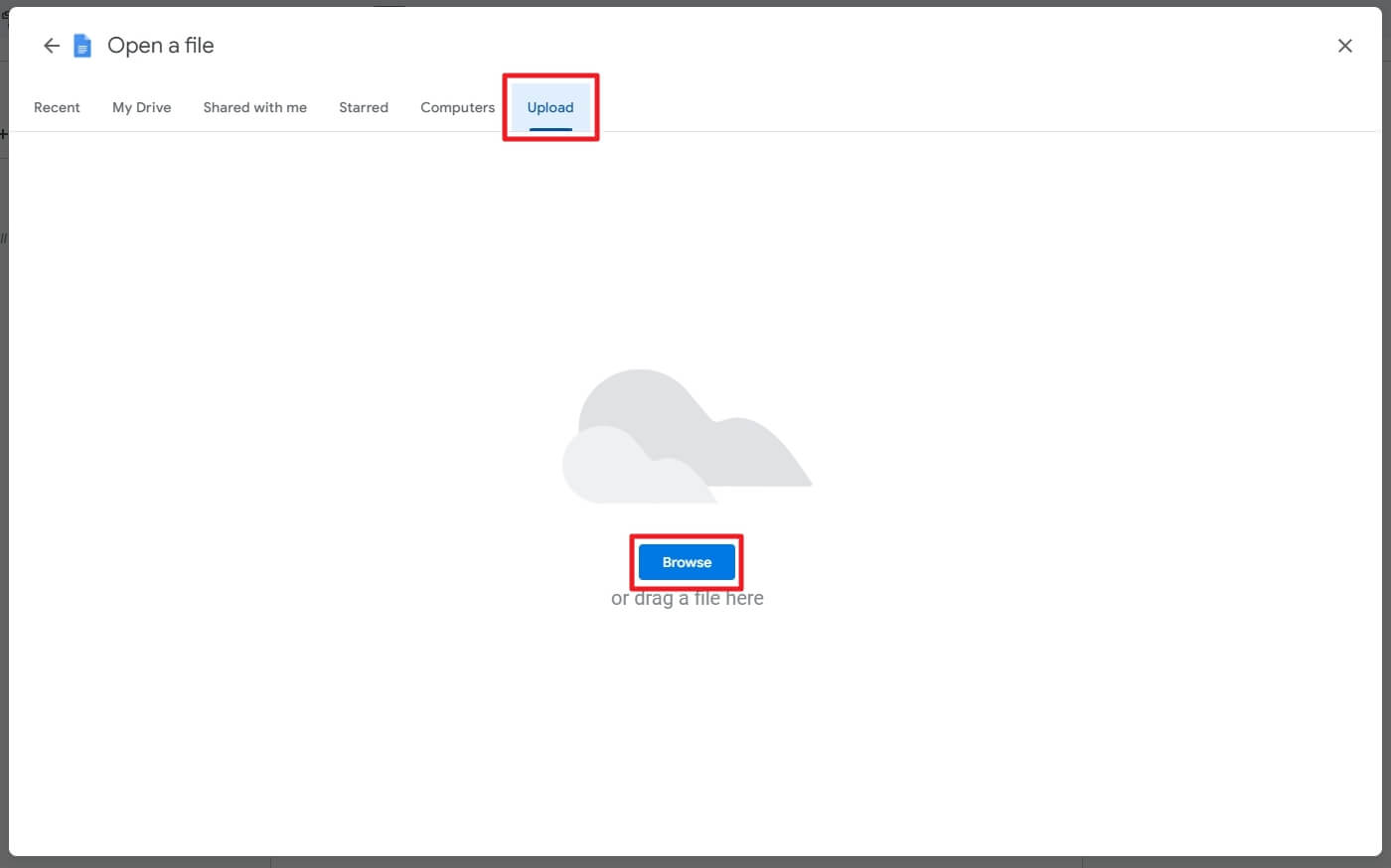
4. Locate the Word document you want to upload.
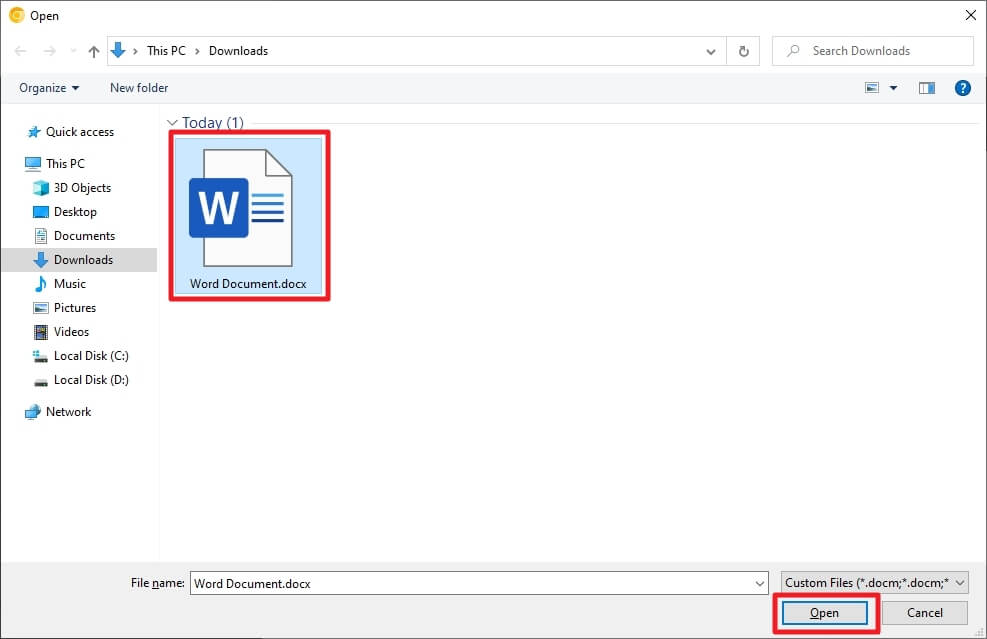
5. Once uploaded, the Microsoft Word document will be displayed in Google Docs.
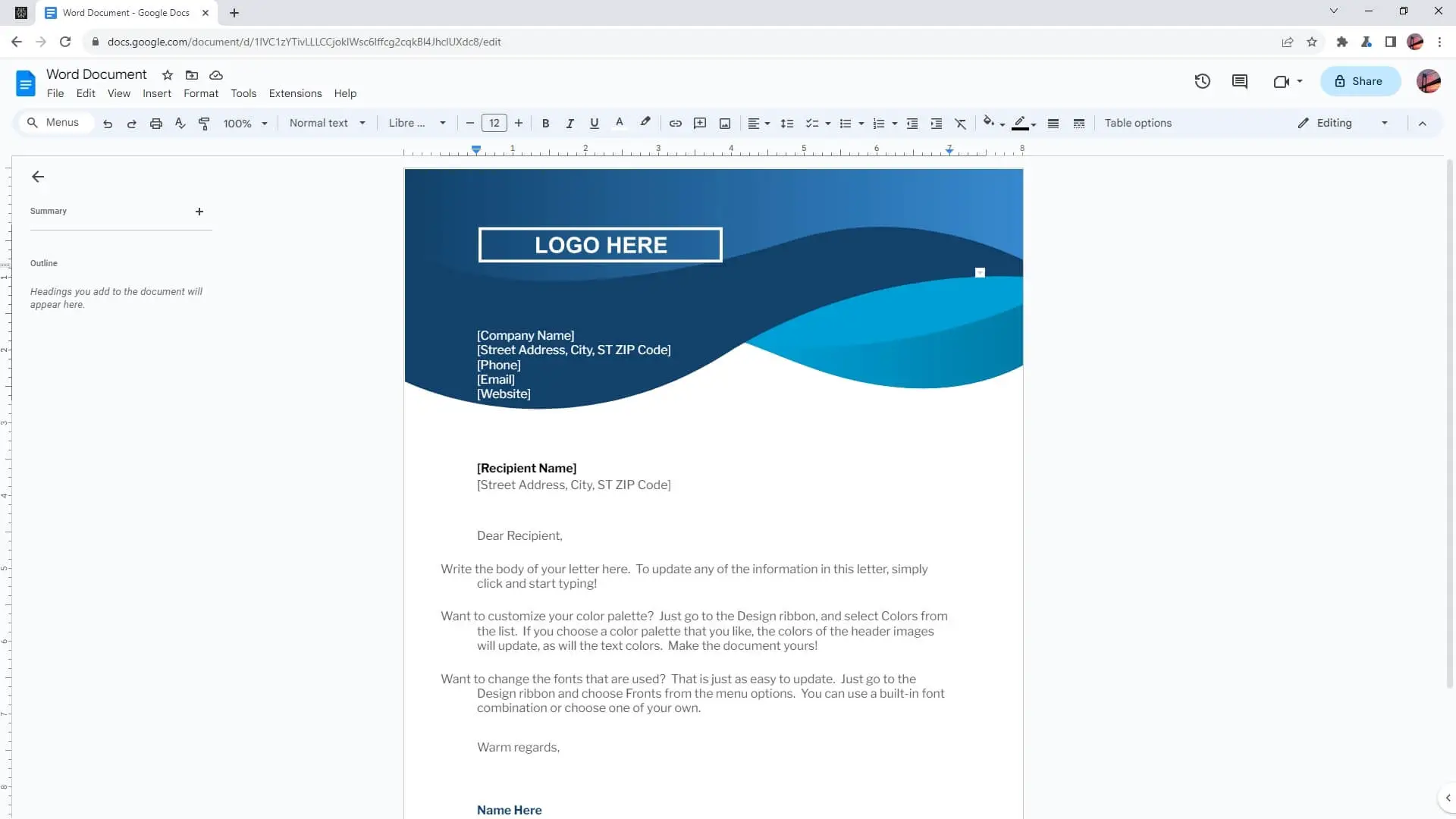
If you compare both versions, you may notice there will be slight differences between the two. Unfortunately, as they are using different technologies, sometimes, some elements from Microsoft Word may not appear correctly in Google Docs. In that case, manual retrofit work may be the option.
How to download a Google Docs document as Microsoft Word
Once you have done your task with Google Docs, you can download the file in a format that Microsoft Word can open. To do that, go to the File menu, click Download, and then select Microsoft Word (.docx).
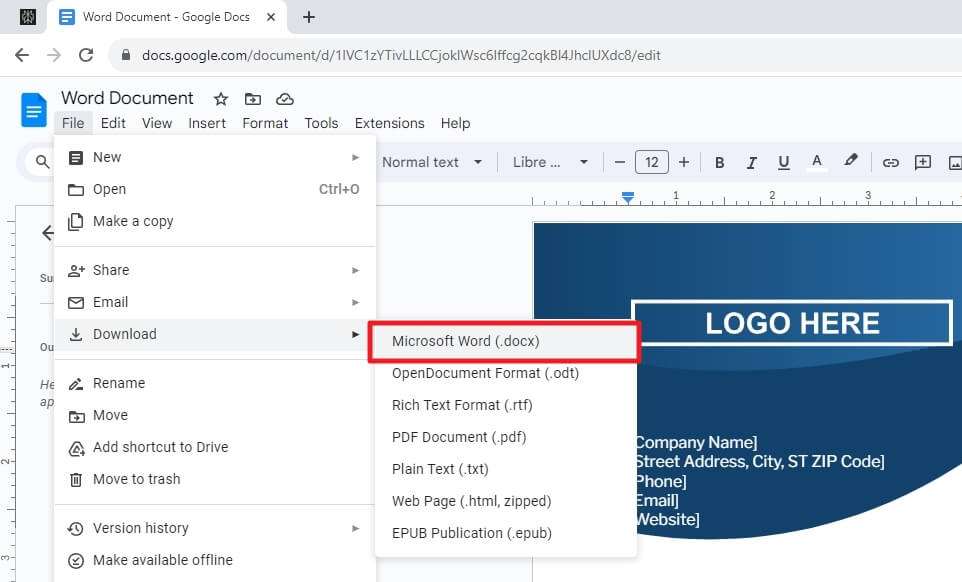
Please note that OpenDocument Format and Rich Text Format are also compatible with Microsoft Word, though there may be some limitations.
Frequently Asked Questions
Can you convert a Word document to Google Docs?
Yes, you can convert a Word document to a Google Docs. You may start a new document in Google Docs and then navigate to File > Open > Upload > Browse and select your Word document. Alternatively, you can upload the Word document to Google Drive and then convert it to Google Docs.
Why can’t I open a Word document in Google Docs?
There are a few reasons why you might not be able to open a Word document in Google Docs. One possibility is that the Word document is using a format that Google Docs does not support. Another possibility is that the Word document is corrupted.
Can Google Docs be opened in Microsoft Word?
Yes, you can open a Google Doc in Microsoft Word. To do this, you need to download the Google Doc as a Microsoft Word file. To download a Google Doc as a Microsoft Word file, you need to open the Google Doc, click on File, click on Download, and then select Microsoft Word (.docx) from the list of conversion options. Once you download the file, you can open it in Microsoft Word.
How do I open an Office file in Google Docs?
To open an Office file in Google Docs, Google Slides, or Google Sheets, go to File > Open > Upload > Browse and then select the Office file you want to open.