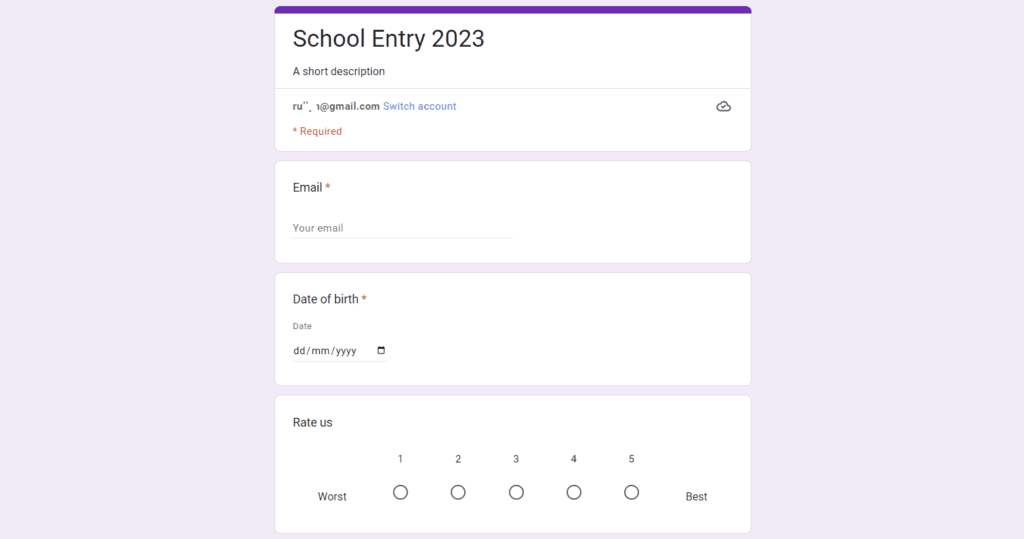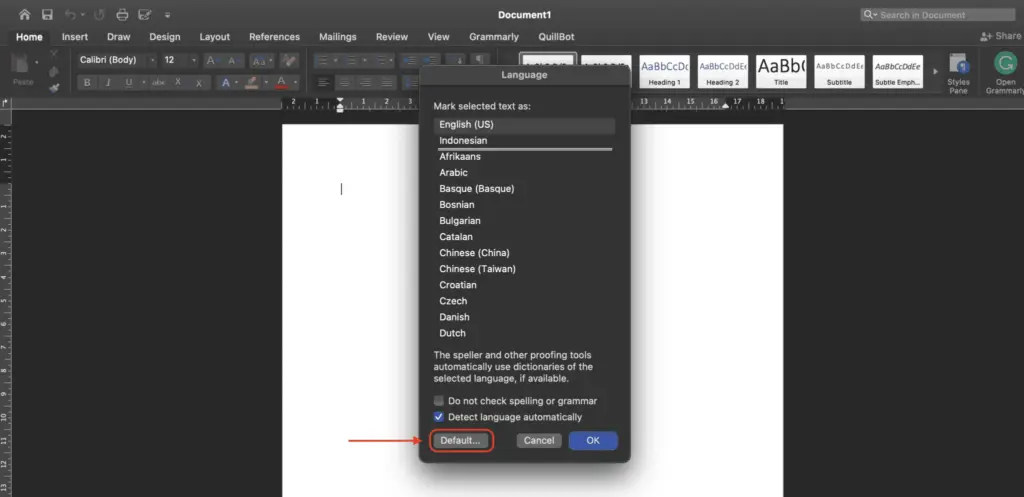Google Docs is a word processor that a lot of people use. It changed how people write, take notes, and work together on one document for good. Microsoft Word has always been around, but it was never beneficial. It was also never free. Google’s office suite of apps is free to use.
What else? With Google Drive, the 15GB of free space you get doesn’t even count toward the documents you make. Sweet. Google Docs is best at letting people work together. People are using Docs’ chat feature more and more to talk to each other instead of third-party chat apps like Skype, Hangouts, or Slack for business.
Here’s how to use Google Docs to chat and work together.
1. Go to https://docs.google.com/. You might have to first sign in to your Google account.
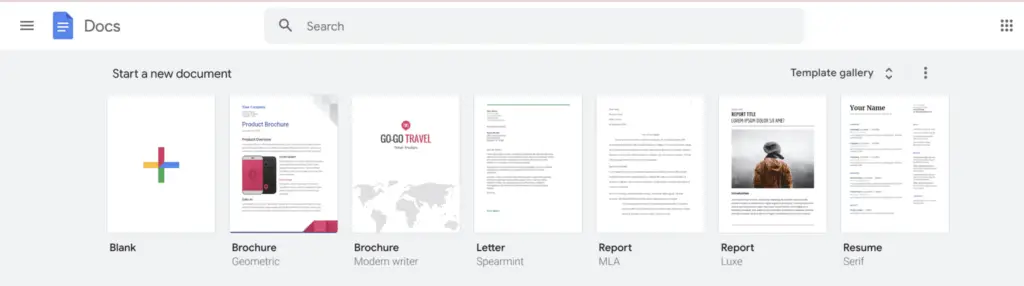
2. Open the file where you want to talk.
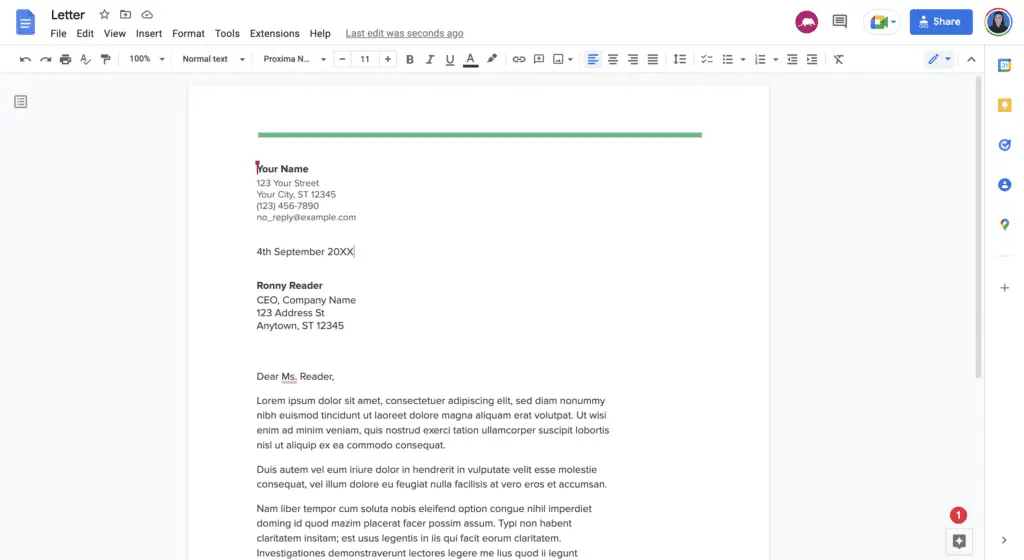
3. Click on the little picture of the chat room in the upper right corner of the screen. Chat only works if there is more than one person using the document at the same time. If someone isn’t looking at the document, you can’t chat with them. It’s better to leave comments instead.
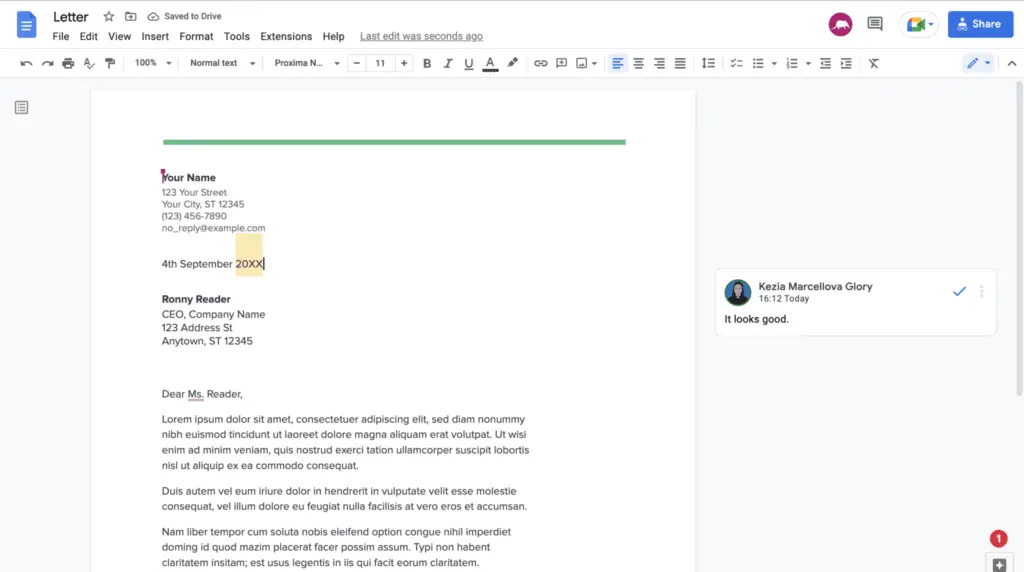
If you can chat then, type the message you want to send, then press Enter to send it. If the other person isn’t in chat, a message will pop up telling them they have a message they haven’t read. But, if you use comment, just type the comment and send.
The Google Docs chat feature is casual, which you can tell by how many features it doesn’t have. You can’t attach files or export conversations, and if you close the chat window, you won’t be able to see what was said before. Still, it is beneficial for people who are working together on the same document. Mistakes are less likely to happen when people work together and chat in real-time.