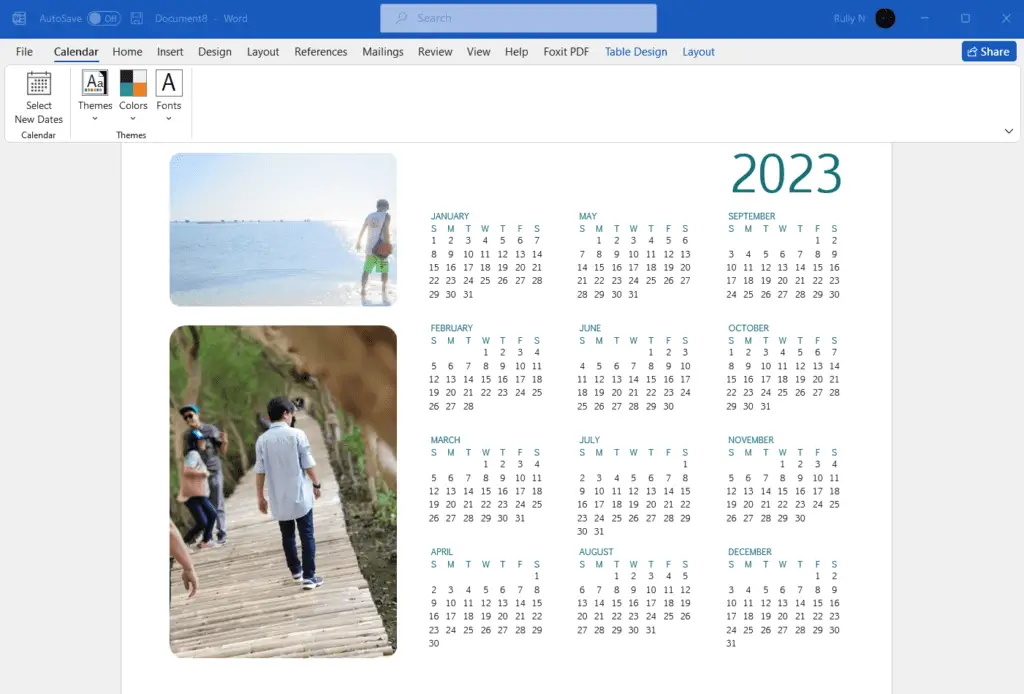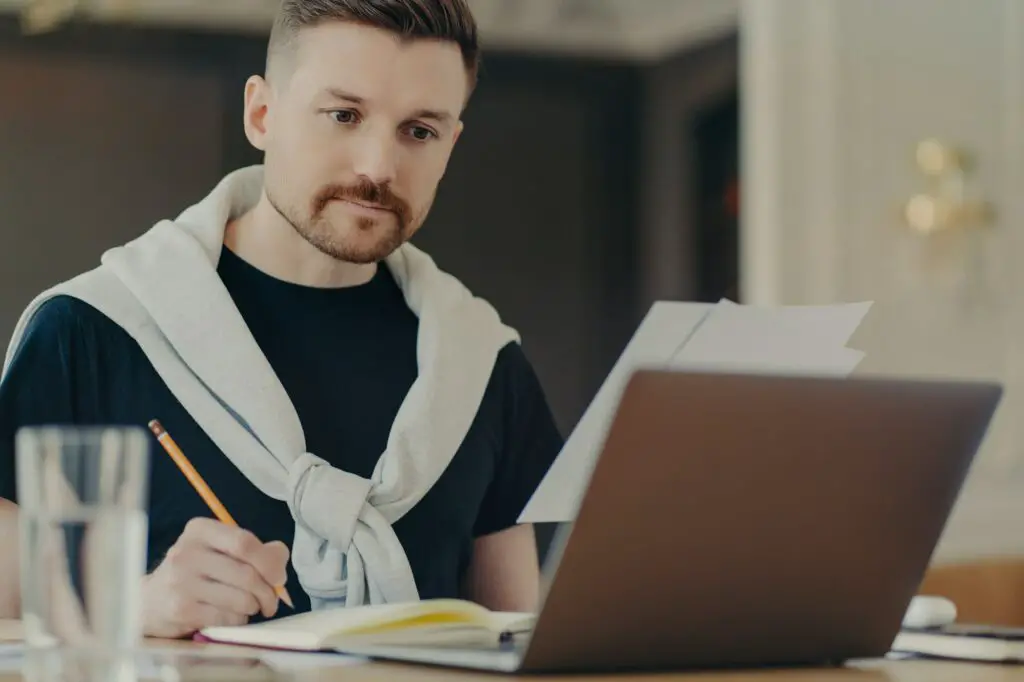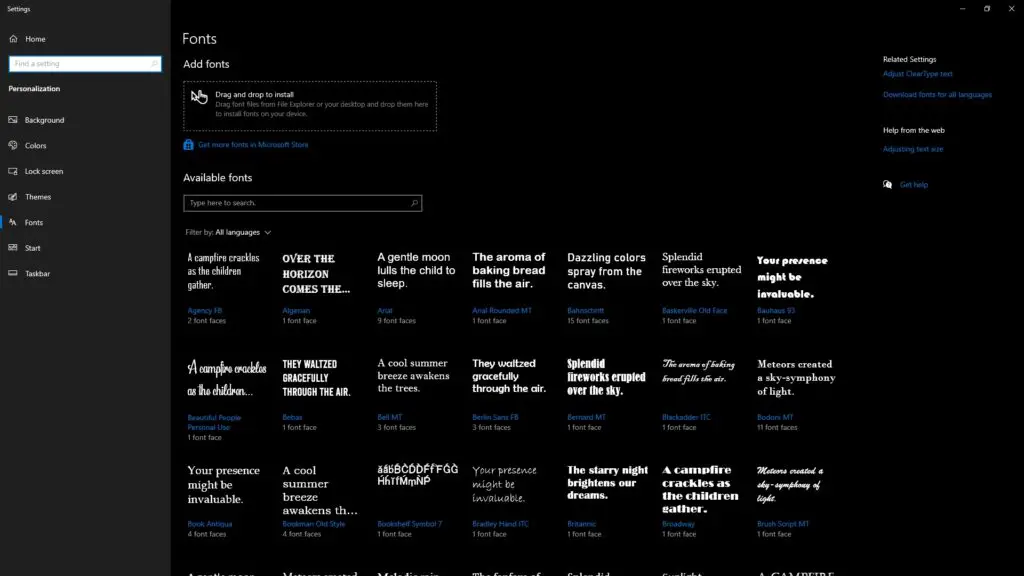The word processing program known as Microsoft Word was initially made available for use on the Macintosh in 1985. Compared to text editors like Notes, the word processor stands out from the crowd by providing a strong platform with advanced capabilities such as spell checking, embedded objects and charts, photographs, and the ability to merge data from databases.
The “what-you-see-is-what-you-get” (WYSIWYG) interface is a critical component of Microsoft Word and other contemporary word processors. This interface ensures that the document displayed on the computer is identical to the one ultimately printed on the page.
Most companies and organizations use Microsoft Word as their primary word processing application. There are comparable versions available on Mac computers and Windows systems, respectively.
How Word for Mac Differs From Word for Windows
There are some key differences between the Mac and Windows versions of Microsoft Word, despite the fact that both versions have many similarities.
- Integration with SharePoint and Visual Basic is not available for Mac users. Word for Mac does support some components of SharePoint and Visual Basic, but this does not mean that it supports all of the capabilities that fall under these categories.
- ActiveX is a technology that is only available on Windows, and Microsoft Word for Mac does not support it. ActiveX is being phased away one feature at a time by Microsoft, however, customers who rely on that functionality may experience issues because Word for Mac is unable to interact with ActiveX.
- Digital Ink and the other freestyle drawing tools that go along with it are not included with Word for Mac.
- The Document Inspector, which may strip a document of sensitive personal information as well as hidden data, is not included in the Mac version of Word.
- The Mac version of Word does not come with any integrated fonts.
Word in Microsoft 365 vs. Word for Mac 2019
Word for Mac can be obtained through a recurring monthly subscription or a one-time purchase of the actual software. Word 2019 for Mac is included in both the Microsoft Office for Mac 2019 software suite and the Microsoft 365 for Mac subscription service.
There are subtle differences between the two versions of Word for Mac; however, these differences are not significant. The new Word icon is only accessible in the subscription edition of the software, while the one-time buy software keeps the Metro design interface. Even though both versions were published in the same month, the subscription version is the one that offers the new icon.
Although the software is only available through a one-time purchase and is subject to Microsoft’s security updates, it is not subject to Microsoft’s new feature upgrades, which are part of the subscription package. In addition, both iOS and Android users can download a mobile version of Microsoft Office, which contains Word, Excel, and PowerPoint, and a standalone app for Microsoft Word. This mobile version of Microsoft Office is available for download.
A History of Microsoft Word on the Mac
Even while Windows is often thought of as synonymous with Microsoft Word, the application was first made available for the Mac many years before it was made available for Windows. Microsoft Word has been a mainstay application for Macs since they were first released, despite the occasionally tumultuous relationship between Microsoft and Apple.
- 1985: Microsoft released Word 1.0 for the Mac and MS-DOS.
- 1989: Word 4.0 came to the Mac as part of Microsoft Office.
- 1993: Office 4.2 included Word 6. This was the first time both Windows and Macs had the same version of Microsoft Word.
- 2001: Microsoft Word version X was the first version to support Mac OS X.
- 2004: Microsoft Office 2004 for Mac contained Word.
- 2010: Microsoft Word for Mac 2011 was released.
- 2015: Microsoft Word 2016 became available to Microsoft 365 subscribers. Later that year, Microsoft released a one-time-purchase version of Office 2016 for Mac that included Word.
- 2018: Microsoft Word for Mac 2019 was released as part of a one-time purchase of Microsoft Office software and as part of a Microsoft 365 subscription.
You do not need to pay anything to download the Microsoft Word app from the App Store; however, you will need to check in with your Microsoft 365 subscription account to use the application. You may sign up for a free trial of Microsoft 365 if you want to test out the program on your Mac and see whether it meets your needs. If you are a student or a teacher, you can also be qualified to receive a free copy of Microsoft Office.