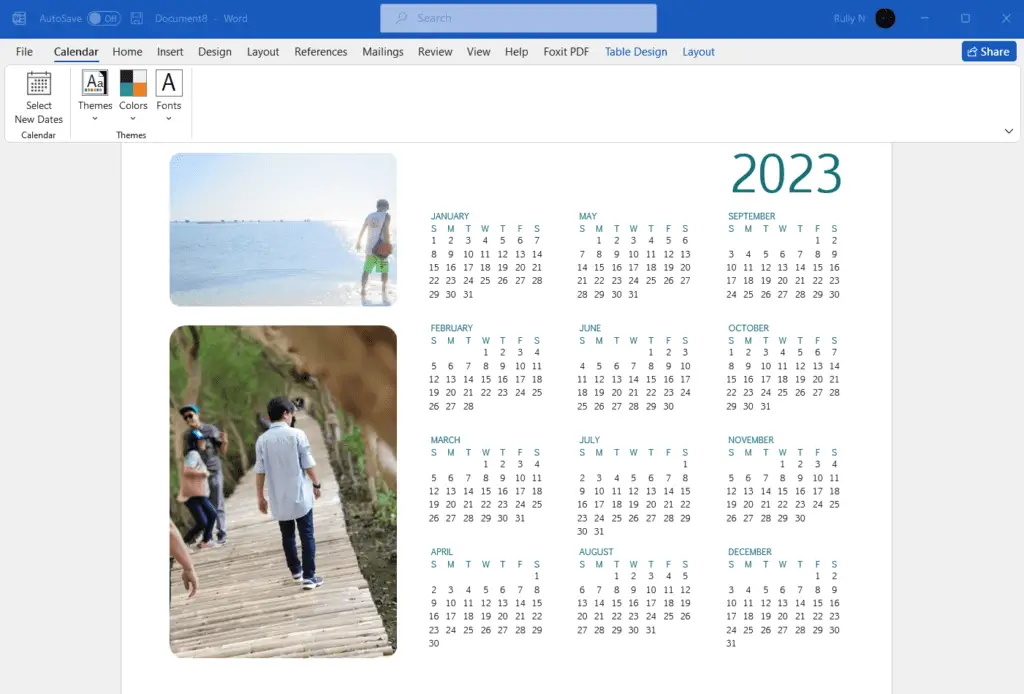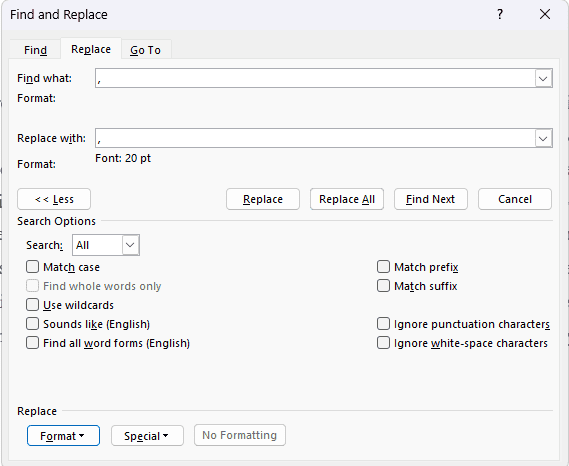Microsoft Office has a huge variety of templates and these may creating popular documents very easy. You can open any Microsoft Office application and then explore the world of ready-made templates.
In this tutorial, we are going to learn how to create a calendar in Microsoft Word 2021 through the implementation of one of the program useful templates.
1. Start Microsoft Word and in the menu that appears click New.
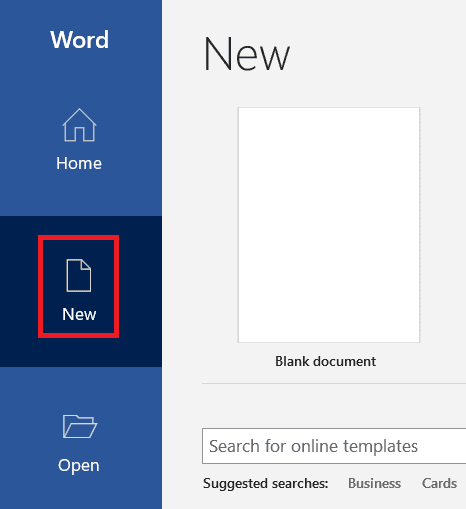
2. On the right, a large collection of templates will appear. The prerequisite for using templates is your device must be connected to the Internet.
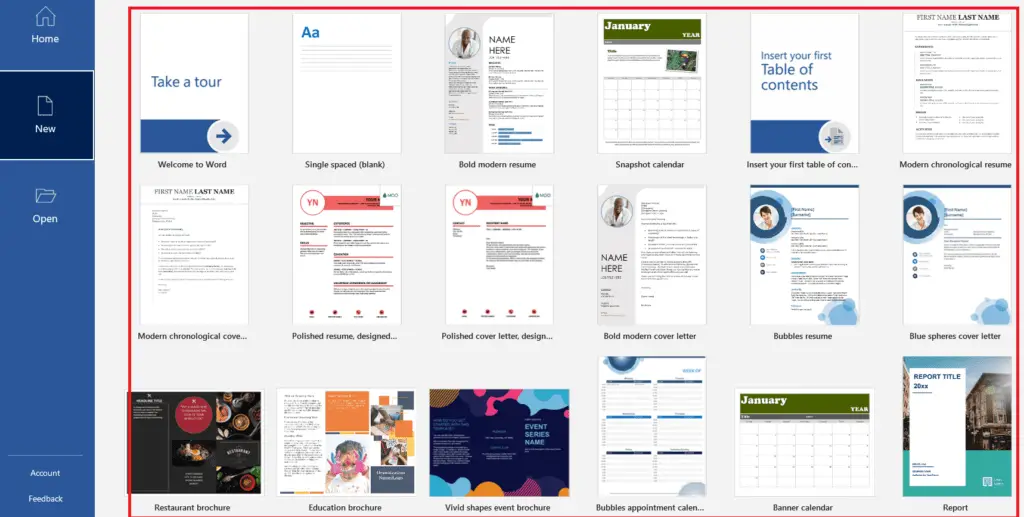
3. There is also a search box which reads Search for online templates. Type to search for a template, and within a few seconds, you could see hundreds of templates already been established here. So it will be very easy for you to choose according to your own needs.
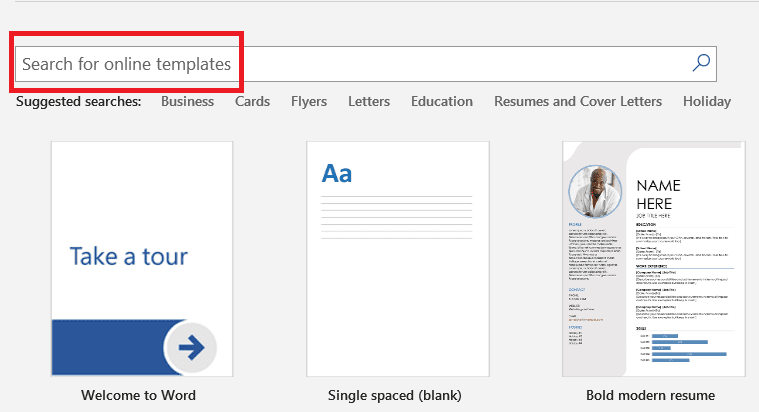
4. For this tutorial, type “calendar”. Word 2021 will search it and the results will be displayed below.
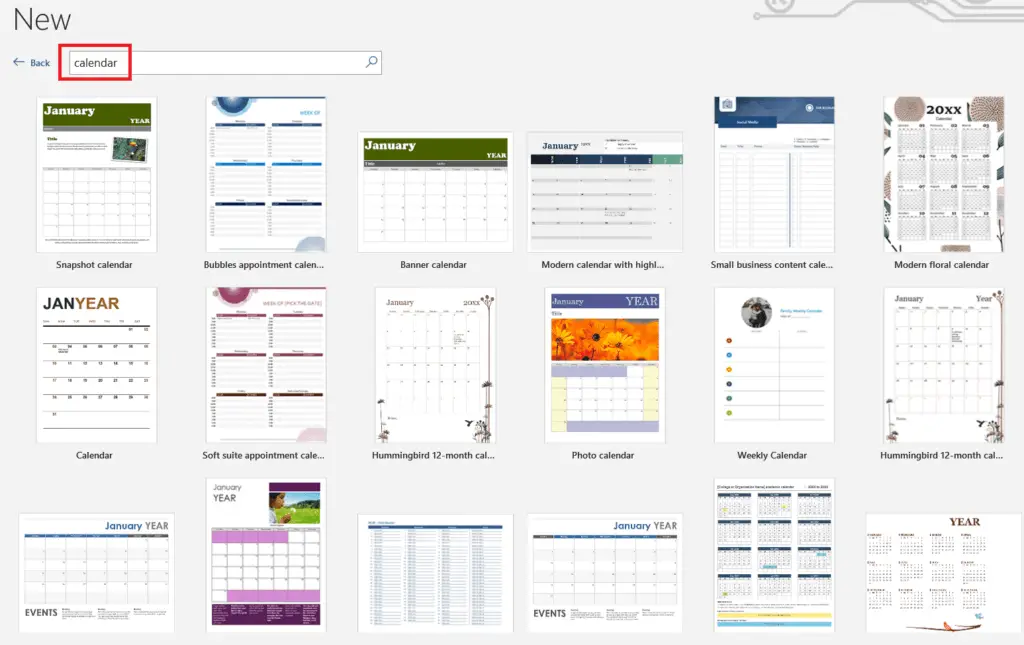
5. From the options, find a calendar that you like. Double-click on its screenshot and click Create. It will download and open.
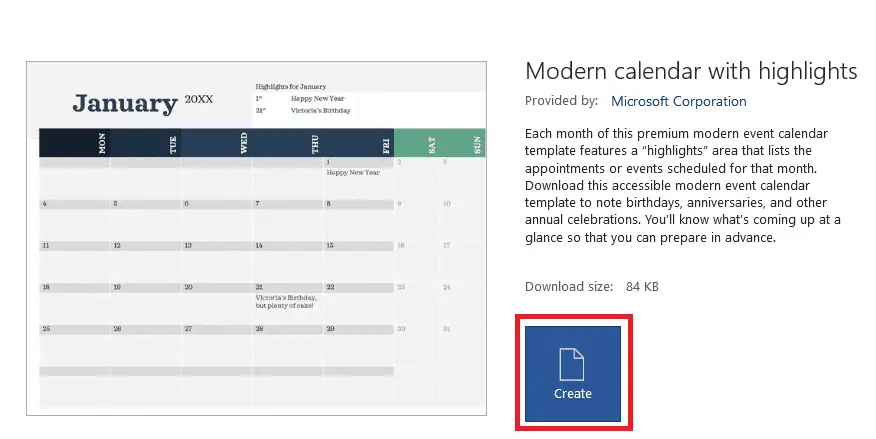
6. For example, in the template that we choose, this calendar has 12 pages. Each of them representing a month.
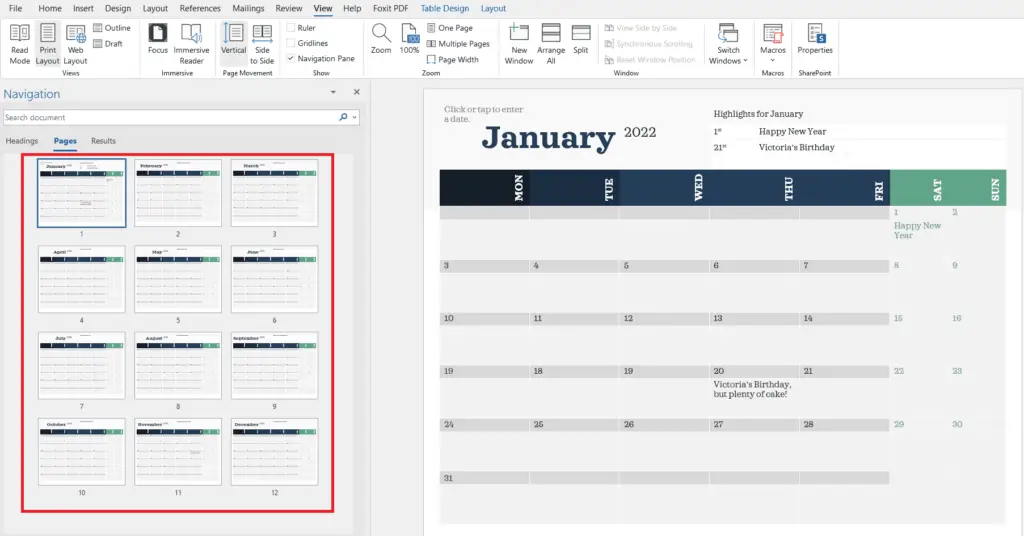
7. Now you can go through and enter all of the events that you already know about, such as birthdays or anniversaries.
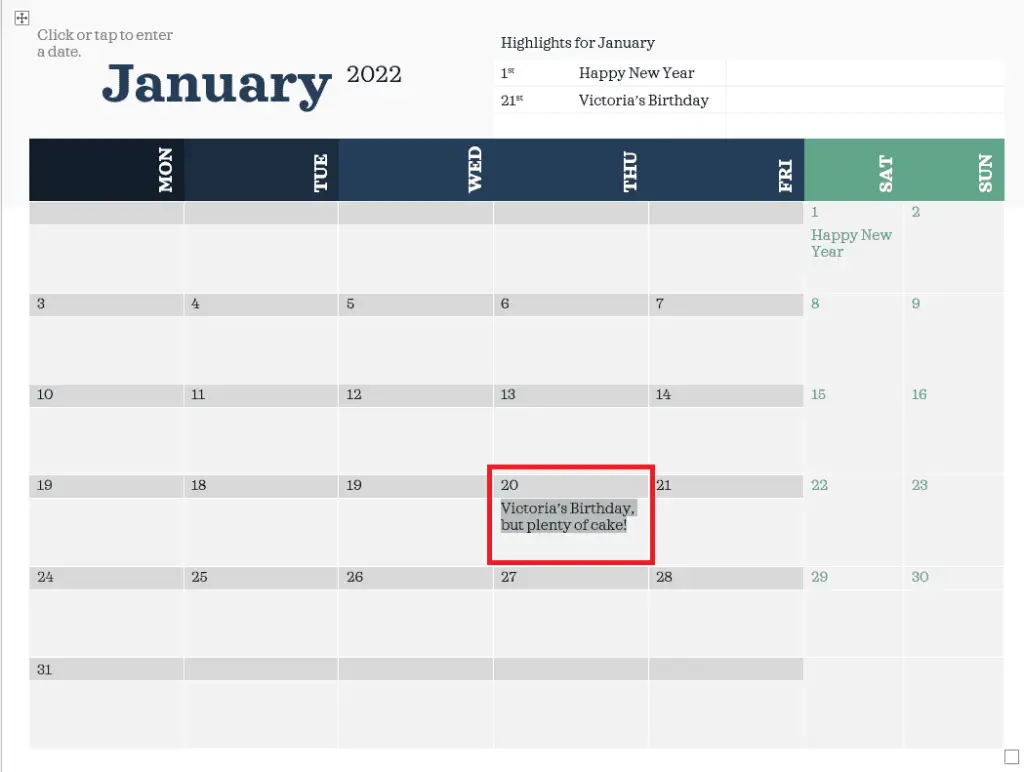
8. We have to remind you that some of these calendar templates don’t allow you to change the year. In order to do that, you have to find another template. When you find the one, you can select a year to create a calendar.
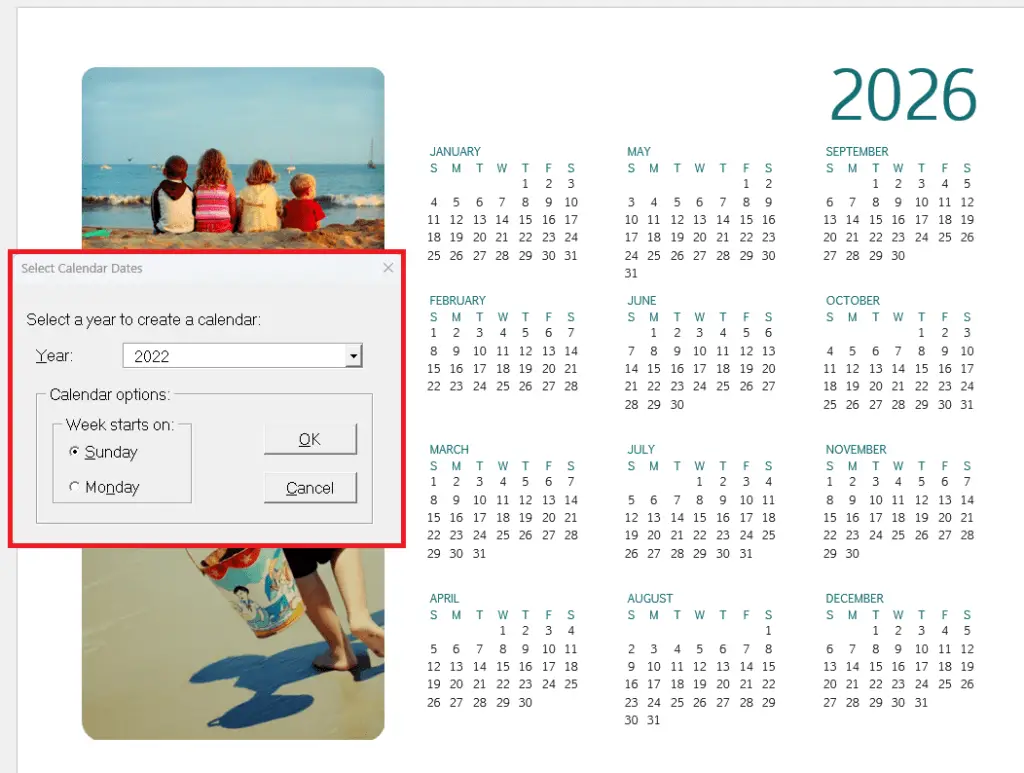
Now you can easily print the calendar or just save it for future use. And that is how to create a calendar in Microsoft Word 2021.