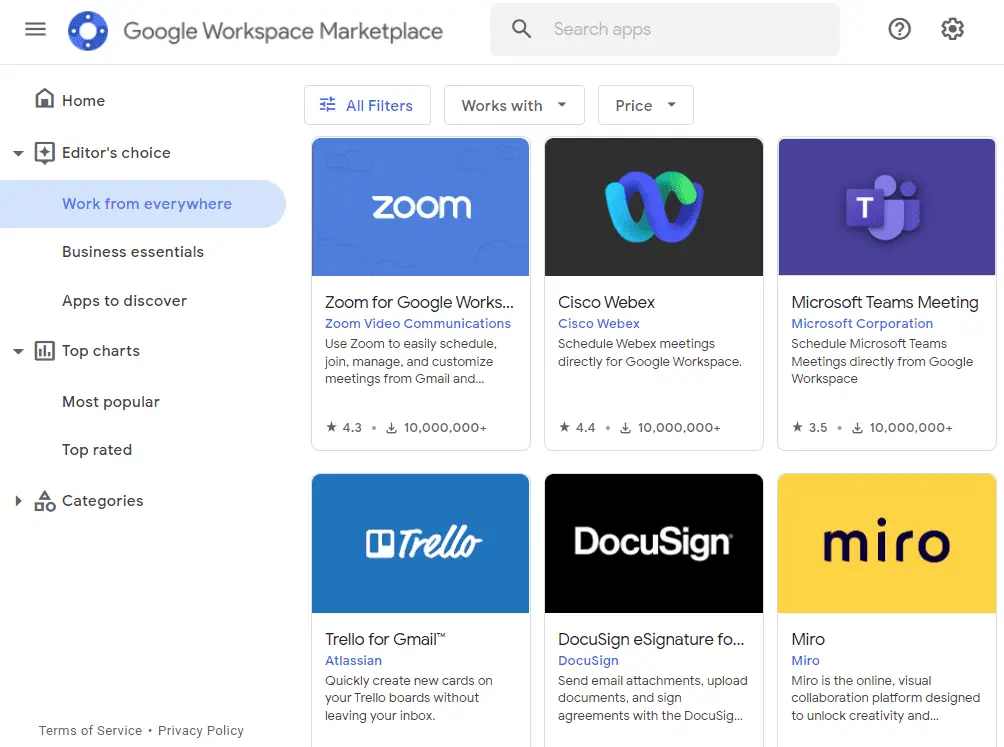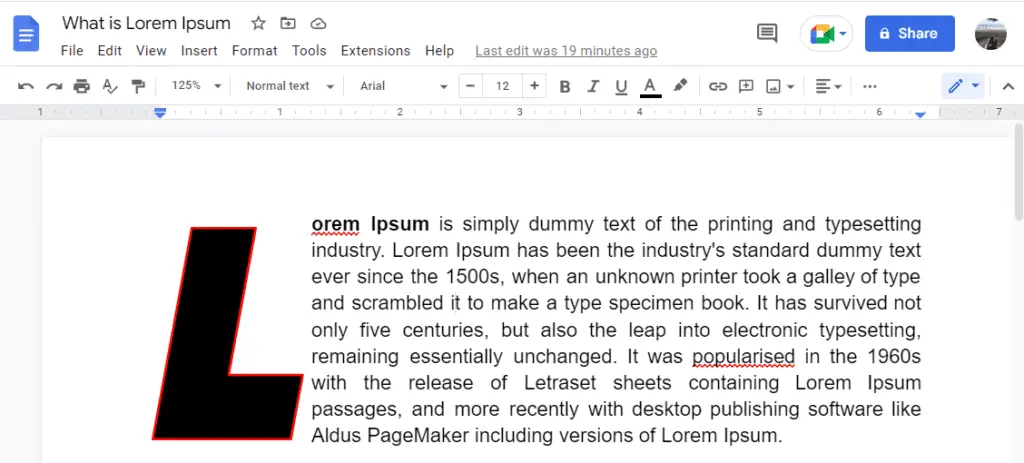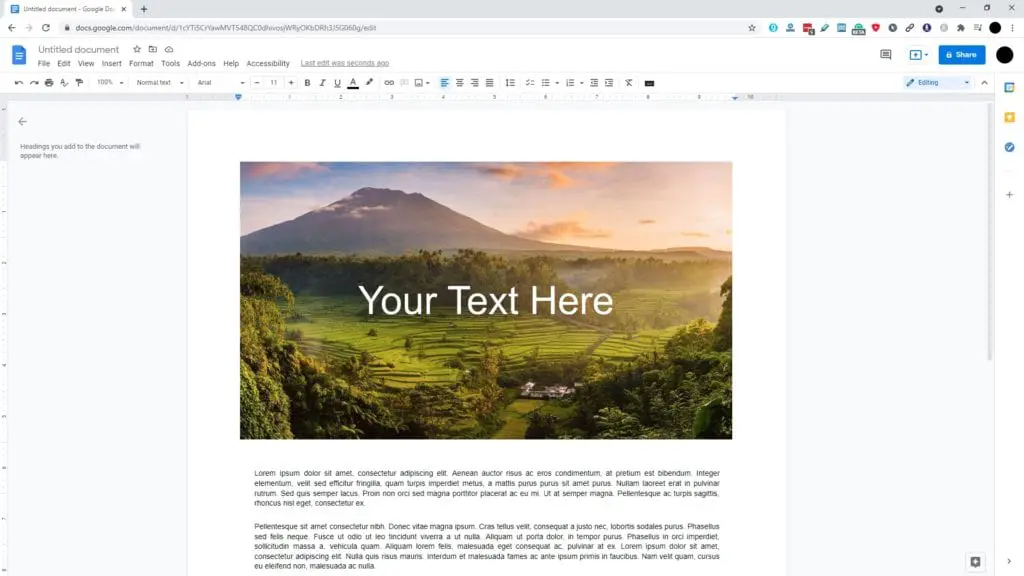There are certain things that Google Docs does well, and some things where we’d like more options. This is where you can install add-ons. These add-ons are coming from the Google Workspace Marketplace.
These are additional applications that can run inside Google Docs. Google add-ons are just like an extension for Google Chrome. Just as extensions add new features to the Chrome browser, add-ons extend the functionality of the Google Suite applications. A lot of these are free and available so you can explore some of them.
1. Open Google Docs, and go to Extensions > Add-ons > Get add-ons.
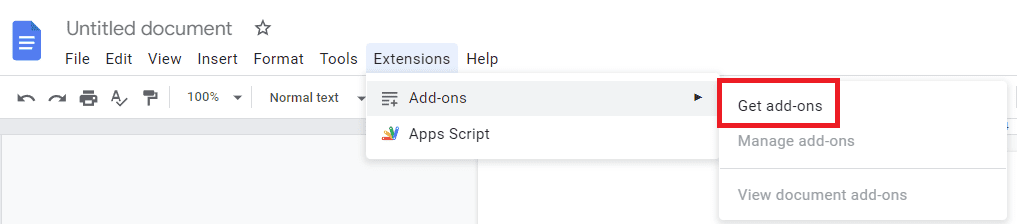
2. This is where there are lots of add-ons that you can bring into Google Docs. So for example, we’re going to install add-ons called Fun Text.
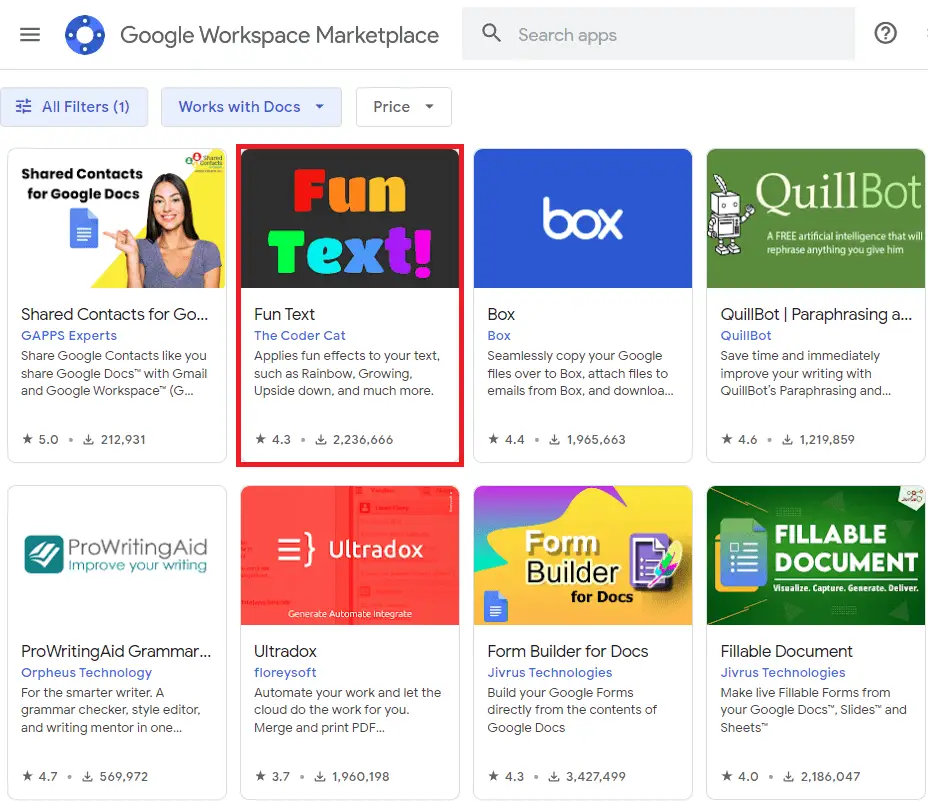
3. Select it and click Install.
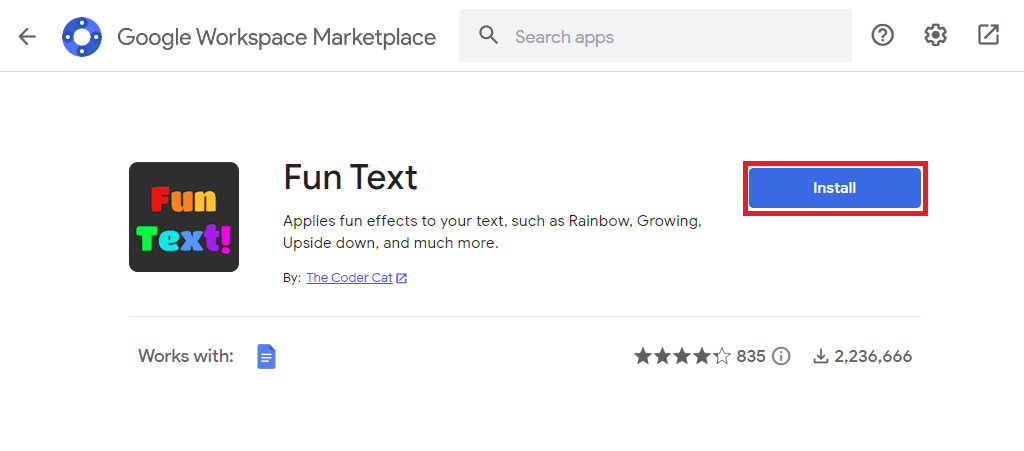
4. You’ll notice that as you do this, it’s asking you for permission to do this. Click Continue.
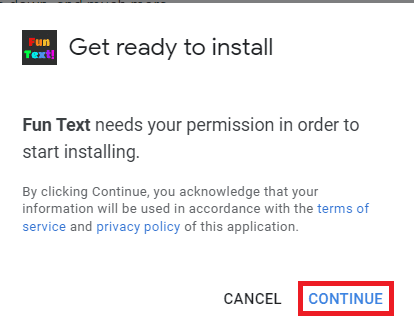
5. Then it will have you sign in to your Google account and you’re going to allow it access to your Google Docs.
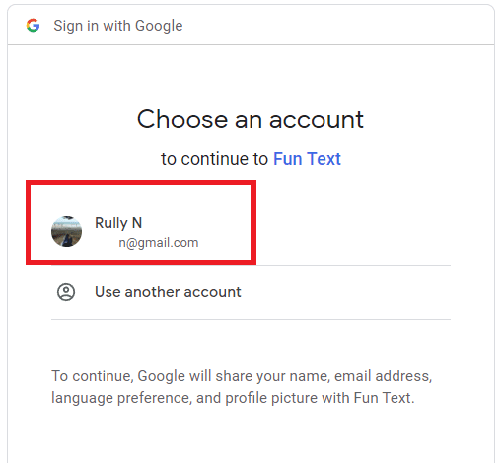
6. After the add-ons has been installed, go to Extensions menu, and you’ll see the Fun Text add-ons inside this menu.
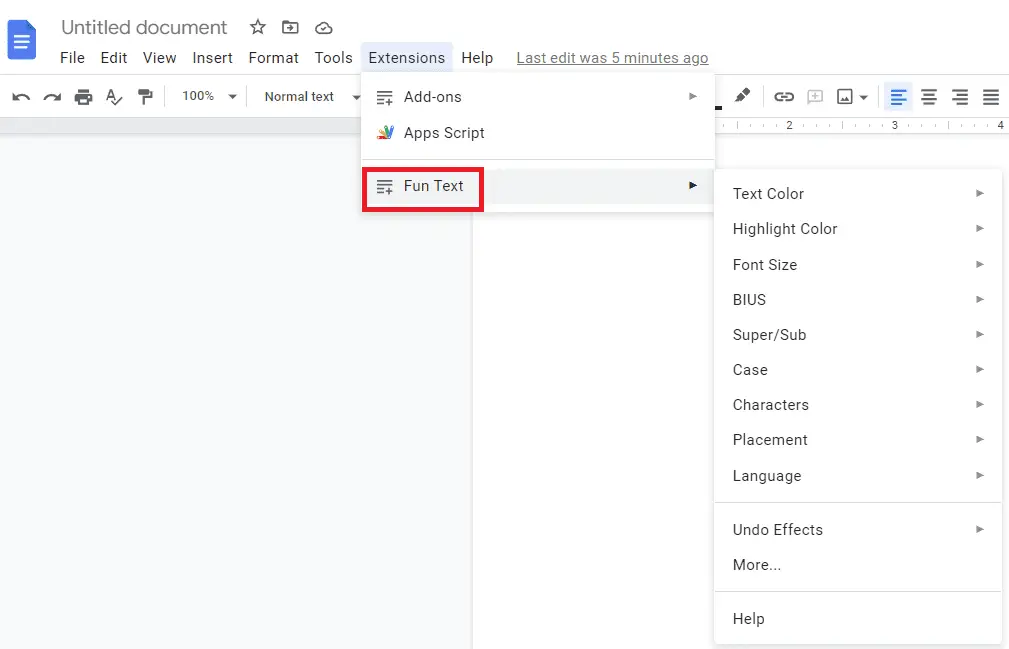
7. If you ever wanted to uninstall it, go to Extensions > Add-ons > Manage add-ons.
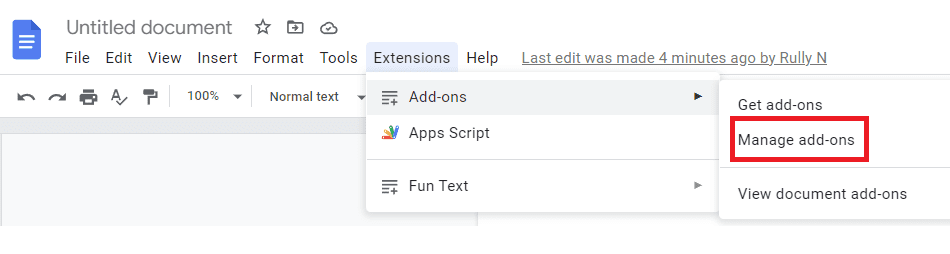
8. In the next window, click the three-dots and choose Uninstall.
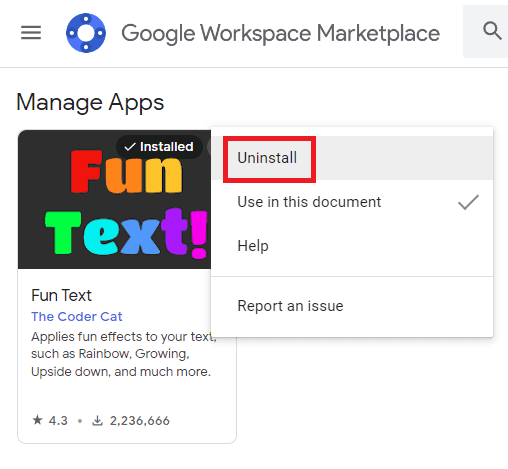
And that’s what makes the add-ons so exciting. So open up Google Docs and try exploring some of the different add-ons that are there, and have fun with them.