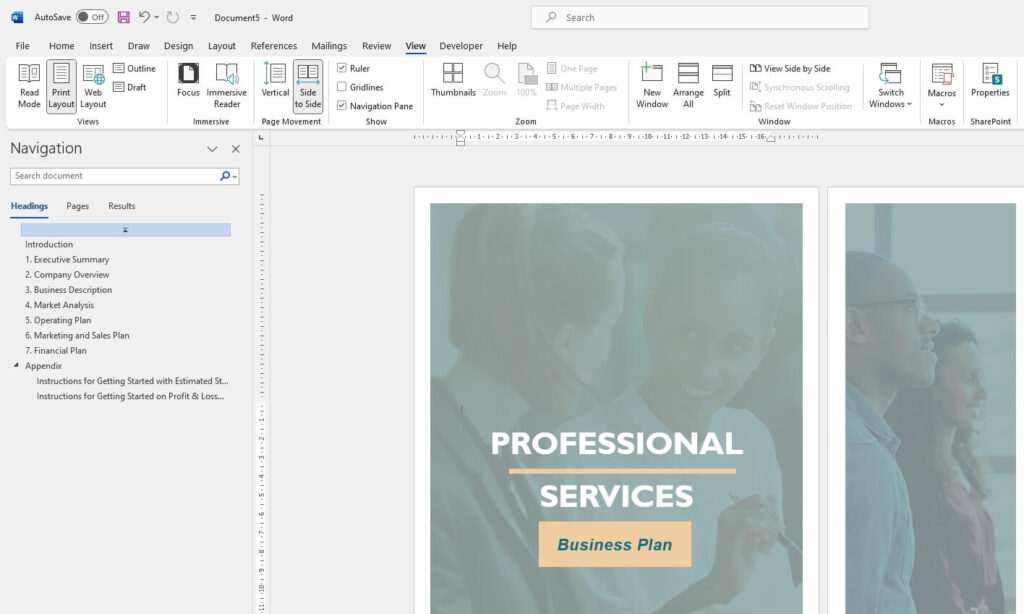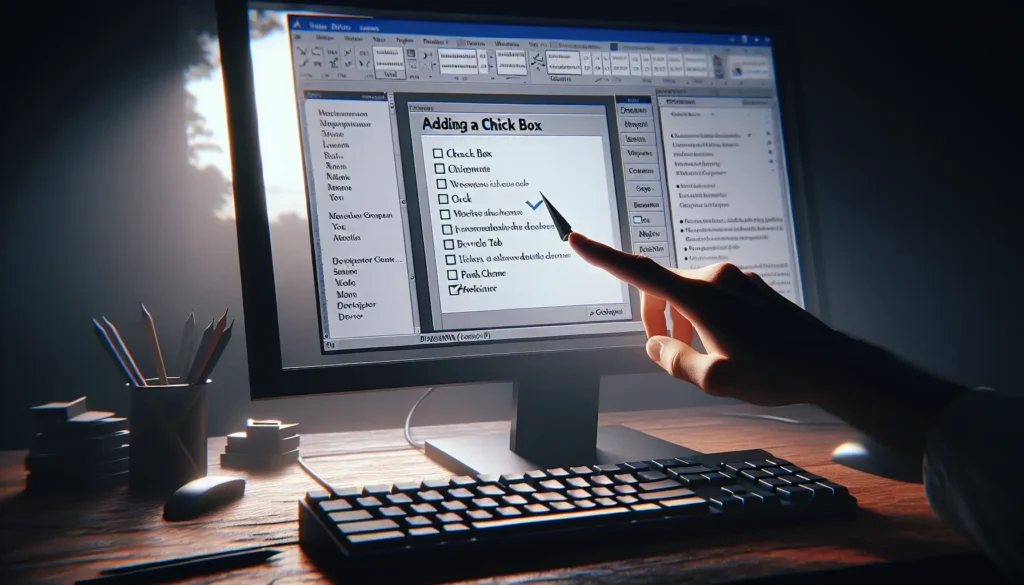Writing a professional business proposal is key to winning new clients and growing your business. With the right Microsoft Word template and strategy, you can create compelling proposals that stand out from the competition.
This step-by-step guide will teach you how to write a business proposal in Word that captures attention and drives sales.
Step 1: Choose an Eye-Catching Microsoft Word Template
Start by selecting an attractive Word template that aligns with your brand identity. Using a pre-made template allows you to focus on the content instead of fussing over formatting.
Some elements that make a good Word proposal template:
- Professional fonts and color scheme
- Plenty of whitespace for easy reading
- Image placeholders to reinforce key points
- Tables, charts, and other visual elements
- Clear section formatting
Envato Elements and Microsoft Create offer a wide selection of customizable proposal templates for Word. Look through their options to find one that matches your industry and style.
Step 2: Craft a Compelling Executive Summary
The executive summary is one of the most vital sections of your proposal. Take the time to get it right, as this overview can make or break whether the prospect continues reading.
Your executive summary should concisely convey:
- Key details about your company
- The problem you will solve
- Your proposed solution
- Project scope and timeline
- Pricing estimate
Aim for a short paragraph summarizing each key point. You want the executive summary to pique interest without giving everything away.
Step 3: Define the Project Scope
After introducing your company and proposed solution, use the next section to outline exact project details the prospect can expect.
Provide specifics on:
- Project goals and objectives
- Services/products to be delivered
- Milestones and timeline
- Roles and responsibilities
- Communication plans
The more precise your scope, the better prospects can determine if you understand their needs. Being as clear as possible also sets accurate expectations about what you will provide.
Step 4: Describe Your Solution
Earlier, you briefly highlighted the solution you will offer. Now is the time to go into greater depth about how you will execute the project.
Some key details to include about your solution:
- Methodology you will use
- Steps involved
- Technologies/tools to be leveraged
- Risks and constraints
- Quality control processes
Use this section to demonstrate your expertise and build confidence that you can deliver what you promise.
Step 5: Break Down Pricing
Cost often plays a significant role in whether prospects choose to move forward with a proposal. Break pricing down into an easy-to-understand format.
Ways to present costs:
- Itemized price list
- Project quote total
- Payment terms
- Optional add-ons menu
Be as transparent as possible about what is included. This clears up ambiguity and builds trust.
Step 6: Add Visuals to Strengthen Claims
Reinforce key selling points with visuals like charts, graphs, or images. Visuals make proposals more interesting while lending credibility.
Types of visuals to incorporate:
- Company credentials
- Client logos/testimonials
- Sample deliverables
- Timelines and flowcharts
- Pricing breakdowns
- Stock photos related to services
Images should enhance or clarify written content, not just take up space. Place them close to related text for maximum impact.
Step 7: Use a Call-to-Action to Facilitate Next Steps
Wrap up your Word business proposal by clearly stating what you want prospects to do next.
Some options for call-to-action placement:
- Executive summary
- Conclusion
- Separate section
Prompt the reader to get in touch to further discuss the project. Be specific about what contact method you want them to use.
Make following up with you as seamless as possible for busy prospects.
Step 8: Proofread Thoroughly Before Sending
Before submitting your proposal, carefully proofread to fix any errors that could undermine perceptions of your professionalism.
When proofreading:
- Check for spelling, grammar, punctuation issues
- Confirm consistent formatting and branding
- Review pricing tables and other numbers
- Test embedded graphics
- Read out loud for flow
Don’t rely solely on spell checkers, as they do not catch everything. Fresh eyes can pick up mistakes you might gloss over.
Conclusion
Writing effective Word business proposals takes skill and practice. However, armed with the right template and strategic approach, you can produce polished proposals tailored to prospects’ needs.
Use the steps in this guide to plan, organize, write, and proofread proposals that get results. Over time, you will refine your process to create better proposals in less time.
Standing out from the competition often comes down to having a solid business proposal. Invest time in sharpening this critical sales skill, and watch your win rate grow.
Citations:
[1] https://idealcrm.app/construction-sales/how-to-build-a-professional-proposal-template-word/
[2] https://www.clientpoint.net/blog/10-tips-for-how-to-write-a-business-proposal
[3] https://www.template.net/editable/proposals/word
[4] https://blog.hubspot.com/marketing/blogging-for-seo
[5] https://www.youtube.com/watch?v=KsiStUf8zKc
[6] https://www.adobe.com/acrobat/resources/how-to-write-a-business-proposal.html
[7] https://www.template.net/business/proposal-templates/word-proposal/
[8] https://yoast.com/seo-friendly-blog-post/
[9] https://create.microsoft.com/en-us/templates/business-proposals
[10] https://blog.hubspot.com/sales/how-to-write-business-proposal
[11] https://www.smartsheet.com/content/ms-word-project-proposal-templates
[12] https://www.semrush.com/blog/seo-blog-post/
[13] https://business.tutsplus.com/tutorials/business-proposals-microsoft-word-templates-docs–cms-34049
[14] https://www.grammarly.com/blog/business-proposal/
[15] https://creativemarket.com/blog/business-proposal-templates-word
[16] https://www.marketermilk.com/blog/how-to-write-seo-blog-posts
[17] https://wise.com/us/business-templates/business-proposal/word
[18] https://www.indeed.com/career-advice/career-development/how-to-write-a-business-proposal
[19] https://www.semrush.com/blog/seo-writing/
[20] https://create.microsoft.com/en-us/templates/business-plans
[21] https://www.wordstream.com/blog/ws/2020/03/11/business-proposals
[22] https://www.reliablesoft.net/seo-friendly-blog-posts/
[23] https://business.tutsplus.com/articles/ms-word-business-proposal-templates–cms-33418
[24] https://www.tonyrobbins.com/business/how-to-write-business-proposal/
[25] https://www.indeed.com/career-advice/career-development/writing-a-business-proposal