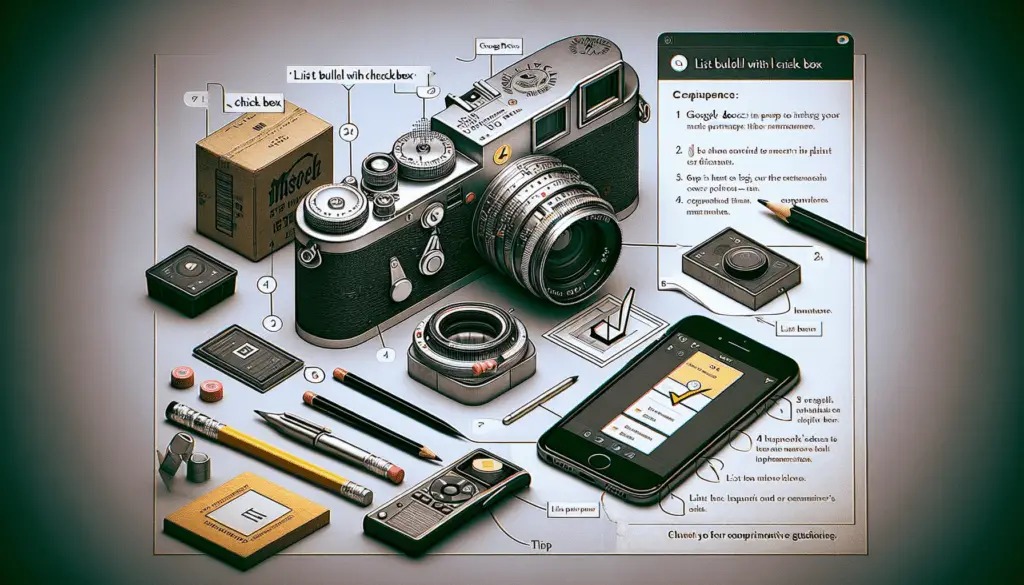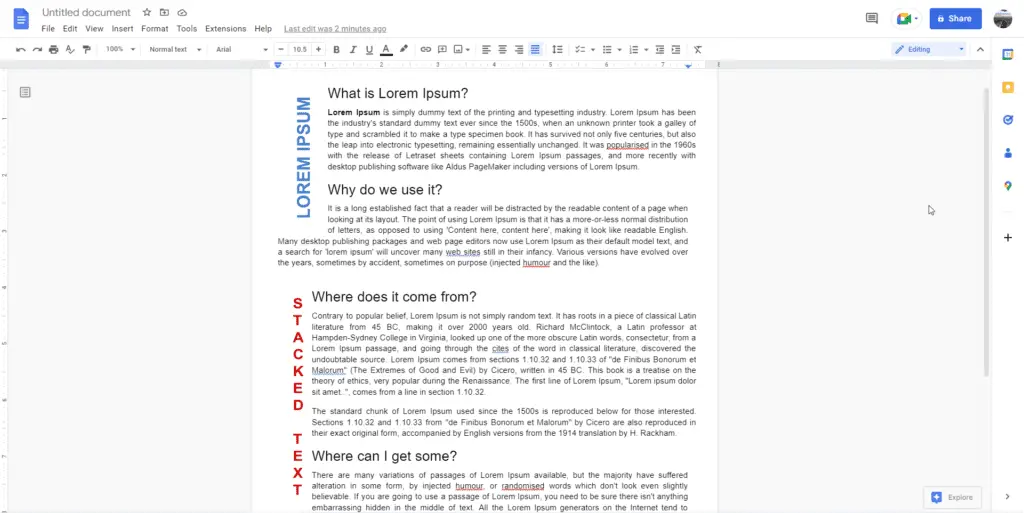The easiest way is to install a dark mode Chrome extension, such as Google Docs Dark Mode. This will apply a dark theme to Google Docs, Sheets, and Slides.
Using Chrome Flags
You can enable an experimental flag in Chrome called “Auto Dark Mode for Web Contents”. To do this:
- Type
chrome://flagsin the address bar - Search for “dark mode”
- Set “Auto Dark Mode for Web Contents” to “Enabled”
- Relaunch Chrome
This will force dark mode on many websites including Google Docs. However, it’s experimental and may cause issues.
On Mobile
The Google Docs, Sheets, and Slides mobile apps have built-in dark mode support. On Android or iOS, go to the app settings and set the theme to “Dark”.
So in summary, dark mode can be enabled through extensions or flags in Chrome desktop, or natively in the mobile apps. But there is no official built-in option in the web version yet. Many users have requested this feature from Google, so it may be added in the future.