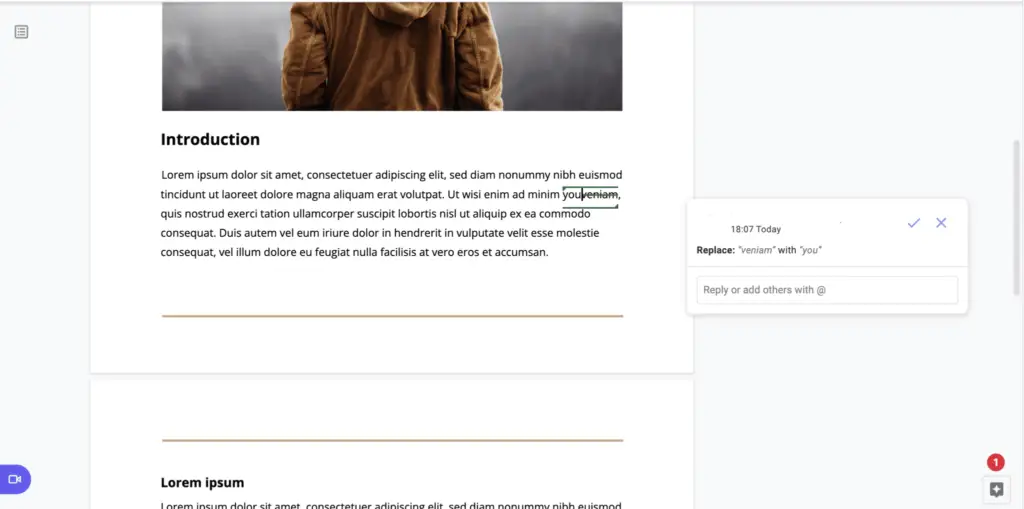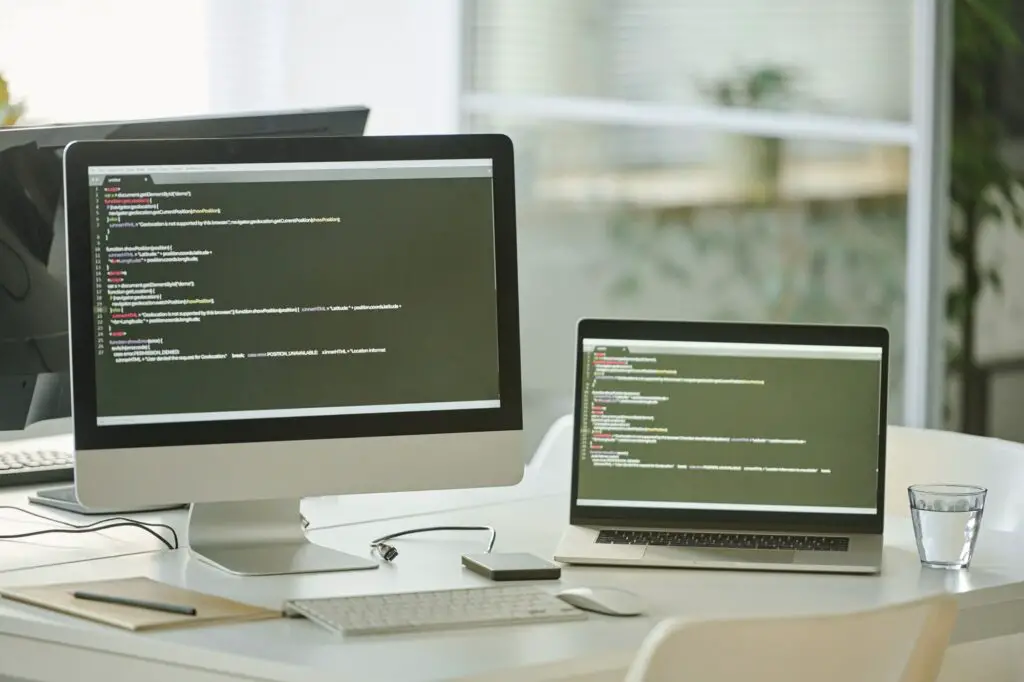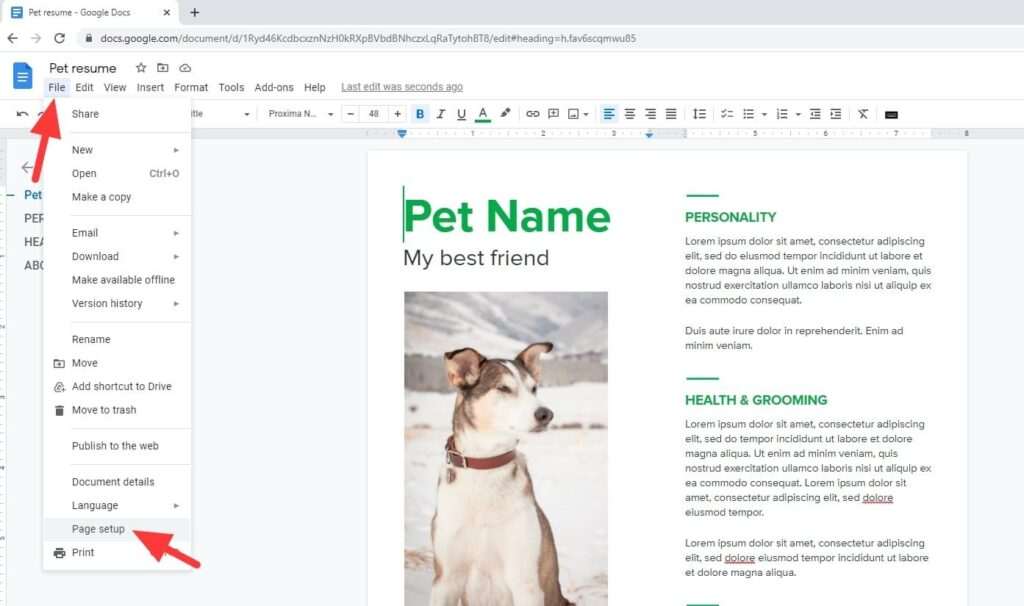Since 2014, Google Docs has provided users with the ability to track changes while editing or collaborating on their work with other people. It gives you extra editing capability in two ways: first, by allowing you to keep track of changes. First and foremost, you can edit your work without committing your changes in case you or someone else wishes to evaluate them. Another feature is the ability for people to make changes to a document that you have created and shared with them, which you or another person can review and either approve or reject and make further changes. It makes collaborating more precise and manageable for all parties involved in it.
Track Changes is the name many people use to refer to this feature, and it has been around for far longer in Microsoft Word than it has in Google Docs. Google calls this feature Suggesting, and it has been around for much longer in Google Docs. A comparable quality exists in Microsoft Office, and it functions similarly. If you import a Google Doc into Microsoft Word or vice versa, all recorded modifications or suggestions are maintained and accessible in the new document.
How to Enable Suggesting Mode
Allowing Suggesting mode is a good place to start if you’re writing and editing alone, or if you’re suggesting modifications to someone else’s work.
1. To edit something on your desktop, check in the upper right-hand corner of the screen for an editing pen icon and the term Editing.
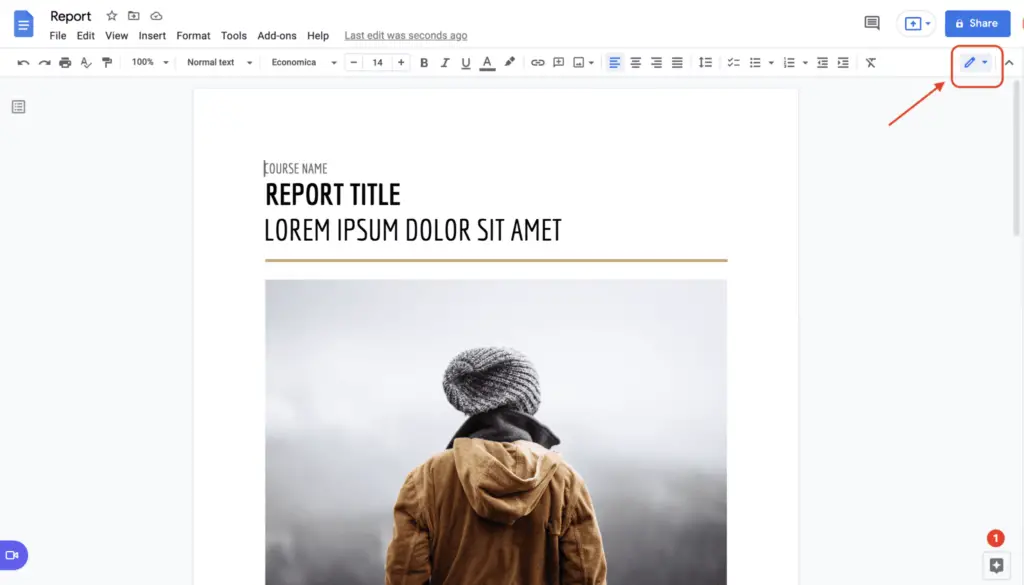
2. Select Suggesting from the drop-down menu. On mobile devices, search in the settings menu for a feature called Suggest modifications, which you may enable. Toggle it on or off.
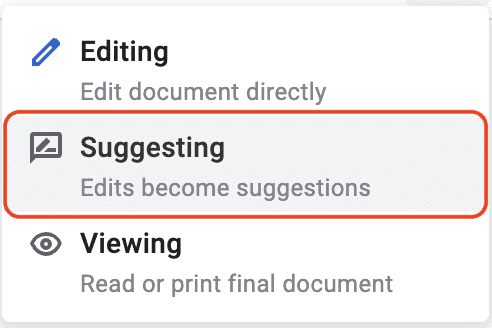
3. As soon as you turn on Suggesting, all additional edits you make will appear on the page as edits rather than as committed text. For example, each deletion is represented by a strikethrough in the text of the deletion. New words that you input will show in a different color (green).
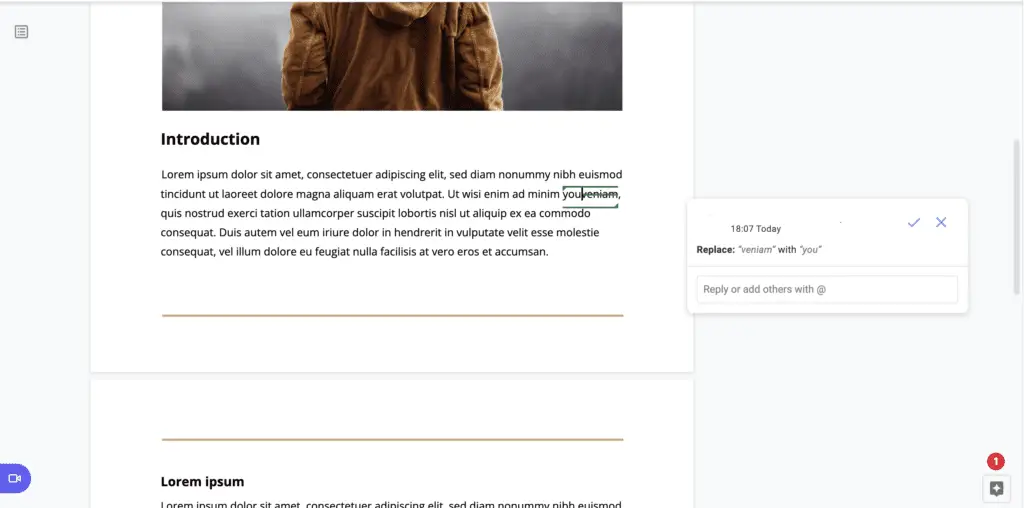
Google Docs display a small summary box in the right margin for each modification you recommend, indicating who suggested the change and what the change is. In addition, the summary boxes provide you and your fellow editors the ability to approve or reject the modifications.