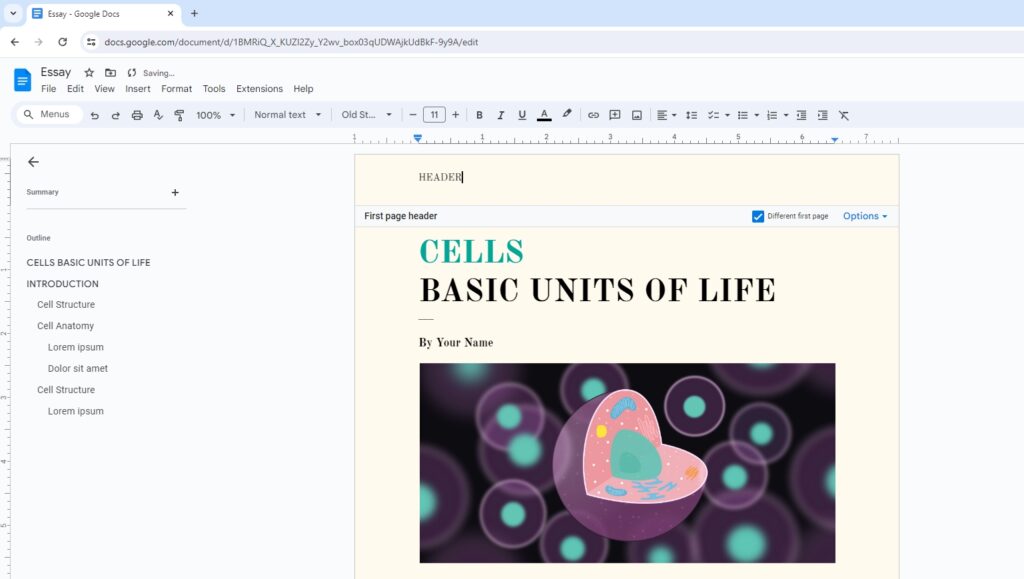Being distracted by a paragraph split awkwardly between two pages can interrupt your reading flow. When writing longer Word documents, you may encounter this issue of paragraphs spanning across page breaks. Luckily, Word provides several straightforward options to keep your paragraphs together.
In this simple tutorial, we’ll review a few different techniques to prevent paragraphs in Word from splitting:
Use “Keep Lines Together”
The “Keep Lines Together” formatting forces Word to keep all lines of a paragraph on the same page.
To set this:
- Select the paragraph you want to stop from splitting
- Open the Paragraph Dialog Box (right-click > Paragraph or
ctrl+shift+M) - Go to the Line and Page Breaks tab
- Check the box for “Keep lines together” Keep lines together checkbox in Paragraph dialog
- Click OK to apply the format
Word will now do its best to prevent that paragraph from being split by a page break.
Keep Paragraphs Together with Next
You can also keep a paragraph together with the following paragraph using the “Keep with next” option:
- Select the paragraph
- Open the Paragraph Dialog Box
- Go to Line and Page Breaks
- Check the “Keep with next” box Keep with next checkbox in dialog
- Click OK
This will prevent the selected paragraph and next paragraph from becoming separated across pages.
Manually Insert Page Breaks
For more precise control, you can manually insert a page break right before the paragraph you want to keep intact:
- Place your cursor at the end of the paragraph before the one you want to stop splitting
- Go to the Insert tab
- Click Page Break Insert Page Break
- A page break is inserted, forcing the next paragraph to start on a new page
While manual page breaks introduce extra work, they guarantee your paragraph will start on a fresh page.
Conclusion
With a few simple paragraph format tweaks or manual page break inserts, you can easily keep paragraphs together in Word. This improves readability by avoiding awkward splits mid-paragraph.
I hope these tips help you prevent distraction from paragraphs broken across pages! Let me know in the comments if you have any other formatting tricks for better documents.