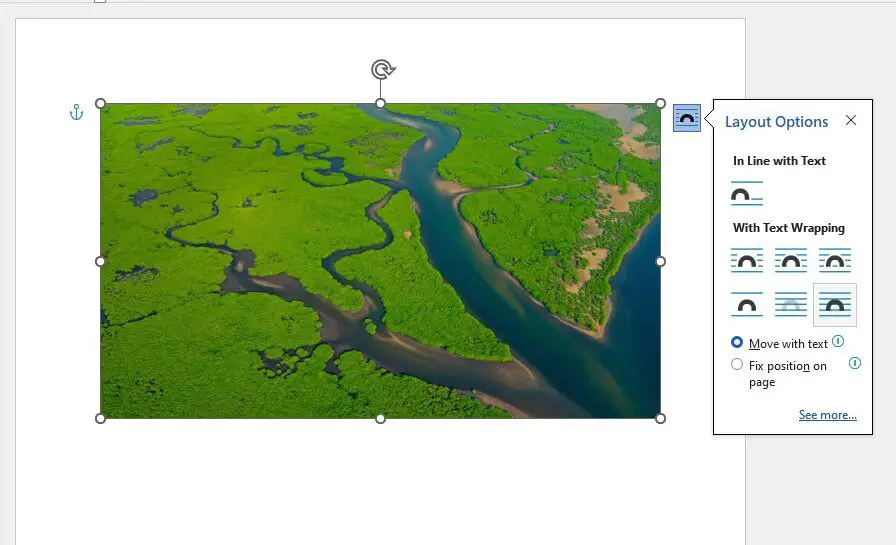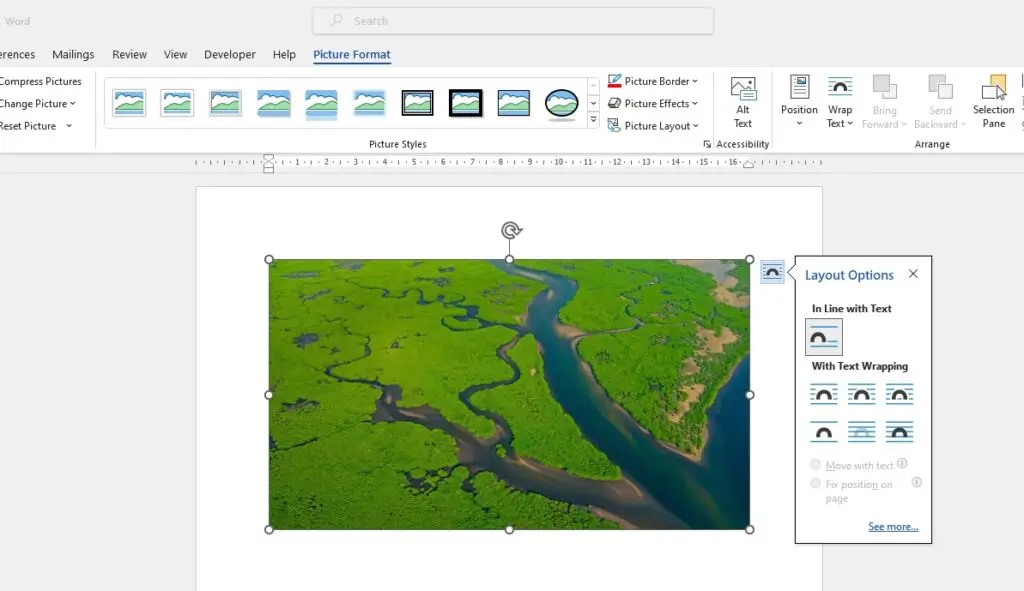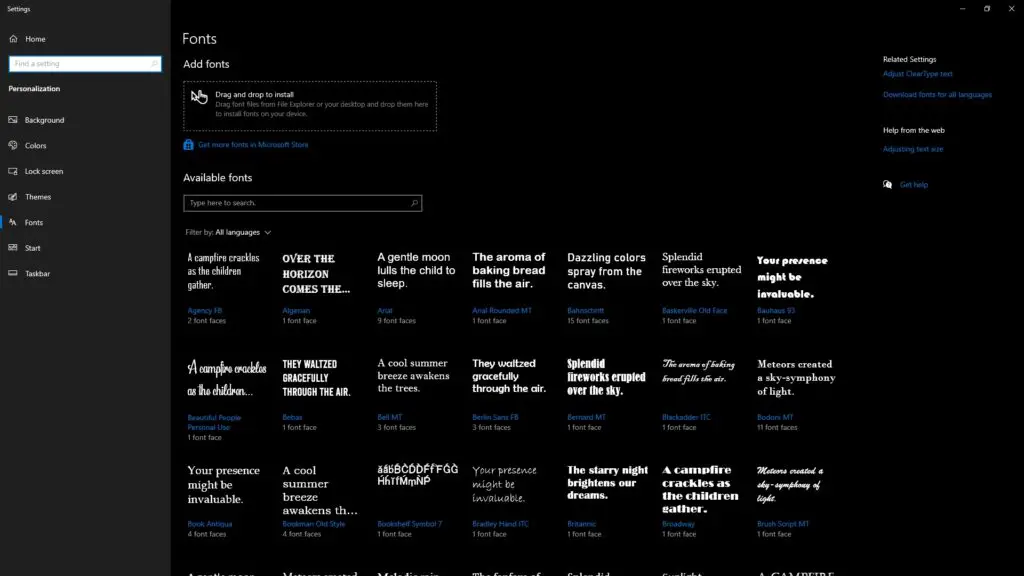If you want to ensure the security of your information or send the files anyplace, saving word documents to PDFs is something you should think about doing for your papers. In this article, we will share further about how to save word doc as PDF directly in Microsoft Word without using any third parties.
Here are four easy steps on how to save word doc as PDF directly in Microsoft Word:
1. Open your Word document.
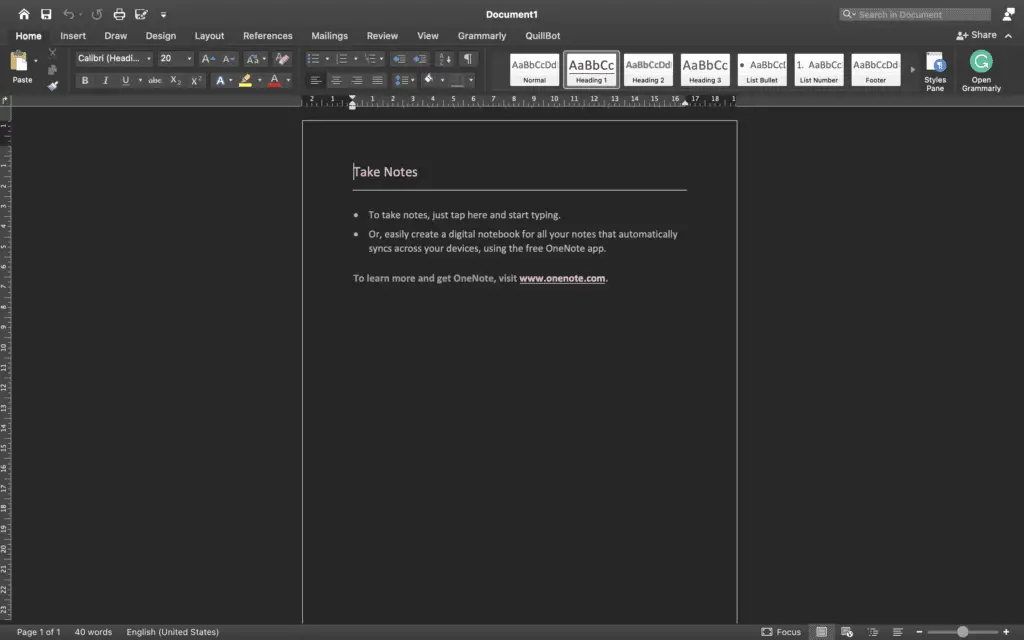
2. Klik File, and then click Save As.
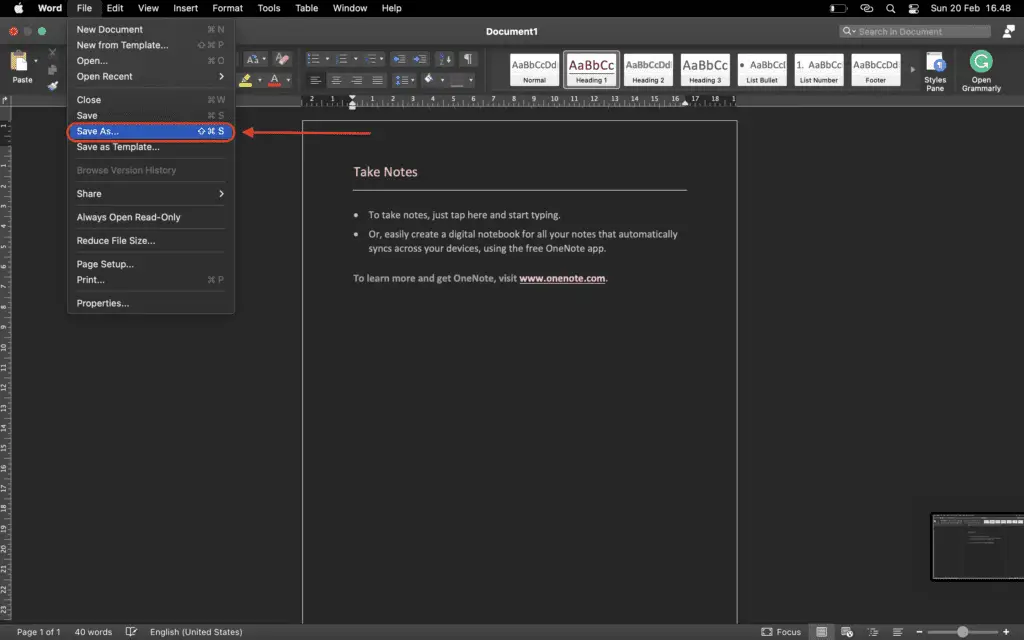
3. Then, choose where you want to put your PDF document later on in the file. To choose a file format, go to the File Format and click on PDF.
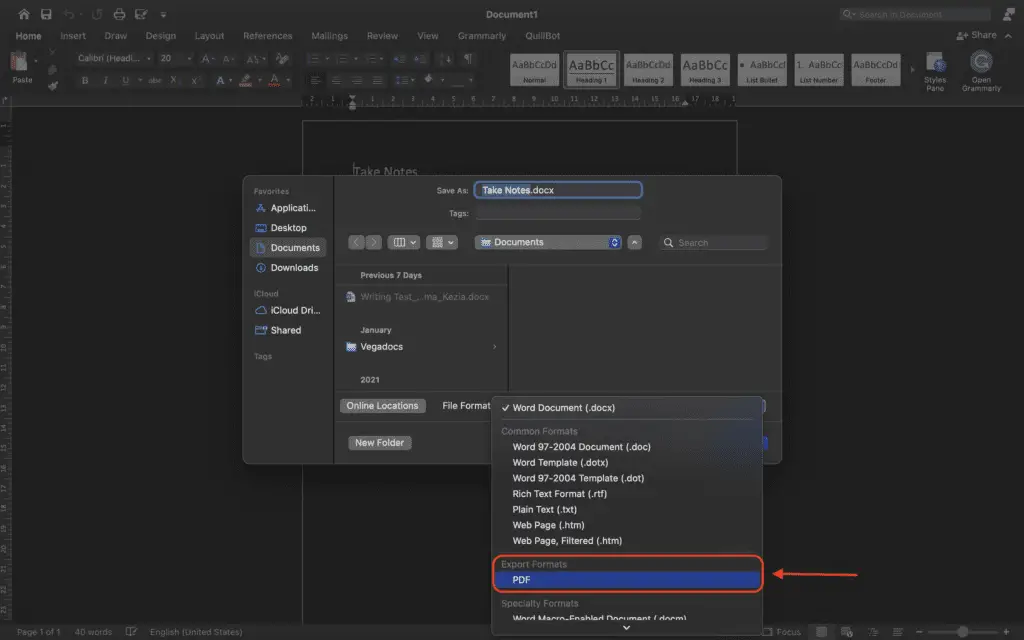
4. Then, the last step is to click Export. You can find your PDF document in the file where you save it.
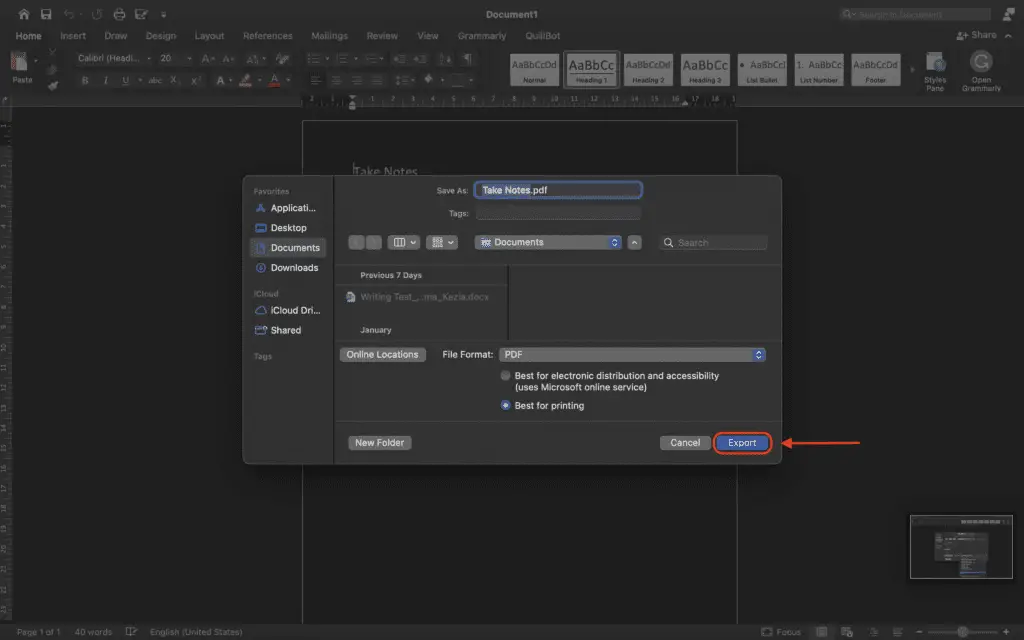
Those are four easy steps on how to save word doc as a pdf directly in Microsoft Word? What do you think? It’s simple, isn’t it? You don’t need to open a website or any third parties to change your Word doc as a PDF.