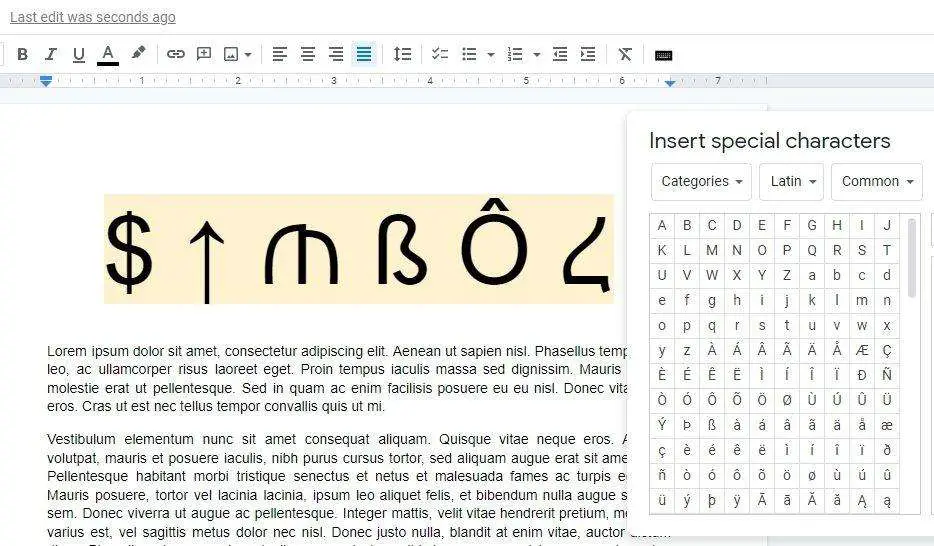Keeping a journal is a great way to organize your thoughts, track your goals and habits, reflect on your experiences, and boost your creativity. With digital journaling becoming increasingly popular, using a journal template on Google Docs is a convenient option for those looking to journal online.
Google Docs offers a wide selection of free journal templates with attractive designs and useful features to meet your journaling needs. This article will guide you through finding and customizing a Google Docs journal template to organize your thoughts.
Benefits of Using a Google Docs Journal Template
Here are some of the main benefits of using a journal template on Google Docs:
Easy Accessibility and Collaboration
As Google Docs is cloud-based, you can access your journal from any device. You can also share and collaborate on journal entries with others.
Customizable Layouts
Google Docs has many journal templates with sections and formatting already set up. You can customize colors, fonts, add/remove sections to suit your needs.
Organization Features
Tags, hyperlinks and document outlines help you organize thoughts and find entries easily.
Inspiring Designs
Beautifully designed templates with visual interest can stimulate your creativity and motivation.
How to Find a Suitable Journal Template
Follow these steps to browse and select a journal template on Google Docs:
1. Open Google Docs and Go to the Template Gallery
On the Google Docs homepage, click on Template gallery on the left sidebar or go to File > Templates > Get started to open the template gallery.
2. Search for “Journal”
In the search bar, type in “journal” or “journal template”.
3. Review and Preview Journal Templates
The search will display journal templates of different designs and layouts. Click on each template to preview and read its description.
4. Select the Template You Like
Choose the journal template that you find most suitable for your needs.
Customizing Your Journal Template
The selected template will open as a new document. You can customize it:
Change Colors and Fonts
Go to Format > Theme colors to change the color scheme. Update fonts in Format > Font.
Add or Remove Sections
Delete unnecessary sections using Backspace. Copy/paste or duplicate existing sections.
Rearrange Sections
Click and drag sections to reorder layout. Use Format > Align to align objects.
Add Images and Embellishments
Make your journal visually engaging by inserting images, shapes, emoji, stickers etc.
Using Your Journal Template
Once finalized, start using your tailored Google Doc journal template to:
- Record thoughts, feelings, experiences
- List goals, habits and track progress
- Plan tasks, set schedules
- Log what you’re grateful for
- And more! Add sections as needed.
Tips for Effective Journaling
Follow these top tips to get the most out of journaling with your new template:
- Write regularly – Journal daily or weekly to make it a consistent habit.
- Date entries – Note the date and time to track when events happened.
- Go paperless – Being digital makes your journal accessible anywhere.
- Add images – Visuals make remembering experiences easier.
- Be creative – Drawings, stickers etc make journaling more engaging.
- Review periodically – Reflect on previous entries to see personal growth.
Sample Journal Sections to Include
Here are some helpful journal section ideas you can include in your template:
Daily Log
- Record daily events, thoughts and feelings.
Gratitude Journal
- List things you are grateful for every day.
Goals and Habit Tracker
- Set goals and track habits over time.
Meeting Notes
- Log key discussion points and action items from meetings.
Travel Journal
- Document highlights and memories from trips and travels.
Ready to Journal with Google Doc Templates?
Journal templates on Google Docs provide convenient, customizable and collaborative journals to organize your life. With many beautiful designs to choose from, you can create a digital journal tailored to your specific needs and preferences.
The ability to access your journal anywhere, add images, charts and other visual elements make journaling on Google Docs more engaging. Use your journal to destress, become more mindful, boost creativity and track personal growth.
So try out a journal template today to enjoy the many benefits of journaling!