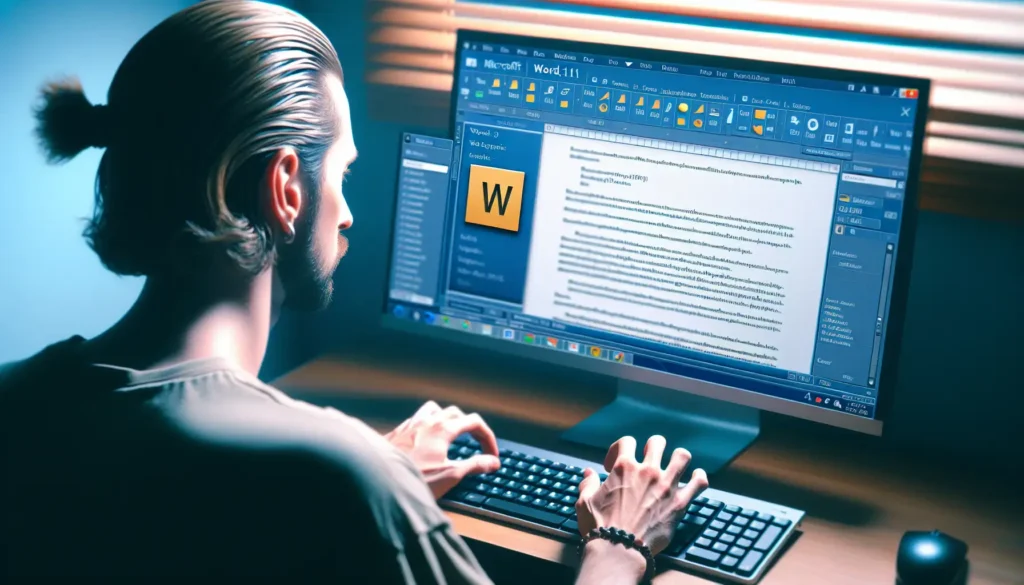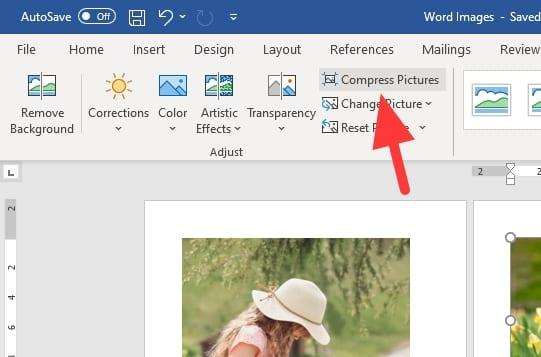Microsoft Word’s Resume Assistant is a helpful tool that can provide suggestions and examples to improve your resume. Here is a guide on how to use it effectively.
What is Resume Assistant?
Resume Assistant is a feature within Microsoft Word that provides intelligent suggestions to help job seekers improve their resumes. It is powered by LinkedIn and shows real-world examples of job descriptions and top skills based on the role and industry you select.
Key features:
- Relevant job description examples
- Top skills required for the role
- Helpful articles with resume writing tips
- Current job openings to see what employers are looking for
The tool leverages data from over 500 million LinkedIn member profiles to provide tailored recommendations. It is available for Office 365 subscribers using Word on Windows and Mac.
How to Access Resume Assistant
To use Resume Assistant:
- Open your resume in Word
- Go to the Review tab
- Click on Resume Assistant in the toolbar
A sidebar will open on the right with guidance and examples.
Using Resume Assistant Effectively
Here are some tips to use Resume Assistant to maximize improvements to your resume:
Tailor to Your Target Role
In the Role field, enter a relevant job title you are targeting and select the matching option suggested by LinkedIn to see customized examples.
Review Example Job Descriptions
The tool shows real examples of how professionals describe responsibilities and achievements for relevant roles. Read them carefully and consider integrating appropriate details in your own resume.
Identify Key Skills
The skills section shows the most prominent skills required for your target role based on LinkedIn data. Check if you should add any of these key skills to your resume.
Read Recommended Articles
Resume Assistant provides links to LinkedIn articles with professional resume writing tips. The articles have actionable strategies to improve your resume.
Check Job Postings
Look at current job postings for your role to identify priorities and requirements employers have. Tailor your resume to match their needs.
Use Additional Language Tools
Turn on “Additional Language Refinements” in Resume Assistant for Microsoft Word to check your resume and improve phrasing.
Customizing Your Resume
While Resume Assistant provides useful suggestions, your resume should ultimately be customized and tailored to highlight your individual experiences, skills and qualifications.
Carefully review each section of your resume and ensure the content accurately and effectively conveys your background. The tool provides guidance, but you know your own career path best.
Alternative Resume Improvement Options
If you do not have access to Resume Assistant, there are other options to improve your resume:
- Use resume templates: Word has many built-in templates that provide structure and guidance
- Try the LinkedIn Resume Builder: Creates a resume using your LinkedIn profile information
- Get feedback from others: Friends, family, mentors can provide suggestions to improve your resume
- Review online resume guides: There are many articles and videos with resume writing best practices
The key is to have an effective resume tailored to each role you apply for. Resume Assistant simplifies the process, but there are other paths to follow for resume success.