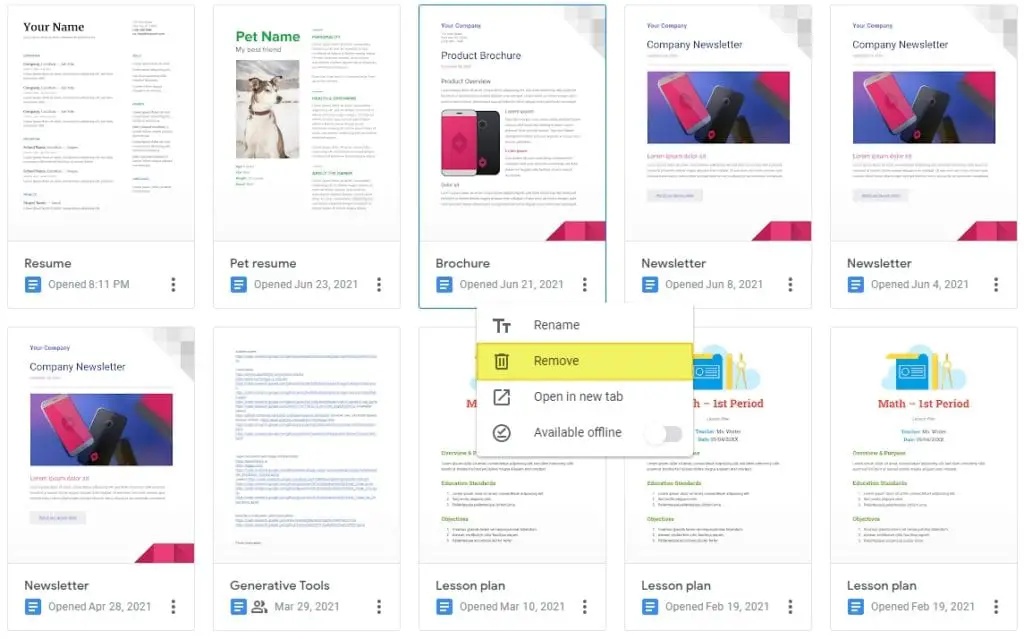If you accidentally deleted a very important document on Google Docs, there is no reason to panic. The document will still be available to restore for the next 30 days since it was deleted.
Instead of permanently removed, deleted documents are moved to the Trash folder so you can retrieve them anytime as long as it’s not too late. However, where is the Trash folder on Google Docs, and how to recover deleted documents on the service?
See the guide below.
1. Go to Google Drive from the same account where Google Docs document was deleted.
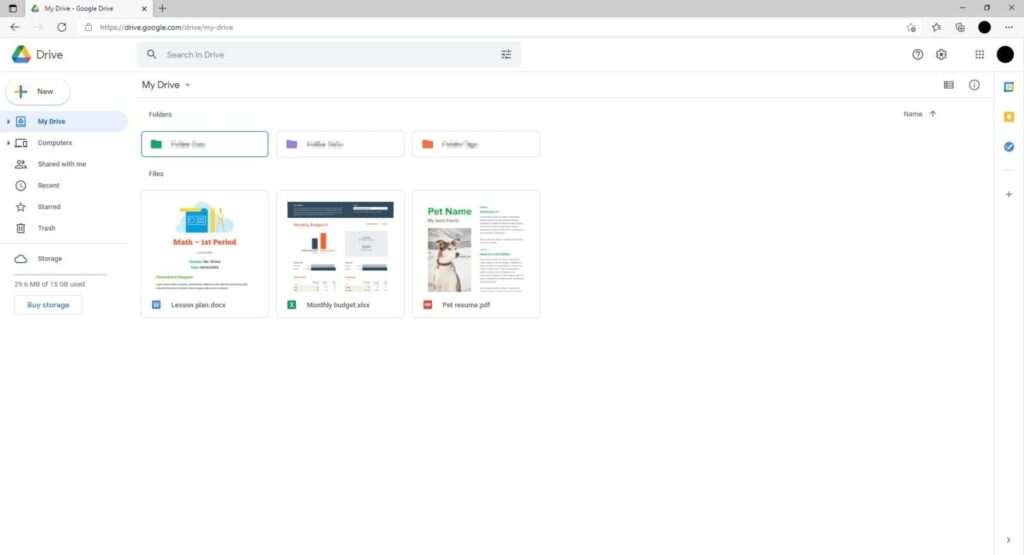
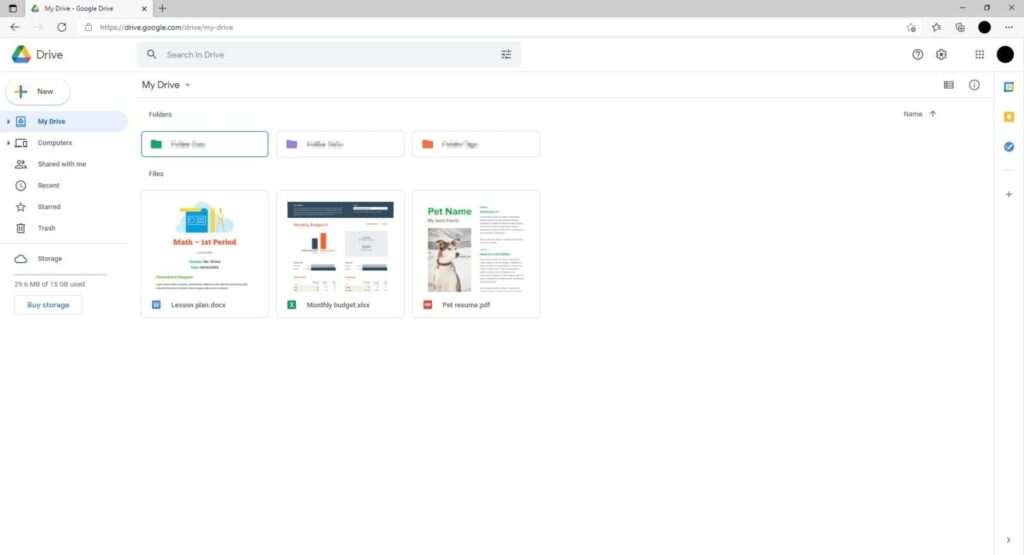
2. Click the Trash folder.
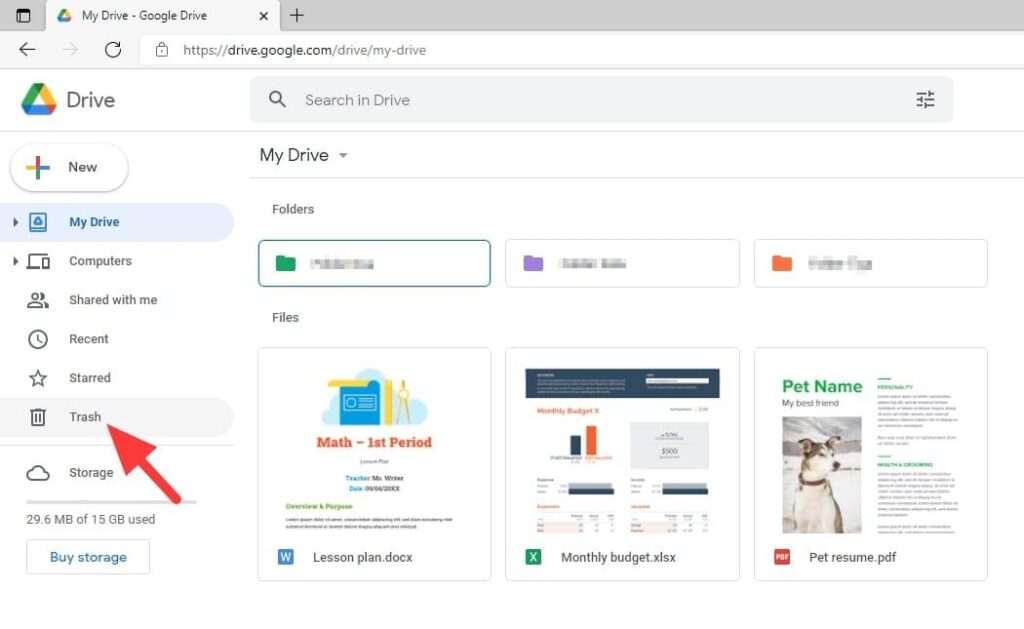
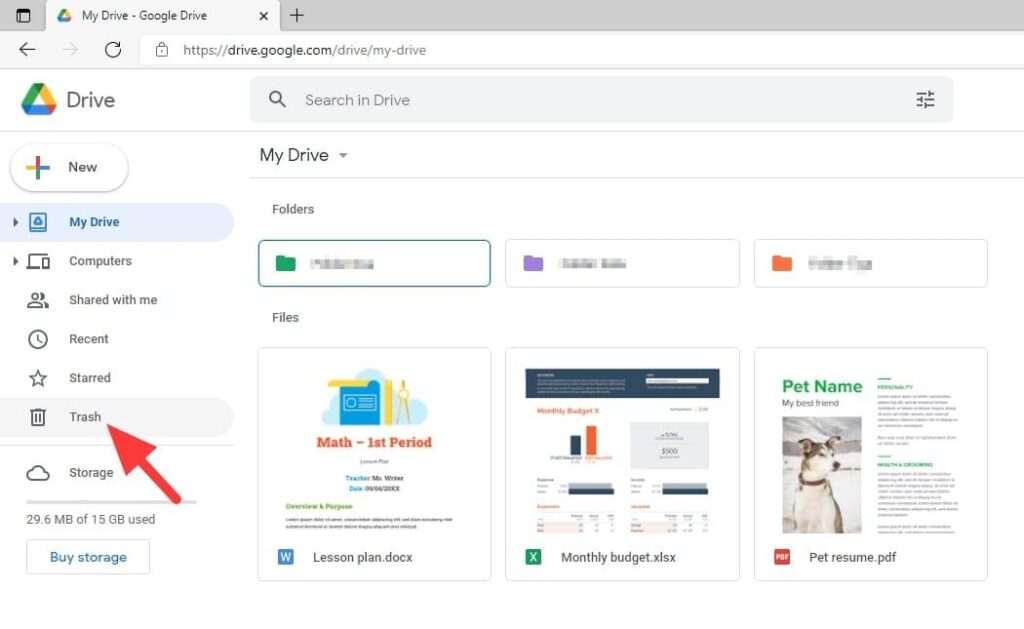
3. Right-click on a deleted document, and select Restore.
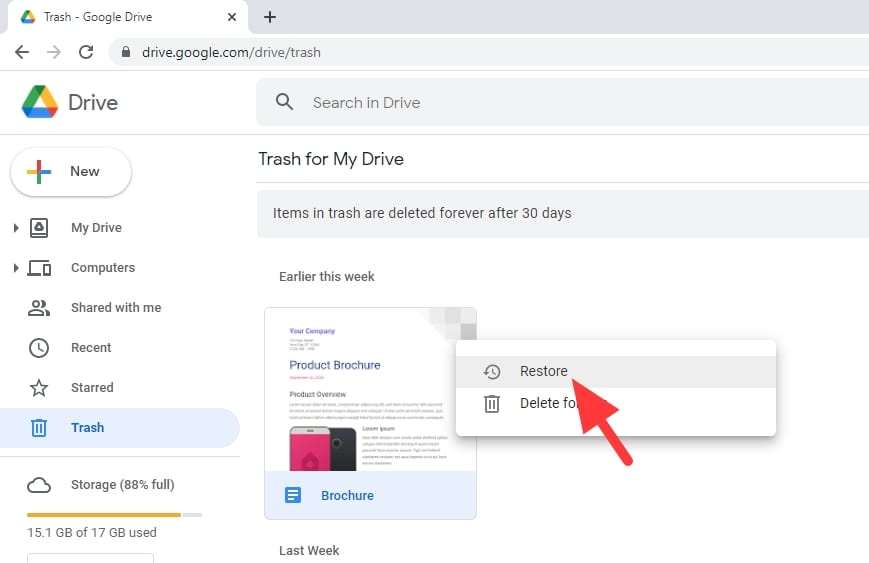
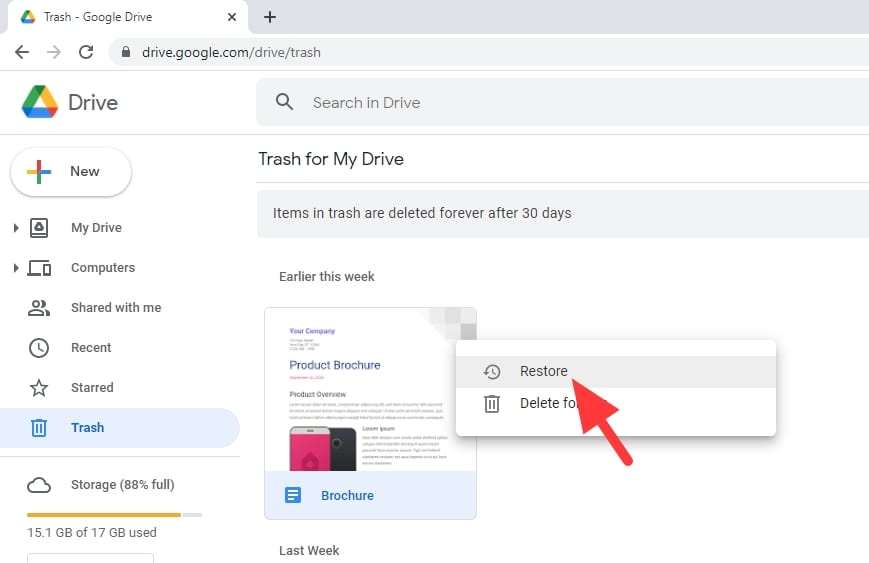
4. The file has been restored. It’s usually will show on My Drive and ‘Recent documents’ on Google Docs.
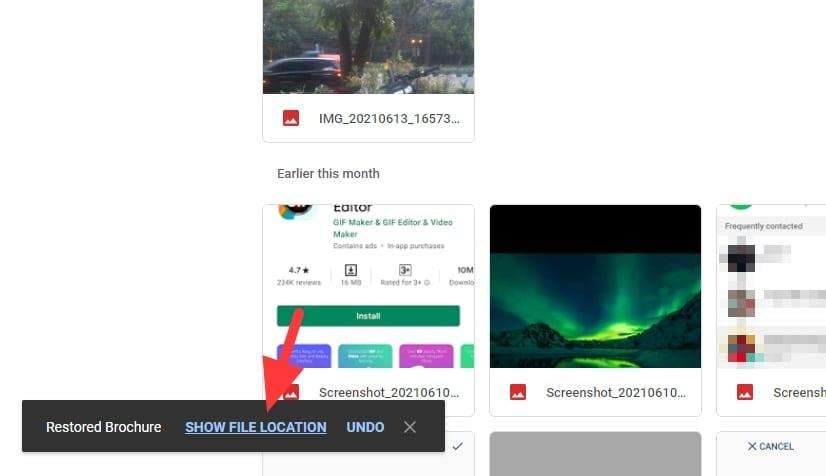
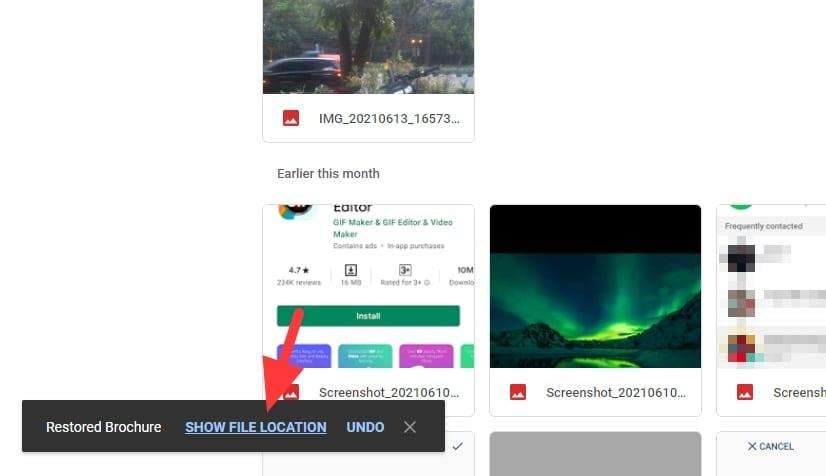
Remember, files in the Trash folder will be deleted after 30 days. Just to be safe, you can download the duplicate and store it offline to add redundancy to the document.