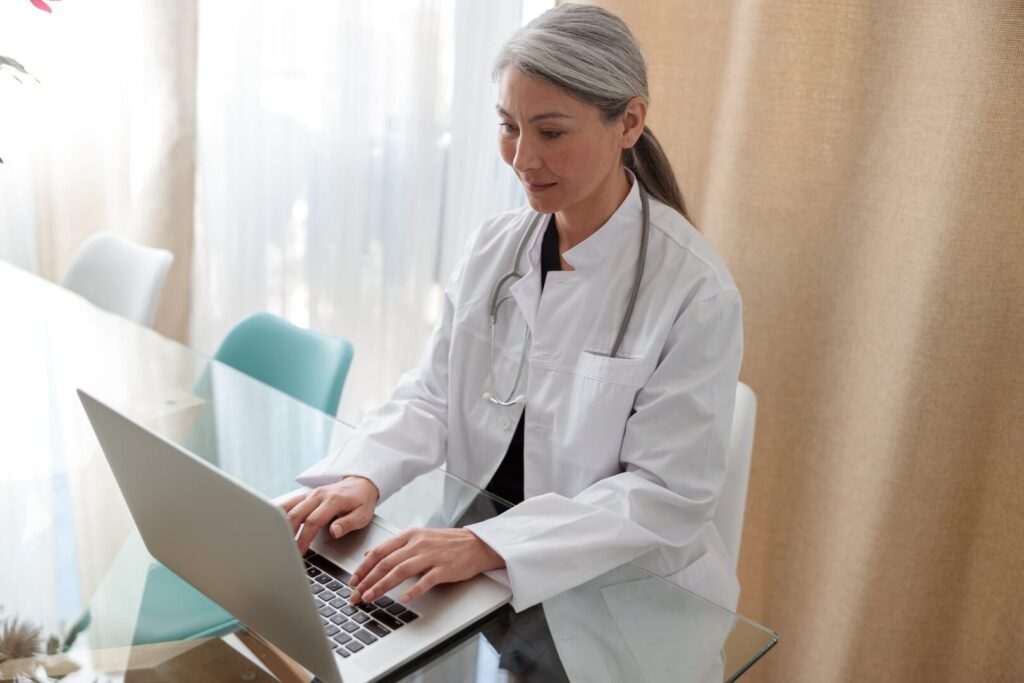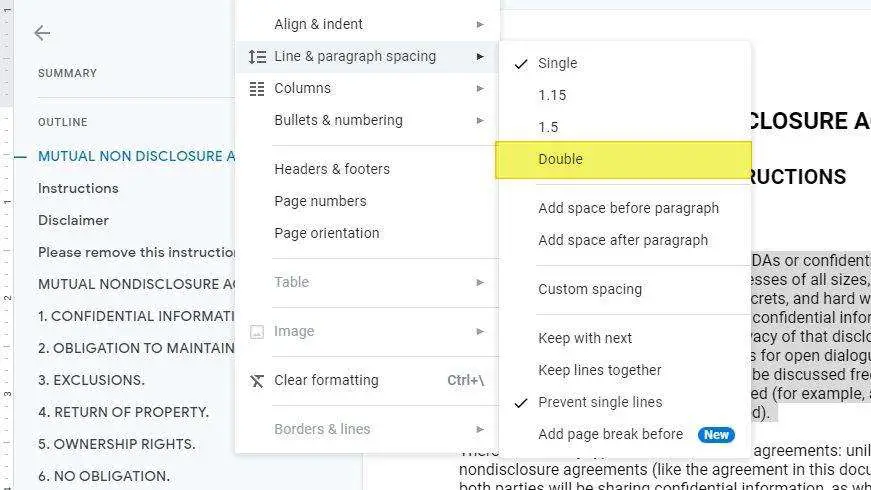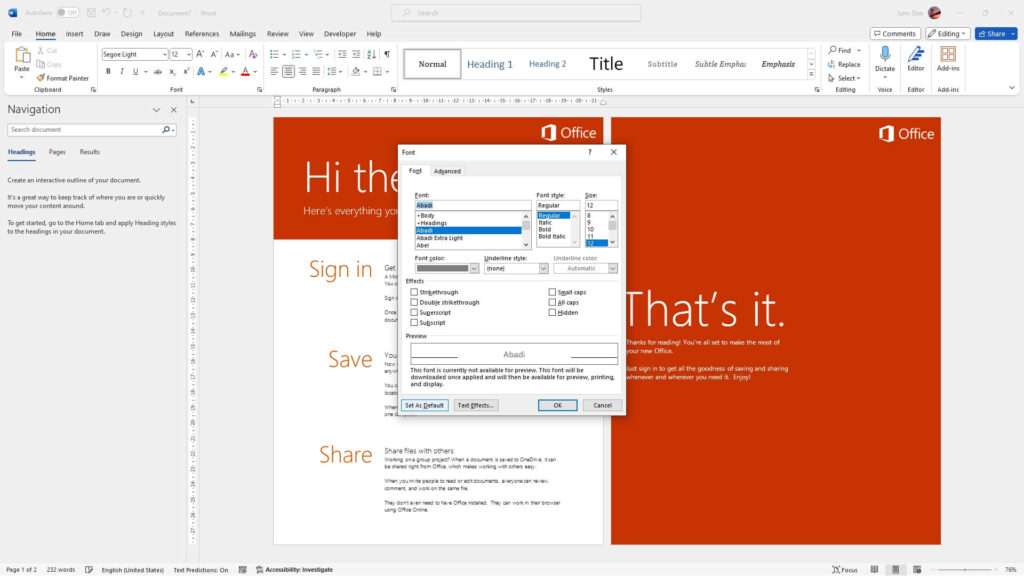In the digital age, the battle of the word processors is a hot topic. Google Docs and Microsoft Word Online are two of the most popular choices, but which one is better? Let’s dive in and find out.
Google Docs: The Collaborative Powerhouse
Google Docs, a part of Google’s suite of productivity tools, is a cloud-based word processor. It’s free, accessible from any device with an internet connection, and excels in real-time collaboration.
Pros of Google Docs
- Real-Time Collaboration: Google Docs shines when it comes to collaboration. Multiple users can work on a document simultaneously, with changes reflected in real-time. You can also leave comments and suggestions, making it a great tool for team projects.
- Cloud-Based: Being cloud-based, you can access your documents from anywhere, on any device. There’s no need to worry about saving your work, as everything is automatically saved to the cloud.
- Integration with Google Workspace: Google Docs integrates seamlessly with other Google Workspace tools like Sheets, Slides, and Drive. This makes it easy to manage and share documents within the Google ecosystem.
Cons of Google Docs
- Limited Formatting Options: Compared to Microsoft Word Online, Google Docs has fewer formatting options. This might not be an issue for basic documents, but for more complex layouts, it can be limiting.
- Dependent on Internet Connection: Since Google Docs is cloud-based, you need an internet connection to access your documents. Offline access is possible, but it requires setting up in advance.
Microsoft Word Online: The Familiar Workhorse
Microsoft Word Online is the cloud-based version of the traditional Microsoft Word we all know and love. It offers a familiar interface and robust formatting options, making it a solid choice for detailed documents.
Pros of Microsoft Word Online
- Robust Formatting Options: Microsoft Word Online offers a wide range of formatting options. From complex layouts to detailed tables, it’s got you covered.
- Familiar Interface: If you’ve used Microsoft Word before, you’ll feel right at home with Word Online. The interface is very similar, making it easy to navigate.
- Integration with Microsoft 365: Word Online integrates with other Microsoft 365 tools like Excel, PowerPoint, and OneDrive. This makes it easy to manage and share documents within the Microsoft ecosystem.
Cons of Microsoft Word Online
- Limited Collaboration Features: While Word Online does offer collaboration features, they’re not as seamless as Google Docs. Changes aren’t reflected in real-time, and the commenting system isn’t as intuitive.
- Requires Microsoft Account: To use Word Online, you need a Microsoft account. This might not be an issue for some, but it’s an extra step that Google Docs doesn’t require.
The Verdict: Google Docs vs. Microsoft Word Online
So, which is better: Google Docs or Microsoft Word Online? The answer depends on your needs. If you prioritize collaboration and cloud-based access, Google Docs is the way to go. If you need robust formatting options and prefer a familiar interface, Microsoft Word Online is a solid choice.
Remember, both are excellent tools, and you can’t go wrong with either. It’s all about finding the one that fits your workflow best. Happy writing!
Note: This article is based on the features and capabilities of Google Docs and Microsoft Word Online as of January 10, 2024. Always check the latest updates and improvements from the official sources.