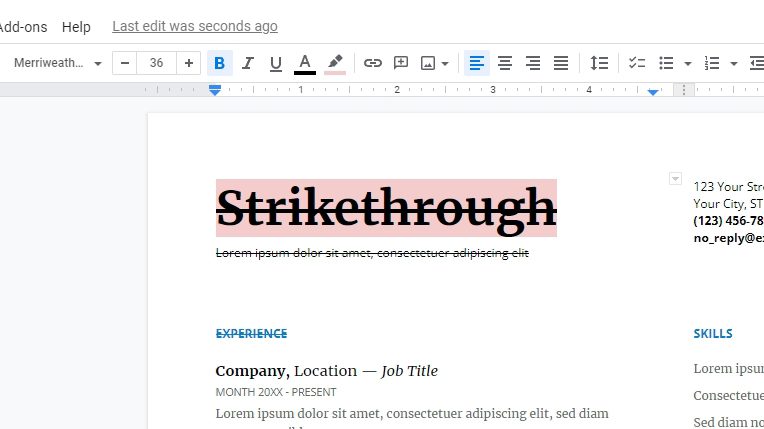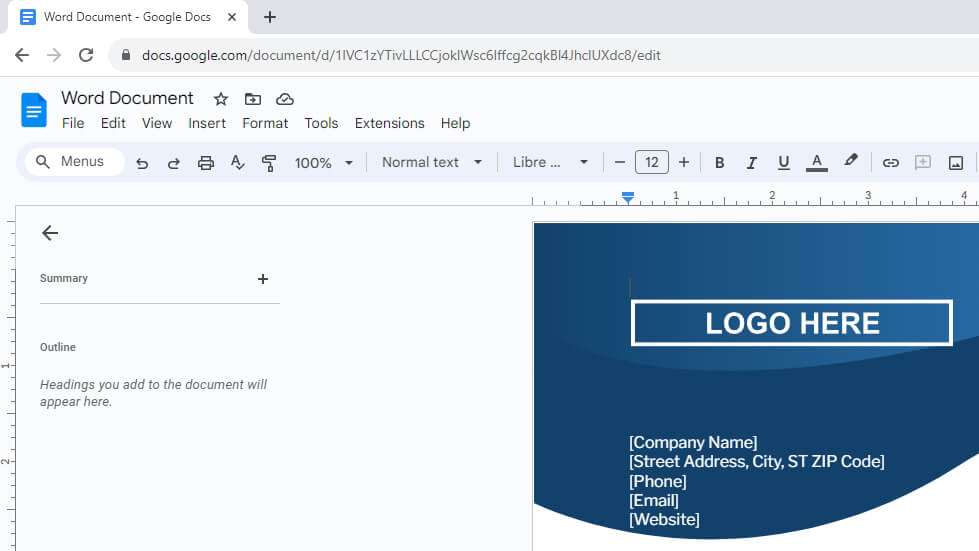Google Docs is a popular free online word processor that allows real-time collaboration between multiple users. While the basic Google Docs interface is simple and easy to use, add-ons can greatly expand its capabilities for enhanced productivity. Here are some of the best Google Docs add-ons to try in 2024.
Productivity Enhancing Add-ons
EasyBib Bibliography Creator
The EasyBib Bibliography Creator add-on ($5/month after 14-day free trial) is perfect for anyone working on research papers or other academic writing projects. It allows you to easily create and format APA, MLA, and Chicago style bibliographies and citations without leaving Google Docs.
Key features:
- Generate accurate citations in multiple formats
- Cite books, websites, journals, and more
- Add citations and bibliographies with a click
- 5000+ citation styles to choose from
Writing Habit
Writing Habit is a handy tool for setting and tracking daily writing goals right within Google Docs. Features include:
- Set word count or time goals
- Track progress towards targets
- Stay motivated with stats and streaks
- Completely free to use
Docs Outline
Docs Outline ($3/month) makes it easy to view, navigate, and update the outline of your document without having to go back and forth between views.
- Full document outline in the sidebar
- Click headings to jump around quickly
- Drag-and-drop support for reorganizing
- Syncs automatically with document
Formatting and Styling Add-ons
Styles
The Styles add-on provides advanced styling options for applying custom, professional designs to documents.
Features:
- Hundreds of template styles
- Easily customize colors and fonts
- Consistent styling across documents
- Create and save your own styles
Change Case
With Change Case, you can instantly change the capitalization of text without having to retype anything.
- Convert to ALL CAPS or all lowercase
- Capitalize first letters or entire sentences
- Invert capitalization
- Handles multiple languages
Writing Assistance Add-ons
Grammarly
The Grammarly add-on integrates this popular grammar and spelling checker right within Google Docs for catching writing mistakes on the fly.
Key Grammarly features:
- Detects grammar, punctuation, and spelling errors
- Gives explanations about mistakes
- Provides correction suggestions
- Checks for clarity, engagement, and conciseness
ProWritingAid
ProWritingAid offers advanced writing analysis to help strengthen your writing style and skills.
- Contextual grammar and style suggestions
- Flags overused words
- Readability analysis
- Pacing and consistency checks
Specialized Tools
Table of Contents
The Table of Contents add-on makes it easy to create, update, and navigate long documents.
Features:
- Auto-generate table of contents
- Links headings for quick navigation
- Supports multiple levels
- Inserts page numbers optionally
Easy Accents
Struggling to type foreign accents or special characters? Easy Accents solves that problem.
- Type plain text and accents get added automatically
- Supports multiple languages
- No special keyboard required
Doc Builder
Doc Builder helps save time by letting you create text snippets that can be inserted repeatedly across documents.
- Store reusable chunks of text
- Quickly insert snippets by name
- Merge field support
- Share snippet libraries between users
Conclusion
The add-ons covered here demonstrate just some of the ways Google Docs can be enhanced for the needs of students, writers, researchers, and other productivity-focused users. Whether you want to level up your formatting, improve your writing, or simply get more organized, there’s a Google Docs add-on that can help you out.