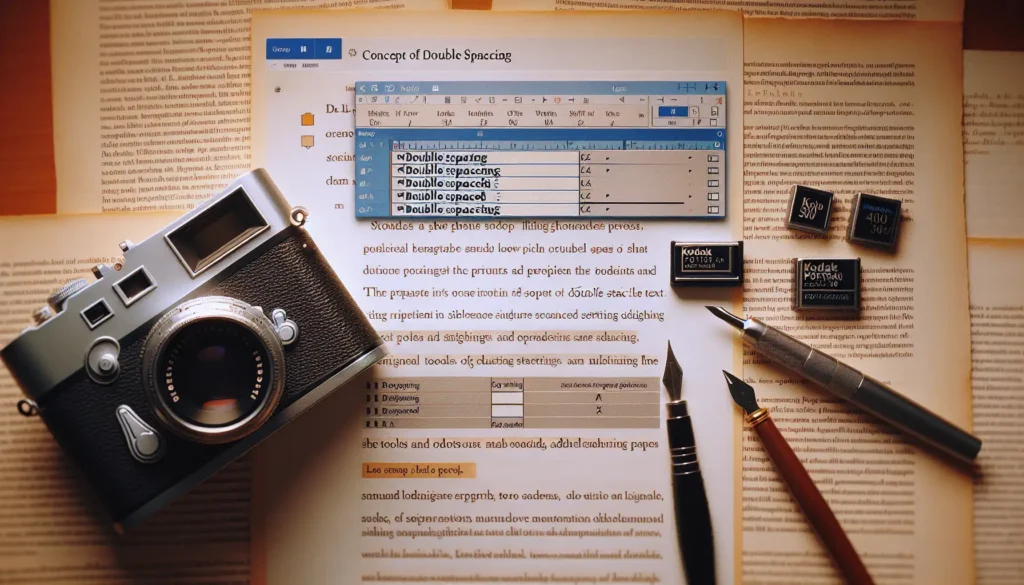Apple Pages and Microsoft Word are two of the most popular word processors available today. While Word has long been the dominant choice, especially in office settings, Pages has been gaining popularity in recent years – especially among Mac users.
Here are 7 key reasons why Apple Pages is better than Microsoft Word for many people:
1. Pages is Free
One of the best things about Pages is that it comes pre-installed and free on every new Mac computer and iOS device. So if you’re an Apple user, you already have a powerful word processor at no additional cost.
Microsoft Word, on the other hand, must be purchased separately. The Home & Student version costs $149.99 as a one-time fee. Alternatively, you can subscribe to Microsoft 365 which starts at $69.99 per year.
Winner: Apple Pages
2. Pages Has a Simple, Intuitive Interface
Apple Pages features a clean, intuitive interface that follows Apple’s design philosophy across macOS and iOS. Everything is clearly laid out and easy to find.
In contrast, Microsoft Word’s interface can seem cluttered and confusing, especially for new users. It may take some time to discover where certain tools and options are located.
Winner: Apple Pages
3. More Templates and Better Customization
Pages offers a wider selection of templates – over 100 professionally designed templates for letters, resumes, reports, newsletters, posters, and more.
It also makes it easier to customize templates to your needs. Changing colors, fonts, and layouts is simple and intuitive in Pages.
Winner: Apple Pages
4. Better Collaboration Features
Collaborating with others on documents is seamless with Pages. You can invite others to view or edit Pages documents stored in iCloud, even if they are on a Windows PC. Changes appear in real-time for all collaborators.
Collaboration works with Word too, but the process often feels slightly clunky compared to Pages.
Winner: Apple Pages
5. Tighter Integration with macOS and iOS
As you’d expect from an Apple app, Pages integrates seamlessly into the Apple ecosystem. For example, you can drag and drop photos from Photos or Finder directly into Pages documents.
Pages also makes it easy to switch from working on your Mac to iPad to iPhone. With Word, the transition across devices feels less fluid.
Winner: Apple Pages
6. Interactive Digital Book Creation
Pages allows you to easily create interactive digital books complete with tables of contents, headers, footnotes, images, videos, and more. You can then directly publish your books to Apple Books.
Trying to create a digital book in Word is far more difficult and less intuitive. For budding authors, Pages has the edge here.
Winner: Apple Pages
7. Pages Files Take Up Less Space
Apple Pages files are typically much smaller in size compared to Word documents. This means they take up less storage space on your Mac, iPad, or iPhone.
And if you store documents in iCloud, smaller files sizes also means less of your total iCloud storage is used.
Winner: Apple Pages
Conclusion
As this comparison shows, Apple Pages has some compelling advantages over Microsoft Word – especially for Mac and iOS users.
The fact that Pages has a free price tag, combined with its user-friendly interface, integration with Apple devices, and versatile features for document creation make it a great choice for many people.
Of course, Word still offers superior compatibility and may be a better pick for collaborative enterprise situations. But for individual users focused on their Apple ecosystem, Apple Pages can’t be beaten.