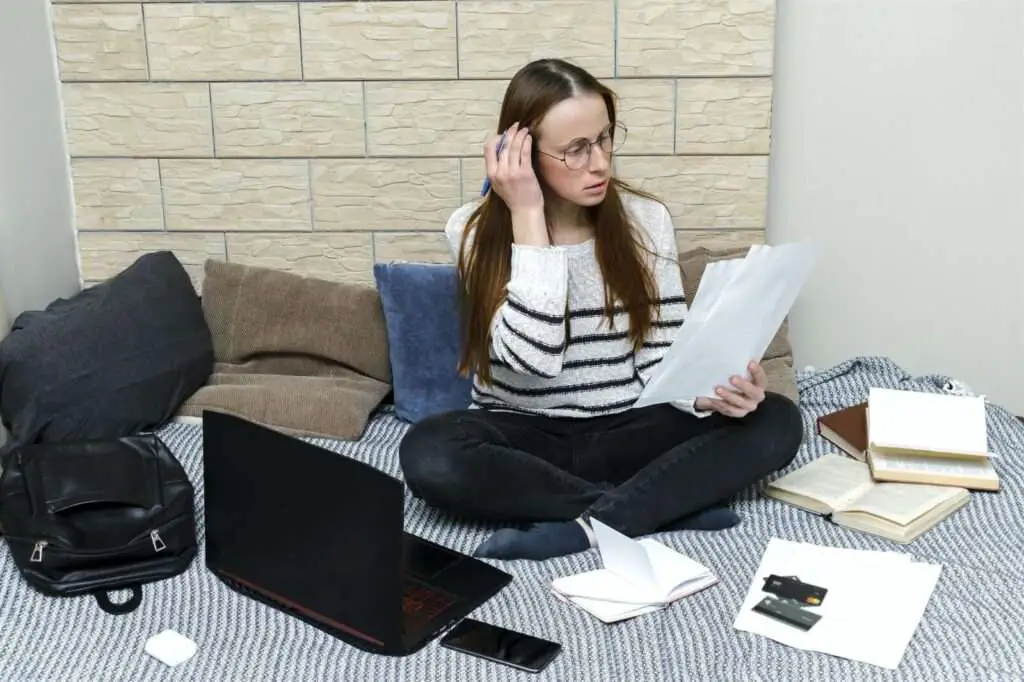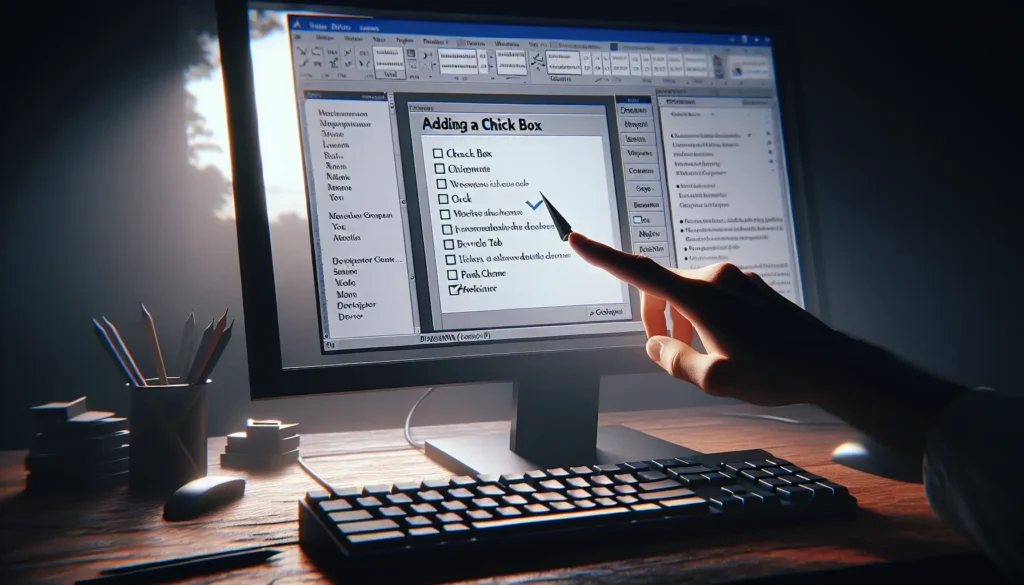Microsoft Word is the most widely used word processor in the world. With over 1 billion users, it offers a wide range of features to help users be more productive. However, many users only utilize the basic formatting options and are unaware of the many powerful yet simple hacks that can save time and effort.
In this article, we will explore 10 easy Microsoft Word hacks that everyone can implement right away to work smarter, not harder. Whether you’re a student, professional, or casual user, these tips will help you get the most out of Word.
1. Use Keyboard Shortcuts
Instead of clicking through menus and toolbar icons, use keyboard shortcuts to execute commands swiftly. Some useful shortcuts include:
- Ctrl + B: Bold selected text
- Ctrl + I: Italicize selected text
- Ctrl + U: Underline selected text
- Ctrl + Z: Undo last action
- Ctrl + Y: Redo last action
Learning shortcuts speeds up formatting significantly compared to mousing around toolbars. See a full list of Word keyboard shortcuts here.
2. Instantly Transform Case
Transform text case without retyping everything. Simply select the text, press Shift + F3, and cycle between sentence case, lowercase, uppercase, and more.
3. Insert a Screenshot
Adding visuals in Word boosts engagement. With one click, insert a screenshot of an open window directly into the document without saving images separately. Go to Insert > Screenshot and select the window to embed.
4. Use Focus Mode
Eliminate on-screen distractions with Focus Mode under the View tab. This makes the ribbon and other UI elements disappear, leaving only the text visible to avoid visual clutter while writing.
5. Check Word Count
No need to guess how long your document is. The word count indicator on the bottom left displays totals for characters, words, paragraphs and pages.
6. Auto-Generate a Table of Contents
Creating a manual table of contents in long reports is tedious. Let Word do it automatically by going to References > Table of Contents and picking a built-in style.
7. Compare Two Documents
Identifying differences between two versions of a document can be difficult. Use the Compare feature to clearly highlight any insertions, deletions or formatting changes between documents.
8. Translate Selected Text
Stuck on a foreign phrase? Instantly translate selected words or paragraphs into another language without leaving Word. Go to Review > Translate and choose the translation language.
9. Email a Document Directly
Sharing Word files no longer needs file conversions or attachments. Enter email addresses under File > Share to directly send the open document as a shareable online link or attachment.
10. Dictate Instead of Typing
Save your typing energy by using the built-in dictation tool under the Dictate tab. Speak out loud and watch the words magically appear on screen.
Conclusion
While Word offers endless features, these 10 simple hacks can be quickly learned by anyone looking to enhance their productivity. With some practice, these tips will become second nature when using Word.
Implement just a few shortcuts and tools from this list, and you will notice the difference in speed and efficiency almost instantly. So discover all that Word can do for you beyond basic editing and formatting!