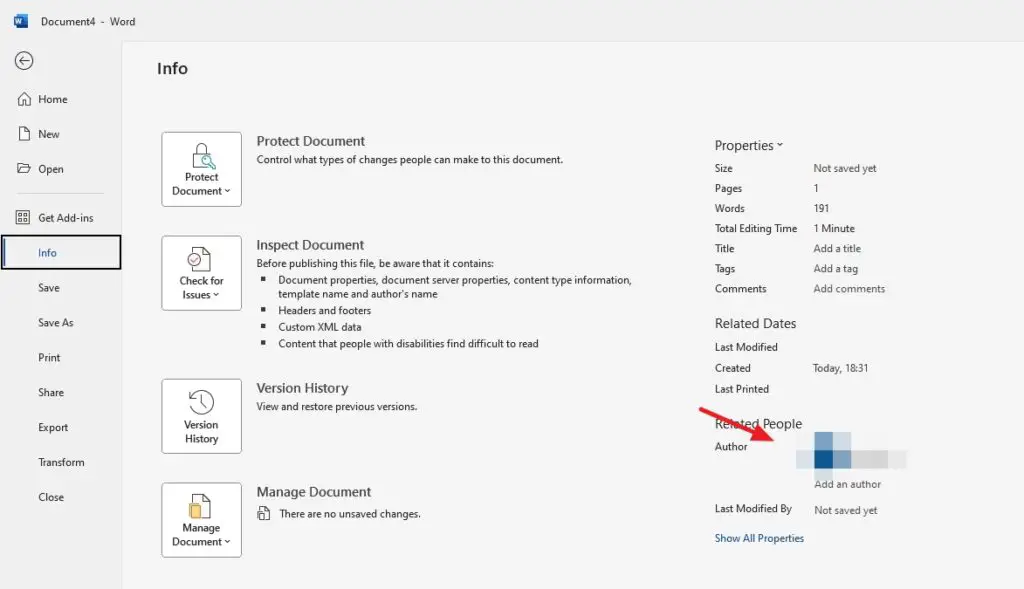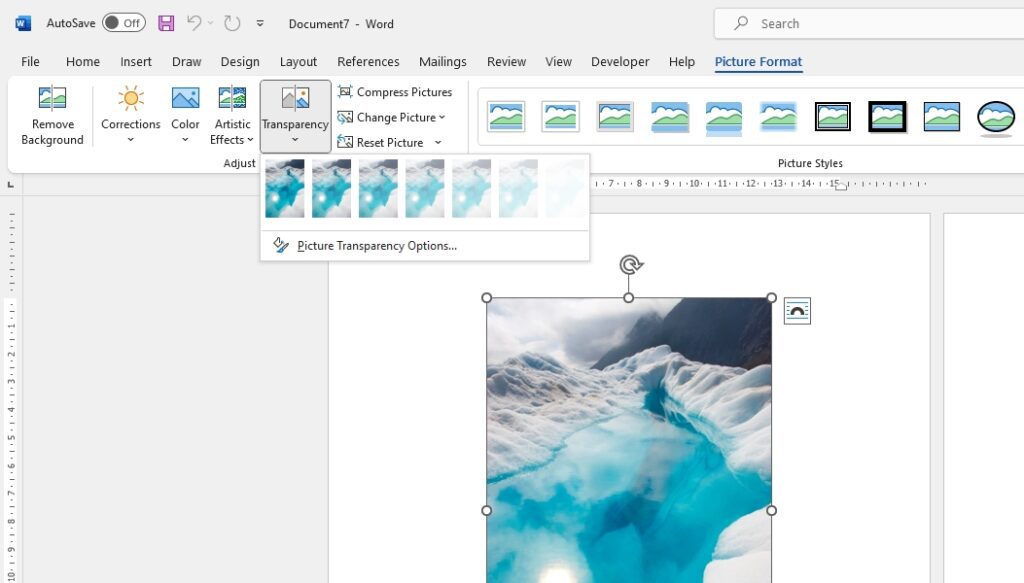Launch Microsoft Word on your computer.
Select the document(s) you want to delete
- Click on the “File” tab in the top left.
- Click on “Open”.
- Browse and select the Word documents you want to delete. You can select multiple documents by holding down the Ctrl key while clicking.
Delete the selected document(s)
- Right-click on the selected document(s).
- Click on “Delete”.
- A confirmation prompt will appear. Click on “Yes” to confirm deletion.
The selected Word document(s) will now be moved to the Recycle Bin.
To permanently delete documents from your computer:
- Open the Recycle Bin
- Right-click on the document(s) and select “Delete” to permanently remove them.
Some tips when deleting Word documents:
- Make sure you select the correct files before deleting. Once deleted, they can be difficult to recover.
- For bulk deletion, you can search for all .docx files using Windows Search or File Explorer and delete them.
- Use Shift+Delete to permanently erase files instead of sending them to the Recycle Bin.
Let me know if you have any other questions!