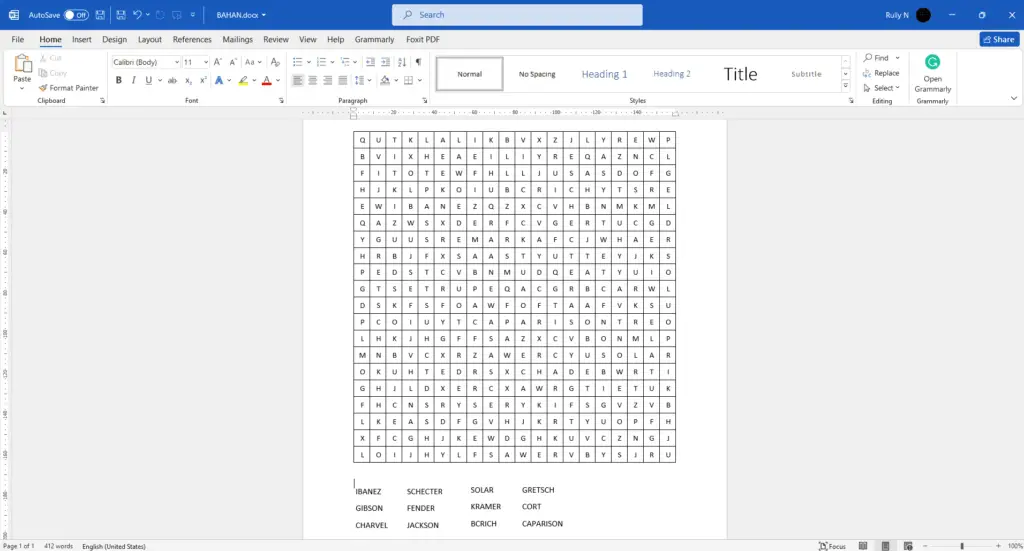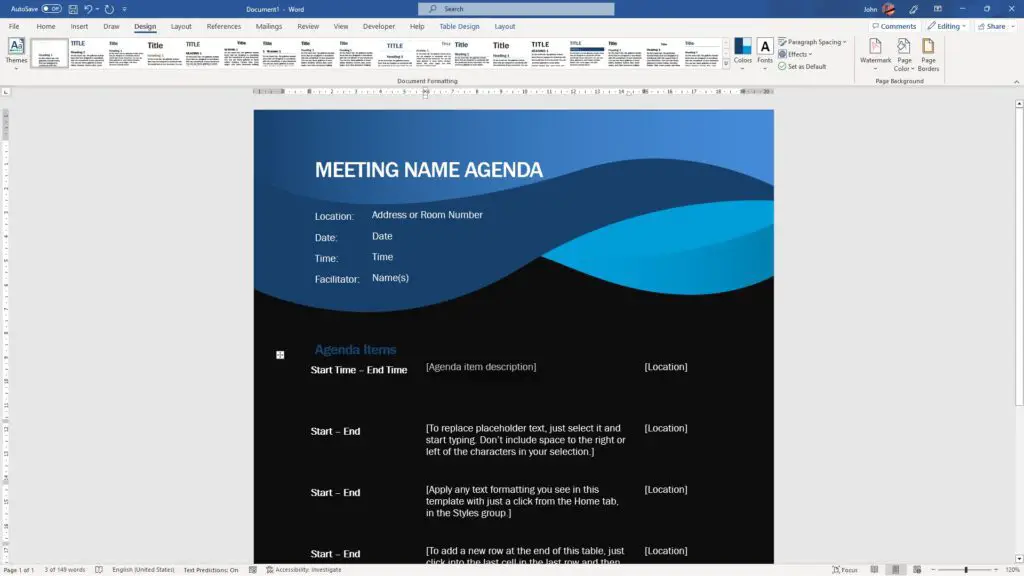Microsoft Word offers a variety of built-in cursive and handwriting fonts that can add style and personality to your documents. But with so many options to choose from, it can be tricky to determine which cursive font works best. This comprehensive guide examines some of the most popular and best cursive fonts available in Microsoft Word.
An Introduction to Cursive Fonts
Cursive fonts mimic the fluid stroke of handwriting by connecting the letters together. Also known as script fonts, they create text that flows in the same way penmanship does. Cursive fonts bring an artistic, intimate feel to text, making them ideal for formal invitations, diplomas, letters, poems, and more.
Benefits of using cursive fonts include:
- Adds personality and style
- Looks artistic and intimate
- Perfect for formal documents
- Creates an elegant, sophisticated look
When selecting a cursive font, consider the context where you’ll use it and the emotions you want to evoke. For example, a whimsical cursive font might suit a child’s storybook, while a traditional calligraphy font would better fit a wedding invitation.
Top Microsoft Word Cursive Fonts
Microsoft Word contains a variety of built-in cursive and handwriting fonts. Here are some of the best cursive fonts available and how to access them in Word.
1. French Script MT
French Script MT mimics fluid cursive handwriting with smooth lines and sleek letter connections. This font looks best at larger sizes and brings elegance to formal text.
How to access: Home tab > Font drop-down menu > Cursive fonts
2. Edwardian Script ITC
Inspired by formal copperplate calligraphy, Edwardian Script ITC has bold strokes with delicate hairlines. This traditional font suits classic, sophisticated documents like wedding invitations.
How to access: Home tab > Font drop-down menu > Cursive fonts
3. Freestyle Script
Freestyle Script features thick and thin strokes to emulate casual handwriting with a brush pen. Its bubbly, loose style injects a playful energy perfect for short text like quotes.
How to access: Home tab > Font drop-down menu > Cursive fonts
4. Brush Script MT
With variable stroke weights and irregular edges, Brush Script MT resembles hand-painted letters. Its rough texture makes it ideal for retro-style branding, logos, headers, and accents.
How to access: Home tab > Font drop-down menu > Cursive fonts
5. Lucida Handwriting
A clean, simple cursive font, Lucida Handwriting offers readability and legibility thanks to its neat style. Its modern look suits resumes, letters, invitations, and other formal documents requiring clarity.
How to access: Home tab > Font drop-down menu > Cursive fonts
How to Add New Cursive Fonts
The cursive fonts built into Microsoft Word offer variety, but you may want more options. Adding new fonts to Word can further customize your documents. Here’s how to install additional cursive fonts.
Download New Fonts
Thousands of free cursive fonts are available to download online. Some popular sources include:
When browsing, preview the cursive font before downloading to ensure it suits your needs.
Install Fonts on Your Computer
Once downloaded, the font file must install onto your computer before Word can access it.
On Windows:
- Right-click the font file > Install
- Or double-click the font file > Install
On Mac:
- Double-click the font file > Install Font
- Or go to Font Book > File > Add Fonts
Enable Fonts in Microsoft Word
After installing a font, open a Word document to use it. If you don’t see the new cursive font appear:
On Windows:
- Close and re-open Word
On Mac:
- Go to the Apple menu > Font Book > Rescan All Fonts
The new font should now be available in Word’s font menu.
5 Best Cursive Fonts to Try
While Microsoft Word offers great built-in options, downloading new fonts lets you customize your documents further. Here are 5 best cursive fonts to try.
1. Great Vibes
With thick and thin strokes, Great Vibes emulates the texture of calligraphy. Its playful, bubbly style injects fun into any text.
Great Vibes font
2. Righteous
A modern, edgy cursive font, Righteous has sharp connections and sleek lines. It makes a bold statement in headers, logos, and display text.
Righteous font
3. Sacramento
Sacramento features narrow letters with smooth rounded edges. This elegant script font brings a feminine touch to wedding invitations, branding, and more.
Sacramento font
4. Alex Brush
Alex Brush uses brush pen textures and irregular edges to emulate hand-painted letters. Its thick, bold style is eye-catching in headlines.
Alex Brush font
5. Cookie
A sweet, playful cursive font, Cookie has bouncy letters with soft edges. It injects a friendly, approachable vibe into text.
Cookie font
Final Thoughts
Cursive fonts add artistic flair to Microsoft Word documents. The best cursive font depends on your project’s tone and personality. For formal invitations, try a traditional script like Edwardian. For a fun, casual project, go with a playful font like Cookie.
Remember, you’re not limited to the default options. Download eye-catching script fonts from online sources to further customize Word. With an array of cursive fonts to experiment with, you can make your documents stand out.
So go ahead, have fun with fonts, and let your documents reflect your unique style!