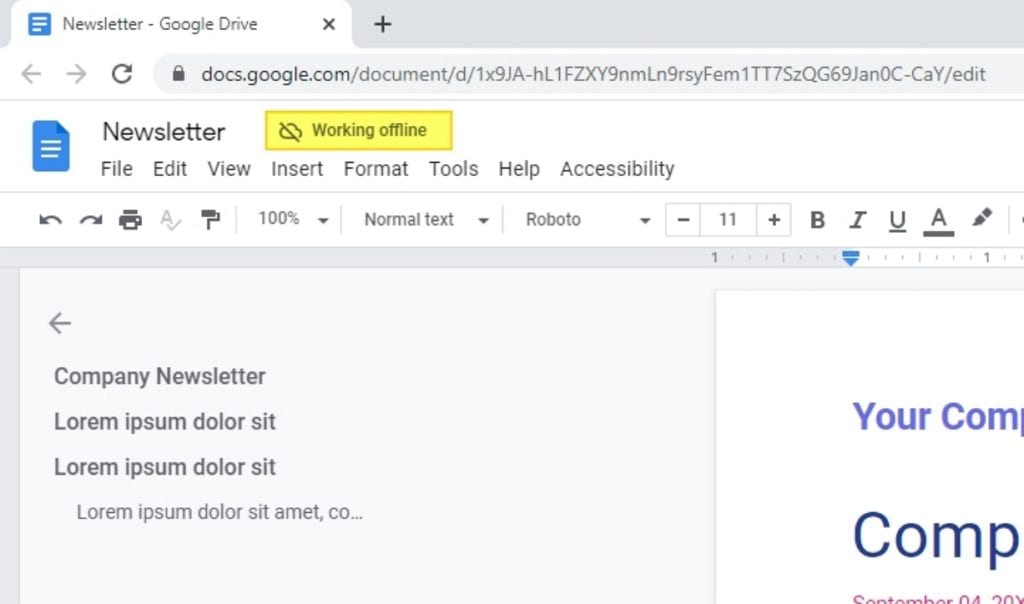Strikethrough is a text formatting feature that allows you to cross out words or phrases in your documents, presentations, or notes. It’s a handy tool for indicating changes, corrections, or simply adding a visual effect. In this article, we’ll explore the keyboard shortcuts for applying strikethrough in Google Docs, PowerPoint, Sticky Notes, and Microsoft Teams.
Google Docs Strikethrough Shortcut
Google Docs is a popular word processing tool that offers a variety of text formatting options, including strikethrough. To apply strikethrough in Google Docs, you need to select the text you want to cross out and press Alt + Shift + 5 on Windows or Command + Shift + X on Mac[1][5][8].
PowerPoint Strikethrough Shortcut
PowerPoint, a presentation software, also provides the strikethrough feature. There are a couple of ways to apply strikethrough in PowerPoint. The quickest way is to select the text you want to cross out and press Alt + H + 4[2]. Another method is to press Ctrl + T to open the Font Dialog and then apply the strikethrough effect[6]. Alternatively, you can use Ctrl + 5 as a shortcut[9].
Sticky Notes Strikethrough Shortcut
Sticky Notes, a digital note-taking application in Windows, allows you to apply strikethrough to your notes. To use this feature, select the text you want to cross out and press Ctrl + T[3][7][10].
Microsoft Teams Strikethrough Shortcut
Unfortunately, Microsoft Teams, a collaboration platform, does not currently support a direct keyboard shortcut for strikethrough. However, you can use other Office applications to apply strikethrough and then paste the formatted text into Teams[4].
Conclusion
Strikethrough is a useful text formatting feature that can help you emphasize changes, corrections, or simply add a visual effect to your text. Whether you’re working in Google Docs, PowerPoint, Sticky Notes, or Microsoft Teams, knowing the right keyboard shortcuts can save you time and make your work more efficient. Remember, the key to effective use of strikethrough is to use it sparingly and only when necessary to emphasize a point or make a correction.
Citations:
[1] https://support.google.com/docs/answer/179738?co=GENIE.Platform%3DDesktop&hl=en
[2] https://pptproductivity.com/blog/how-to-strikethrough-text-in-powerpoint
[3] https://support.microsoft.com/en-us/office/keyboard-shortcuts-for-sticky-notes-feb2133e-5b3e-4447-8c71-9803349eeeb5
[4] https://support.microsoft.com/en-us/office/keyboard-shortcuts-for-microsoft-teams-2e8e2a70-e8d8-4a19-949b-4c36dd5292d2
[5] https://www.selecthub.com/resources/strikethrough-google-docs/
[6] https://www.free-power-point-templates.com/articles/how-to-strikethrough-in-powerpoint/
[7] https://www.digitalcitizen.life/how-use-sticky-notes-windows-10/
[8] https://www.tomsguide.com/how-to/how-to-do-a-strikethrough-in-google-docs
[9] https://zebrabi.com/guide/how-to-strikethrough-in-powerpoint/
[10] https://answers.microsoft.com/en-us/windows/forum/all/strikethrough-is-not-working-in-new-sticky-notes/888d9c6a-b9d6-4083-b431-b20b8bb5db5f
[11] https://www.usatoday.com/story/tech/tips/2023/11/15/how-to-strikethrough-google-docs/71328305007/
[12] https://www.youtube.com/watch?v=ydDahKFwXAA
[13] https://www.elevenforum.com/t/keyboard-shortcuts-for-sticky-notes-in-windows-11.8358/
[14] https://www.indeed.com/career-advice/career-development/strikethrough-google-docs
[15] https://www.avantixlearning.ca/microsoft-powerpoint/how-to-strikethrough-text-in-powerpoint/
[16] https://www.thewindowsclub.com/strikethrough-shortcut-for-google-docs-powerpoint-sticky-notes-teams
[17] https://www.softwareadvice.com/resources/how-to-strikethrough-on-google-docs/
[18] https://support.microsoft.com/en-au/office/apply-or-remove-strikethrough-text-formatting-608ce6b6-13e4-42bc-834f-544375ab8295
[19] https://www.reddit.com/r/mac/comments/cra086/how_to_strikethrough_text_in_the_stickies_app/?rdt=42474
[20] https://www.softwaretestinghelp.com/strikethrough-on-google-docs/
[21] https://nutsandboltsspeedtraining.com/powerpoint-tutorials/strikethrough-shortcut/
[22] https://discussions.apple.com/thread/2298763
[23] https://www.freecodecamp.org/news/google-docs-strikethrough-how-to-cross-out-text-in-google-docs/
[24] https://artofpresentations.com/strikethrough-text-in-powerpoint/
[25] https://bealers.com/strikethrough-keyboard-shortcuts-in-ms-office/