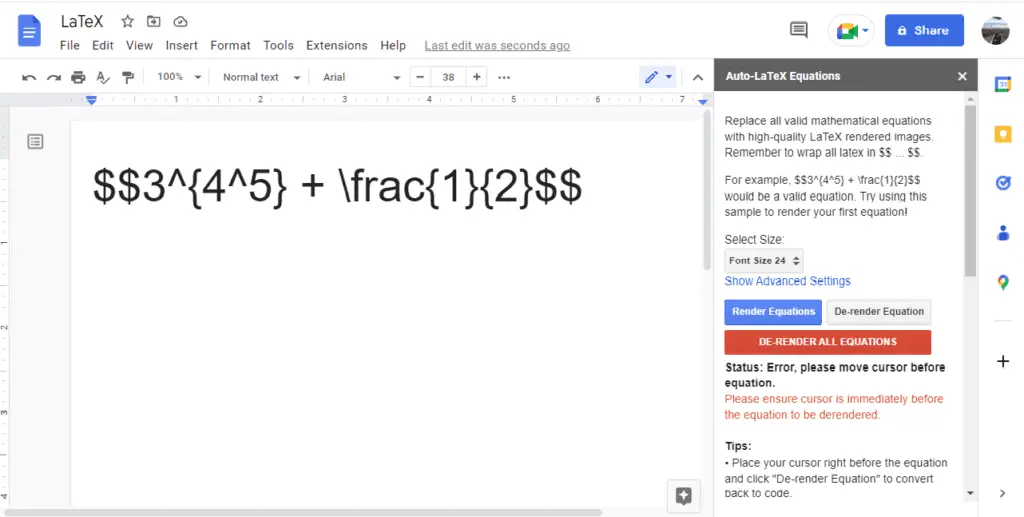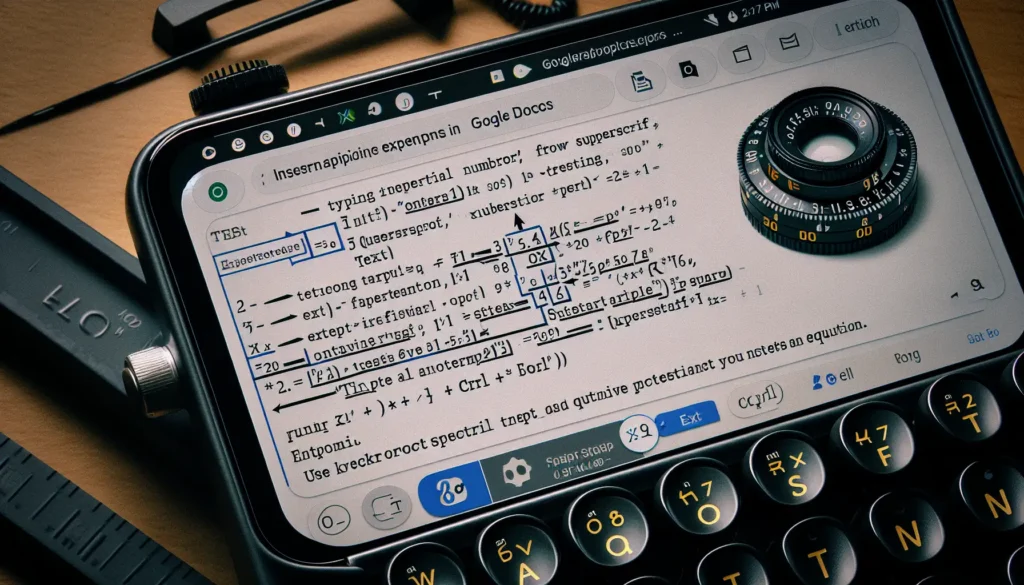In the 1980s, Leslie Lamport an American computer scientist and mathematician, compiled a collection of TeX functions into a high-level language called LaTeX. LaTeX has become the de facto standard for publishing scientific papers and continues to be widely used to this day.
We’re going to show you how to incorporate LaTeX into Google Docs and how to use it. So watch and learn.
How to install LaTeX add-on
1. Open Google Docs, and install an Add-on called Auto-LaTeX Equations. On how to install Add-on, you can view it in our previous tutorial.
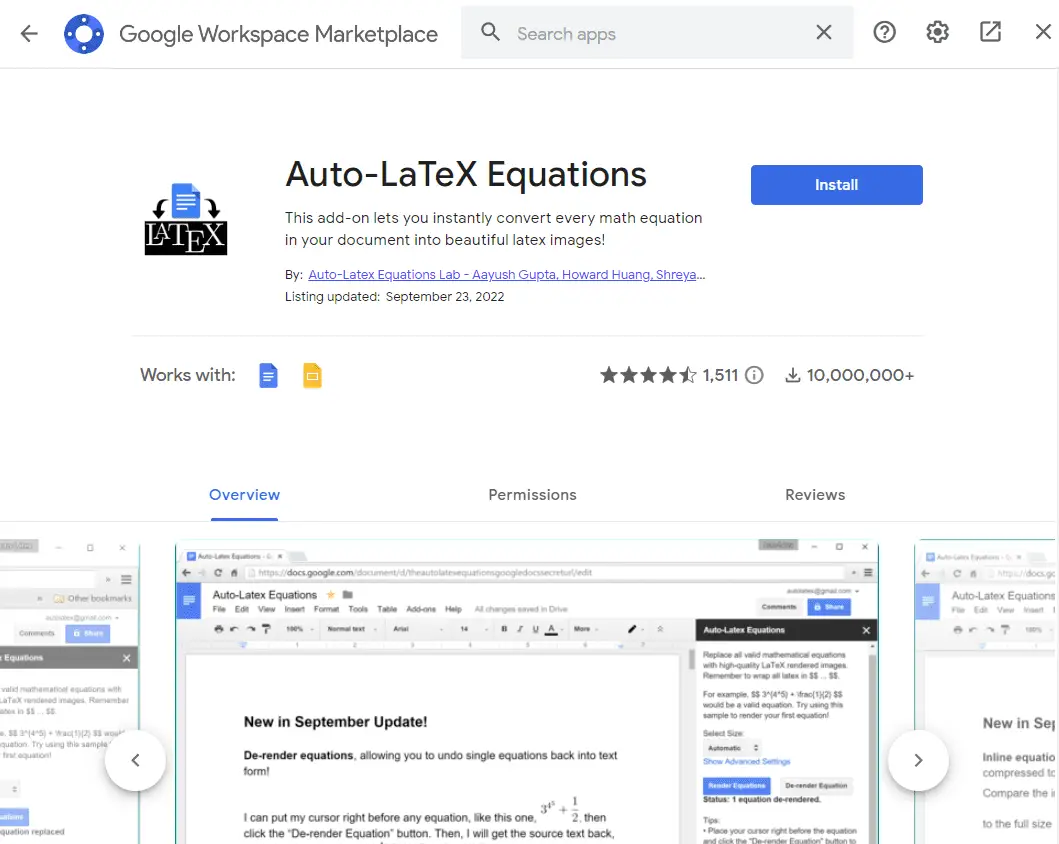
2. Now run this add-on from Extensions, Auto-LaTeX Equations, and Start.
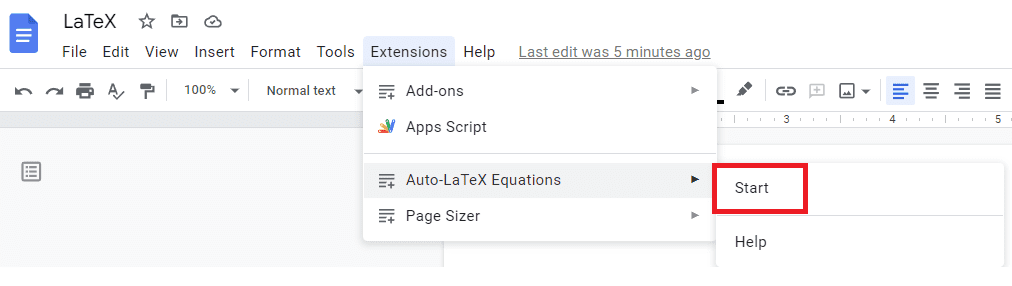
3. A window will appear to the right that gives you instruction on how to use it.
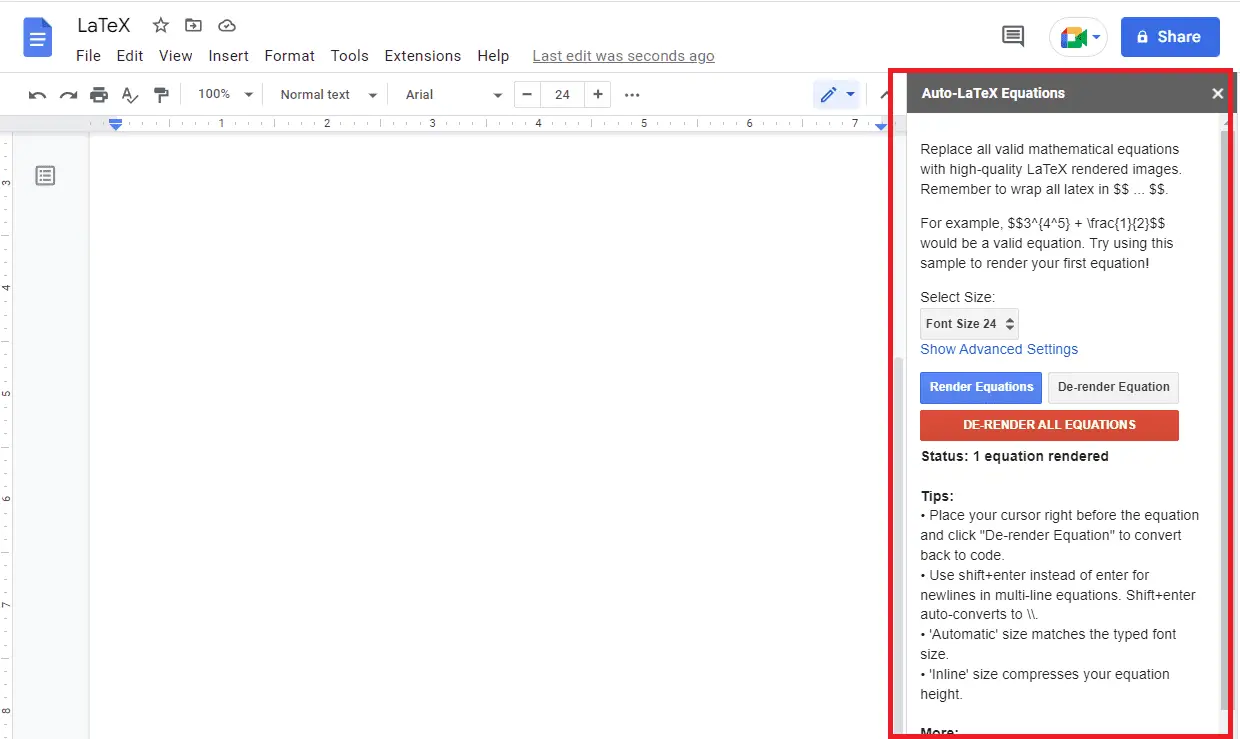
How to use LaTeX add-on
One common confusion when learning LaTeX is that the writing of content is separated from the formatting of a document. Users add special commands to a plain text file to specify sections, make citations, and typeset mathematics, then Auto-LaTeX Equations is run to render the code. Here’s an example.
1. So you want to write this equation.
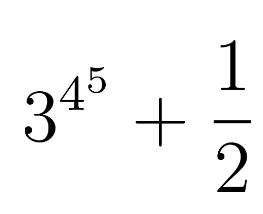
2. The way you write it in Google Docs should be wrapped in double dollar signs.
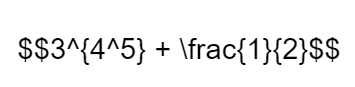
3. Then click Render Equations. It will render into an image embedded into your Google Docs. So you can move it around and do something to it since it’s no longer a text.
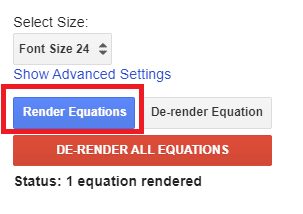
4. If you make a mistake, place your cursor on the image and click De-render Equation. Then you can edit it again and then re-render.
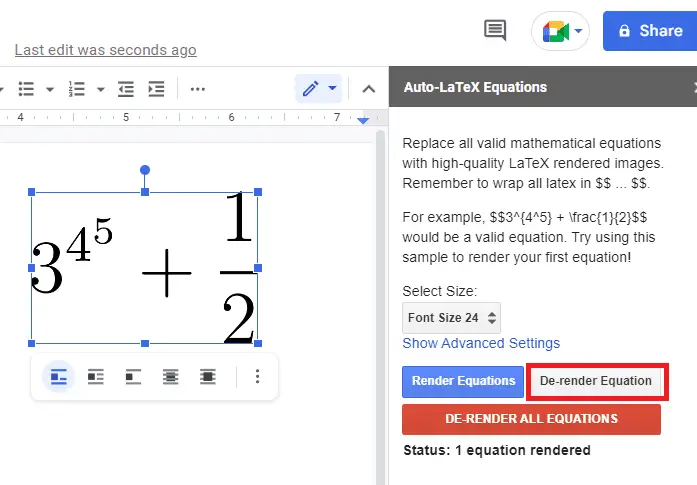
Yes, these special commands might be a little bit cryptic for you to understand. If you want to know all the math symbols that are available in LaTeX and how to write them, please check this link.
4 reasons to use LaTeX
Why not use Microsoft Word or Google Docs? Since both software has features like symbol or equation editor. When it comes to anything official like a scientific publication, it’s better to use LaTeX. Here are the reasons:
- LaTeX documents look better.
- Saving a document as plain text ensures longevity. You never have to worry about compatibility with future or past versions of word processor software.
- Typing out a mathematical formula is much easier in LaTeX than through an equation editor.
- LaTeX is open-source and free to use.