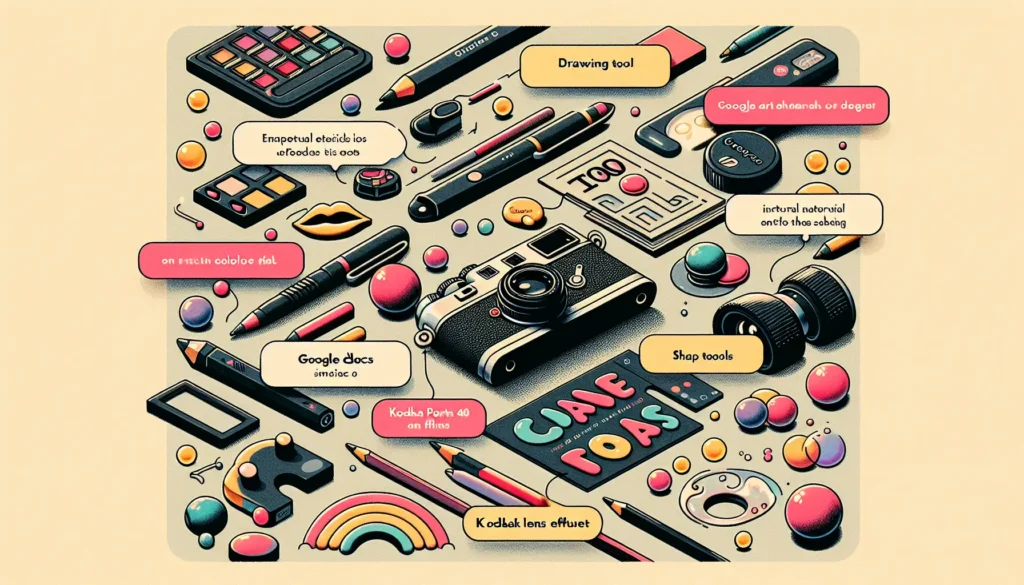Uploading files from the web to Google Docs is an easy way to save interesting items you find online for later access. Rather than cluttering up your desktop or folders, you can import web files directly into Google Docs to view anytime.
Prerequisites
Before getting started, check that the file type you want to upload is supported by Google Docs. Supported formats include:
- Documents – doc, docx, html, odt, pdf, rtf, txt
- Images – bmp, gif, jpg, png
- Audio – m4a, mp3, ogg, wav
- Video – avi, flv, mov, mp4, mpeg, mpeg4, webm
Also note that some file conversions may occur when uploading certain file types.
Step 1: Copy the File URL
To upload a file, you first need its web address. Right click the link to the file and select “Copy Link Address”. Or go directly to the file URL and copy it from the browser address bar.
For example:
https://assets.groovypost.com/files/groovyTestPDF.pdfThe URL should include the file extension (e.g. .pdf) so you know it points directly to the file.
Step 2: Login to Google Docs
Go to drive.google.com and login to your Google account.
Step 3: Click Upload
In Google Docs, click the Upload button > Files.
Google Drive Upload
Step 4: Paste the URL
In the file explorer window, paste the file’s URL into the File name field.
Paste URL in File Name
Then click Open.
Step 5: Check Upload Status
The file will now upload to Google Docs. Monitor the progress in the bottom right corner.
Once completed, the file will be listed in your Google Docs like any other document.
Uploaded File in Google Docs
Advanced Options
Here are some additional tips for uploading files:
- Upload Folders: Click Upload folder to upload an entire folder of files.
- Save to Drive Browser Extension: Install this Chrome extension to save web files directly to Google Drive.
- Convert Uploads: Go to Google Drive settings to automatically convert uploads like Word docs to Google formats.
Uploading web files to Google Drive saves you time accessing items you want to keep. Use these simple methods to quickly back up online files, images, PDFs and more.