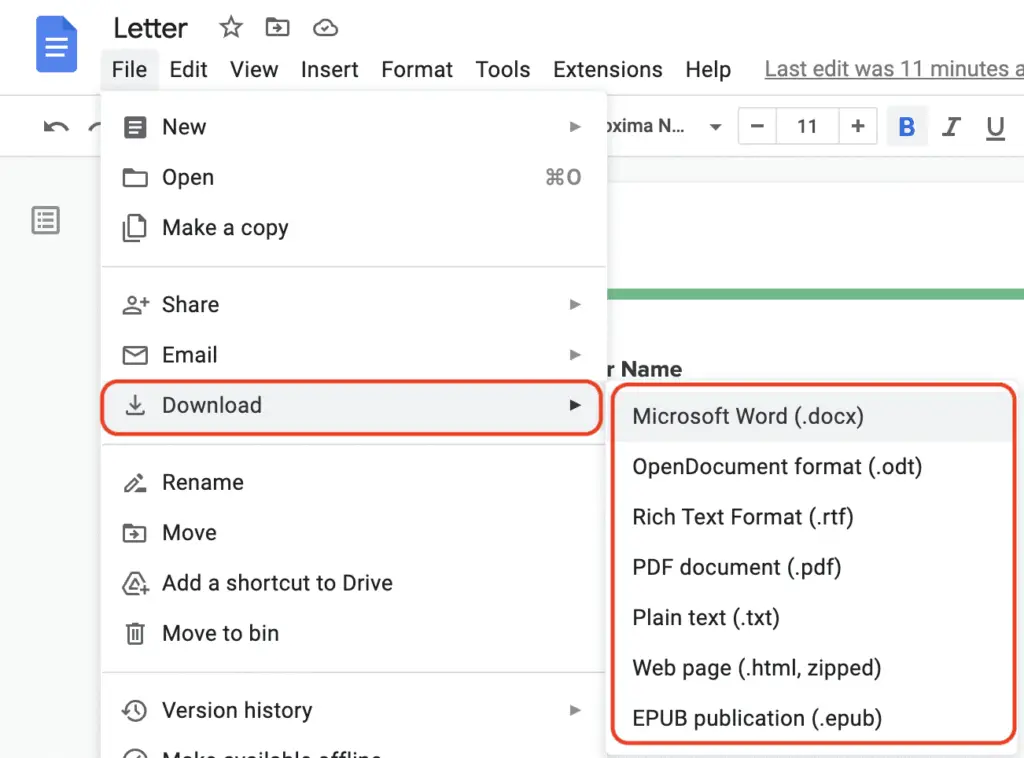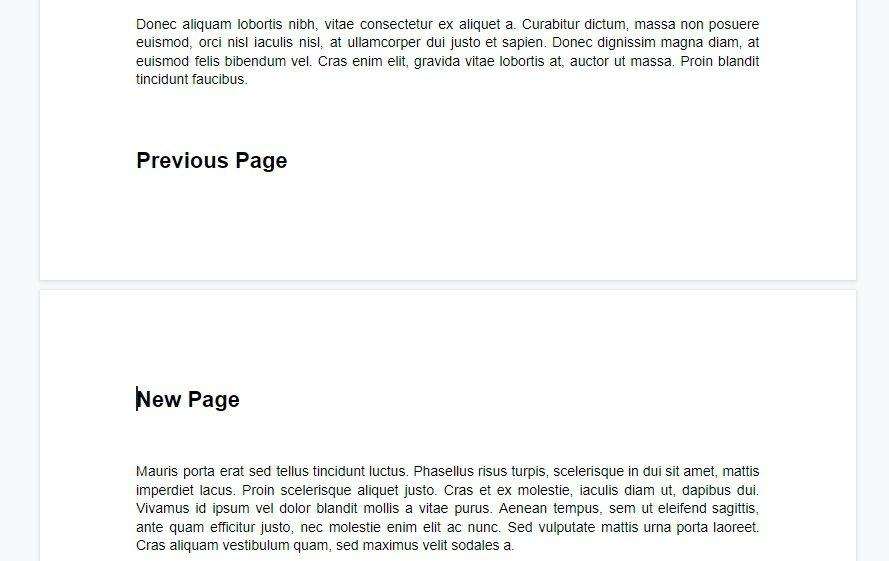Someone sent you a document in Word, but you don’t have Word on your computer. Are you seriously considering abandoning Word in favor of Google Docs? It’s not an issue; Google Docs makes it simple to import documents created in Word. It works very well, even though it might not support some of the more intricate features and formatting of some Word documents.
You have to first upload the file to your Google Drive before you can see a Word document that was created with Google Docs.
Step 1. To get started, launch Google Drive, select “New” from the drop-down menu, and then select “File Upload.”
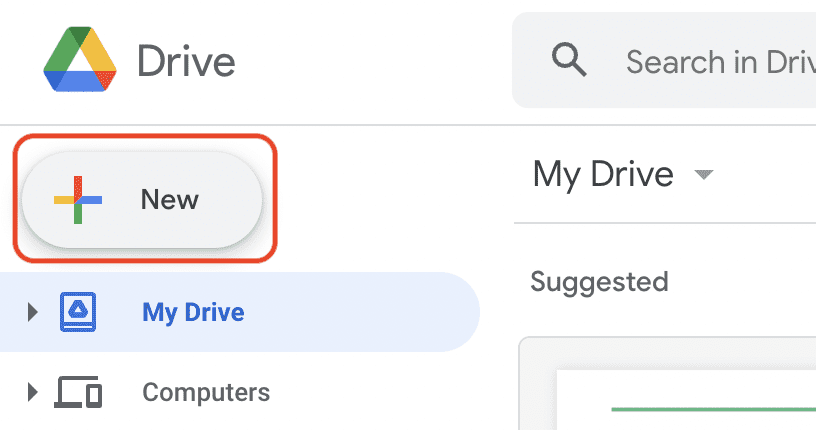
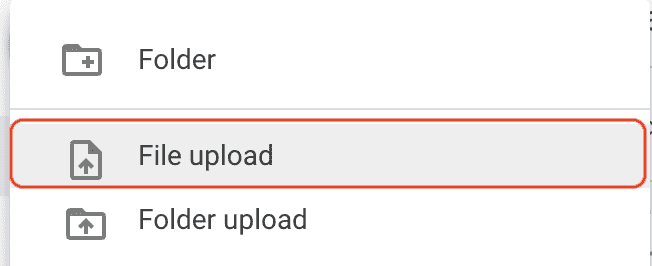
Step 3. When your file has finished uploading, right-click it, navigate to the “Open With” option on the context menu, and then choose “Google Docs.”
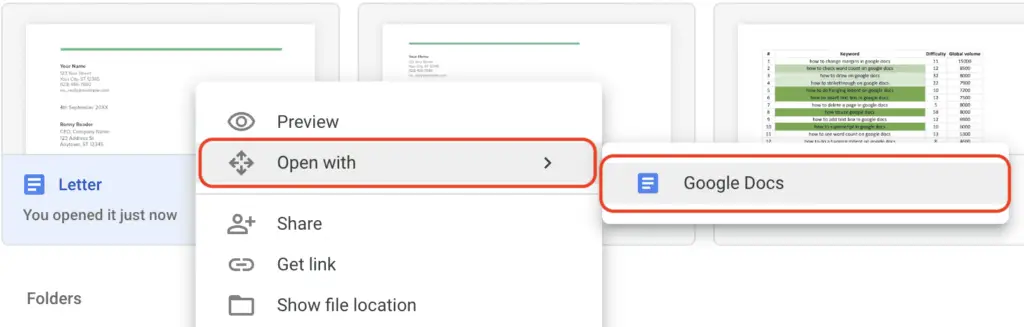
Step 5. After that, Google will transform your Word document into a file that can be opened in Google Docs.
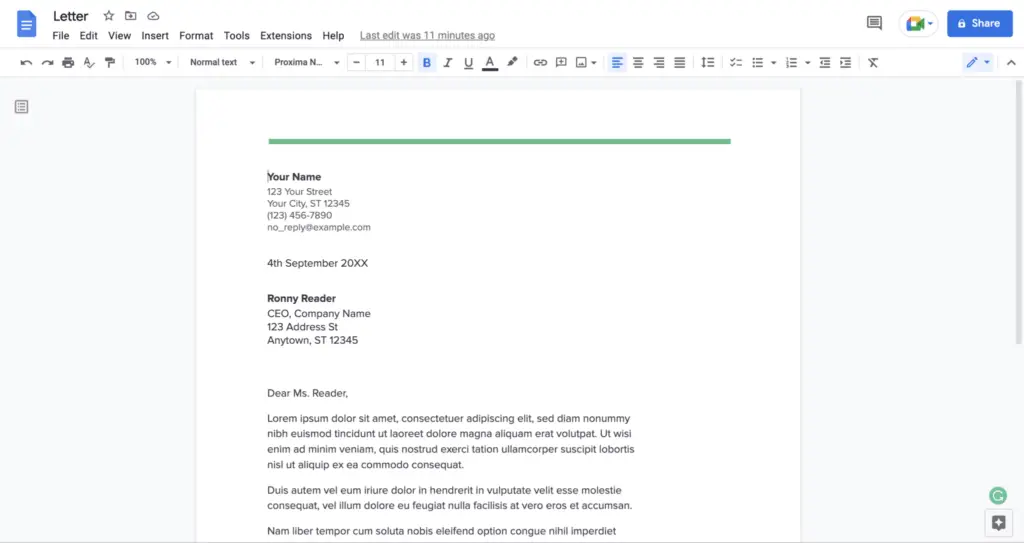
Step 6. You are able to download your paper in a variety of formats, including PDF, ODT, TXT, and others. You are not limited to these options.