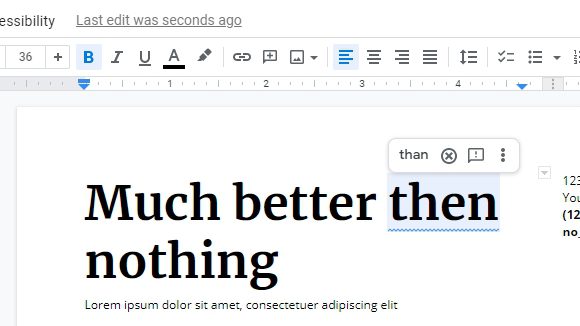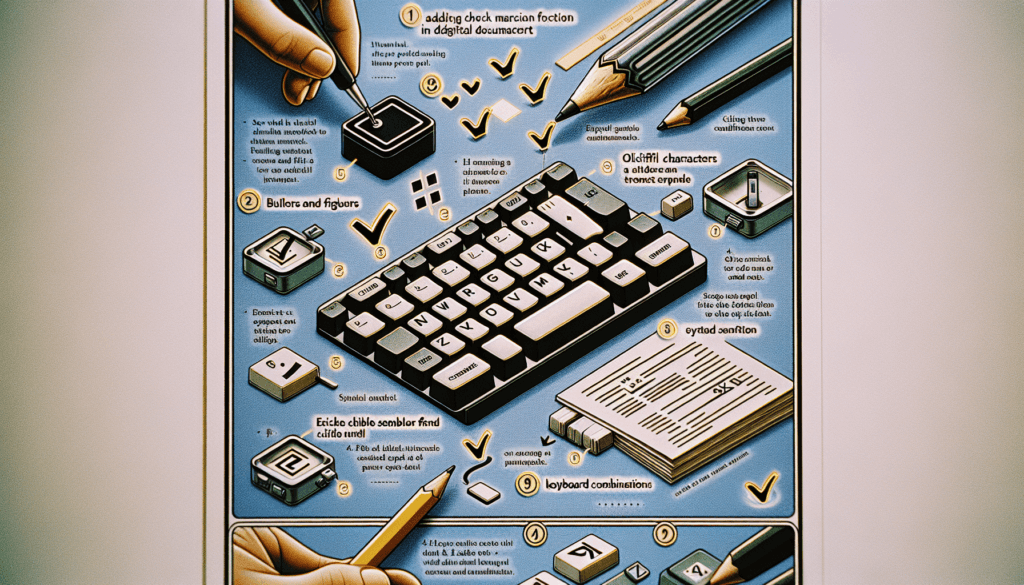Keyboard Shortcuts
- Press Ctrl+Z (Windows/Linux) or ⌘+Z (Mac) to undo the last action. Press it again to undo further actions.
- Press Ctrl+Y (Windows/Linux) or ⌘+Y (Mac) to redo the last action that was undone.
Toolbar Buttons
- Click the curved arrow “Undo” button in the toolbar to undo the last action.
- Click the “Redo” button next to it to redo an undone action.
Edit Menu
- Click “Edit” in the menu bar and select “Undo” or “Redo” from the dropdown menu.
You can undo most recent actions like typing, formatting changes, deletions, etc. Up to 10-100 actions can be undone/redone depending on Google Docs configuration[5].
To undo specific changes, you can:
- Revert to a previous version from the Version History[18]
- View detailed edits made by each collaborator[17]
- Restore only desired portions from an earlier version[18]
So in summary, Ctrl/⌘+Z is the quick keyboard shortcut to undo recent actions. But the version history allows undoing almost any change by restoring an earlier version of the document.
Let me know if you have any other questions!