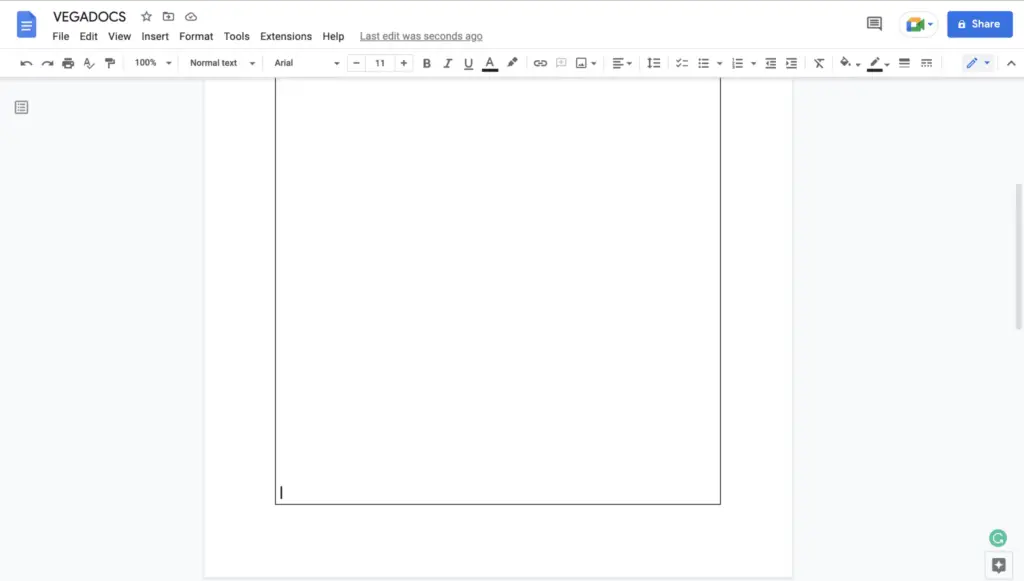Hello there! Today, we’re going to dive into the world of Google Docs and explore how to translate documents into any language. This feature is a lifesaver when you’re dealing with content in a foreign language or when you need to share information with people who speak different languages. So, let’s get started!
Step-by-Step Guide to Translate Google Docs
Step 1: Open Your Document
First things first, you need to open the document you want to translate. Simply go to Google Docs and select the document from your drive[1][7][11].
Step 2: Navigate to the Tools Menu
Once your document is open, look for the ‘Tools’ option in the top menu. Click on it to reveal a dropdown menu[1][7][11].
Step 3: Select ‘Translate Document’
In the dropdown menu, you’ll find an option that says ‘Translate document’. Click on it to proceed to the next step[1][7][11].
Step 4: Choose Your Language
A dialog box will appear asking you to enter a name for the translated document and select a language. From the dropdown menu, choose the language you want to translate your document into[1][7][11].
Step 5: Click ‘Translate’
After selecting the language, click on the ‘Translate’ button. Google Docs will then create a translated copy of your document in a new window[1][7][11].
And voila! You’ve successfully translated a Google Docs document. The original document remains unchanged, and the translated copy can be found in your Google Drive[1][10].
Things to Keep in Mind
While Google Docs offers a quick and easy way to translate documents, it’s important to remember a few things:
- The translation is done by machine learning algorithms, so it may not be 100% accurate, especially for less common languages[7][16].
- If you need a highly accurate translation, it’s best to have a fluent or native speaker review the document[10].
- The maximum limit for document translation is 10 MB[5].
- If you’re translating large volumes of text or multiple documents, consider using third-party tools like Smartling or Pairaphrase for more efficient and higher-quality translations[2].
Conclusion
Translating Google Docs documents into any language is a straightforward process that can be done in just a few clicks. Whether you’re working with international teams, studying a foreign language, or just trying to understand a document in a different language, this feature is incredibly useful. So, go ahead and give it a try!
Remember, while machine translations are getting better every day, they’re not perfect. Always have a human check the translation if accuracy is critical. Happy translating!