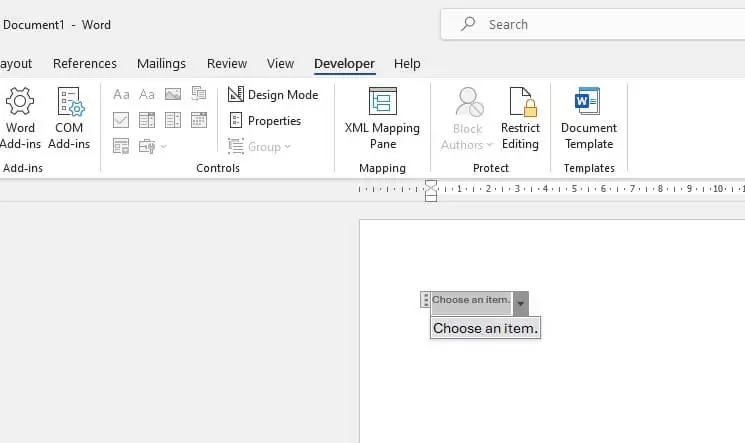Microsoft Word is the most widely used word processor. The .doc and .docx file formats created by Word are also very common. However, you may sometimes need to open a Word document when you don’t have Word installed. Fortunately, there are several free options for viewing and editing Word documents without paying for Word.
Use Word Online
Microsoft offers a free online version of Word that allows you to view, edit, and share Word documents from any web browser. To use it:
- Go to office.com
- Click Word to launch Word Online
- Upload the Word doc you want to open or create a new document to edit
Word Online has basic editing features but doesn’t have all the advanced functionality of the desktop app.
Open Word Docs in Google Docs
Google Docs is a free web-based word processor with excellent Word document compatibility. To open a Word doc in Google Docs:
- Go to docs.google.com and log into your Google account
- Click New > Upload file
- Select the Word file and click Open
- The document will open in Google Docs for editing
Google Docs does an excellent job of retaining formatting. You can share Google Doc files for real-time collaboration.
Use Open Source Word Processors
There are open source Word alternatives you can download to open, edit, and save Word documents:
Apache OpenOffice
- Completely free open source office suite
- Good Word compatibility
- Available for Windows, Mac, and Linux
LibreOffice
- Free and open source word processor
- Great .doc and .docx support
- Works on Windows, Mac, and Linux
Both allow you to open, edit, and export Word documents for free.
View Word Files on Mobile Devices
There are free apps to view Word documents on mobile devices:
- Word Mobile App – View and edit Word docs on Android and iOS
- Google Docs App – Open Word files in the Google Docs app
- Office Lens App – Scan printed Word docs into editable files
This allows you to access Word files from your phone or tablet without needing the Word app.
Use Other Free Word Processors
Here are a few other free options for opening Word documents:
- Jarte – Lightweight word processor for Windows
- AbiWord – Cross-platform word processing app
- WordPad – Basic word processor included in Windows
While compatibility and formatting may vary, these apps can open Word documents for free.
Convert Word Docs to Other Formats
If you just need to be able to read the contents of a Word document, you can convert it to a more universal format:
- PDF – Widely readable format across devices
- HTML – View Word contents in any web browser
- Plain Text – Removes all formatting but is readable anywhere
There are many free online converters that can convert Word files to common formats.
Access Word Docs from Cloud Storage
If you upload a Word document to cloud storage like OneDrive, Google Drive, or Dropbox, you can view and edit it through the web interface or mobile apps without needing Word installed.
This allows you to access your Word files from any device. You can also share them easily for viewing, commenting, and collaboration.
Get Word Viewer (Up to Word 2013)
For older versions of Word, Microsoft offered Word Viewer to view Word documents for free. However, Microsoft has retired Word Viewer so it only works for Word 2013 and earlier.
If you only need to view very old Word documents, you may still be able to use Word Viewer. But for newer Word versions, you’ll need to use one of the other methods above.
Don’t Have Permission to Install Software?
If you are using a work or school computer where you cannot install new software, your options are more limited. But you can still:
- Use Office Online or Office mobile apps
- View documents from cloud storage
- Convert Word files to other formats
This allows you to access Word documents without administrative permissions.
Conclusion
While Microsoft Word remains the most popular word processing software, you don’t need to pay for Word to open Word documents. There are many free online and desktop apps that provide Word viewing and editing capabilities.
By leveraging web apps, mobile apps, open source software, and file conversions, you can access, edit, share, and collaborate on Word documents across devices at no cost. So don’t let a DOCX or DOC file stop you – you have all the tools to open Word docs without buying Word!