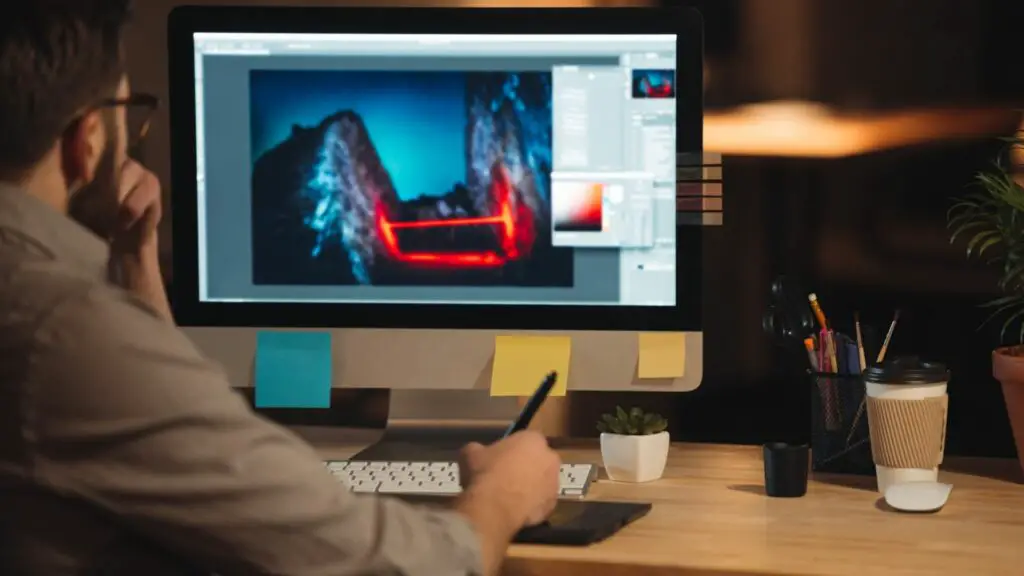- Use borders instead of horizontal lines. You can format paragraph borders and dividers to create horizontal rule effects that can be moved freely.
- Select the paragraph(s) above and below where you want the line.
- Go to Format > Paragraph styles > Borders and shading.
- Choose a bottom border for the top paragraph and a top border for the bottom paragraph in the style and thickness you want.
- You can then freely move the paragraphs and the border will move with the text.
- Use tables instead of horizontal lines. Insert a 1 row by 1 column table and format the borders to create a horizontal line effect. You can then move the table freely to reposition the line.
So in summary, while you can’t directly move a horizontal line, using borders or tables allows you to mimic the effect of moving a horizontal rule. Deleting and re-inserting is also an option, though a bit more work. Let me know if you have any other questions!