Everyone is highly familiar with the Word format, which is helpful in many aspects of life, including work, school, and everyday life. You may find that a duplicate copy of the Word file is both highly vital and quite valuable for your usage. Then are you familiar with the reasons for the necessity of creating a copy of a document in Word?
The benefits of making a copy of a word document
There are a lot of benefits that come along with making a copy of a document in Word. Following is a rundown of the most important ones.
1. You may effectively back up a Word document by creating a copy of the Word document and saving it under a new name.
2. If you only want to examine the Word document without making any changes to it, you should make a copy of the file instead of altering the original. This will protect the original file from inadvertently altering its content or format.
3. If you need to make temporary changes to the file, you can duplicate the Word document without compromising the original file’s integrity. This is useful if you need to make such changes.
4. When you need to create numerous comparable documents with only a small variation, you can use the original file as a template and make modifications on copies to generate many different variants by following the steps outlined above.
Do you know how to duplicate a Word document now that you know the benefits of producing a copy of a Word document? The process of duplicating a Word document can be carried out in several different ways. In this piece, we will go into further detail regarding the methods.
How to Make a Copy of a Word Document
You might think that the easiest way to make a Word document copy is to just copy and paste it into Windows. It is, of course, away. Now, here’s how to do it.
1. Click the right mouse button on the Word file you want to copy.
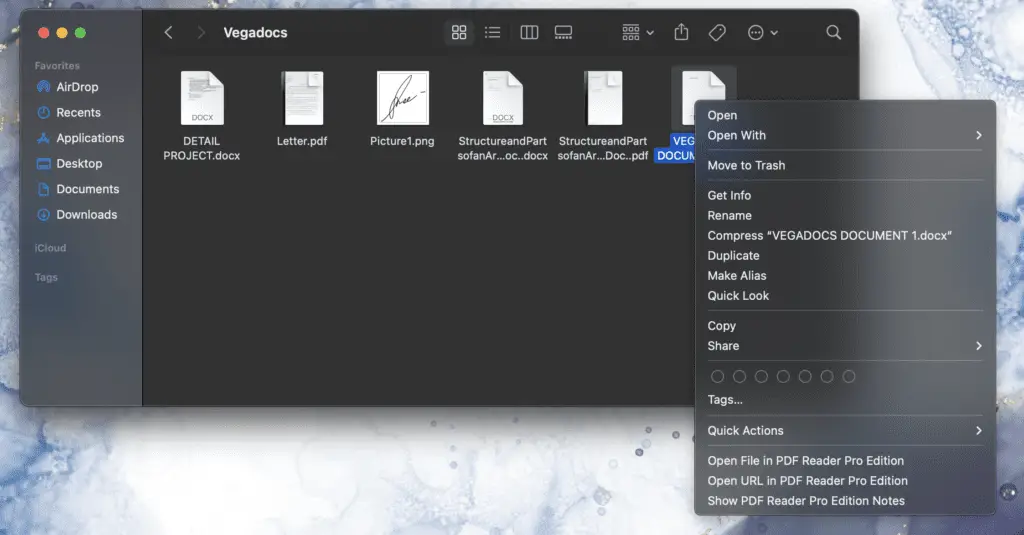
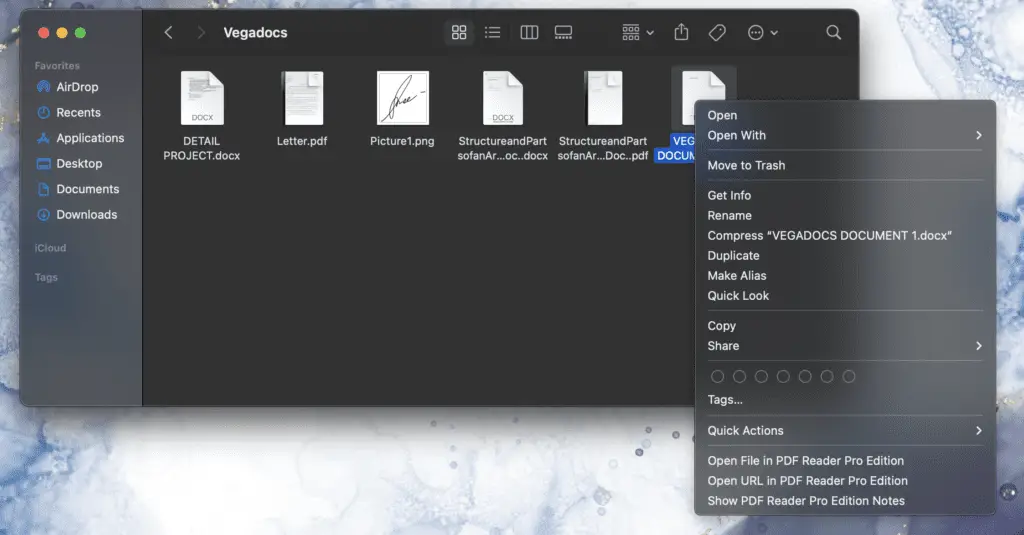
2. Then, from the menu that pops up, choose Copy.
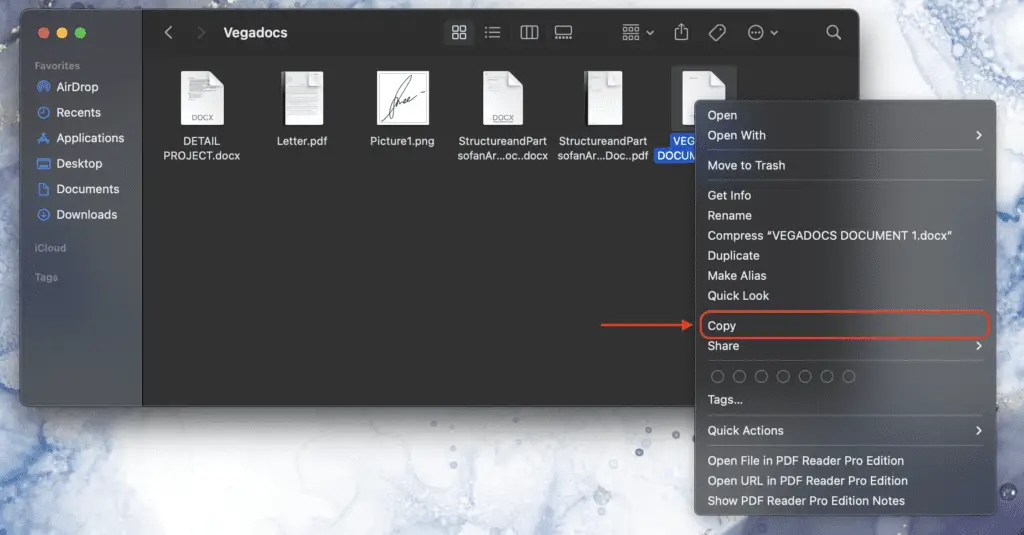
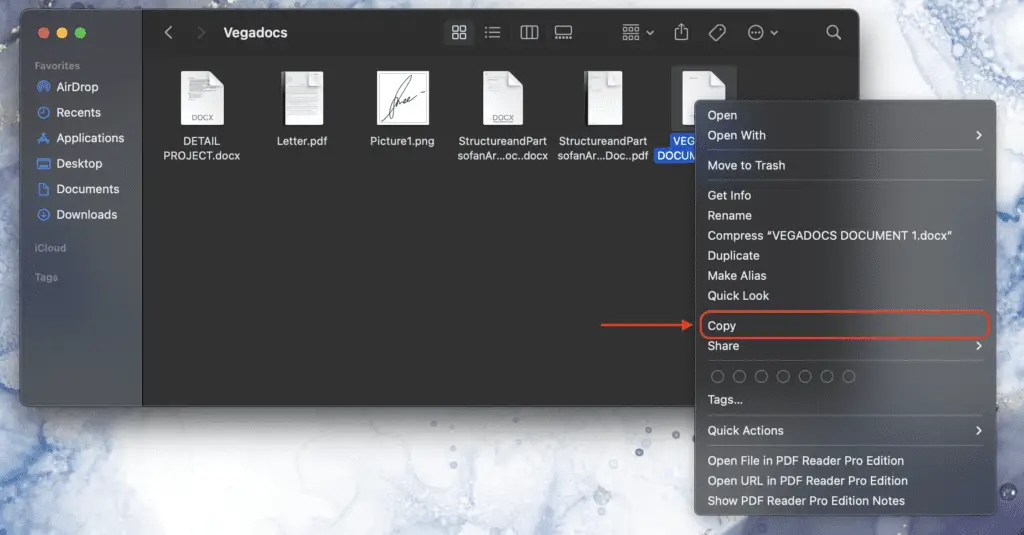
3. Change where you want to save the copy of the file. You can save it on Windows, an external hard drive, a USB flash drive, or other places. Then click right on it again. Select Paste to move on.
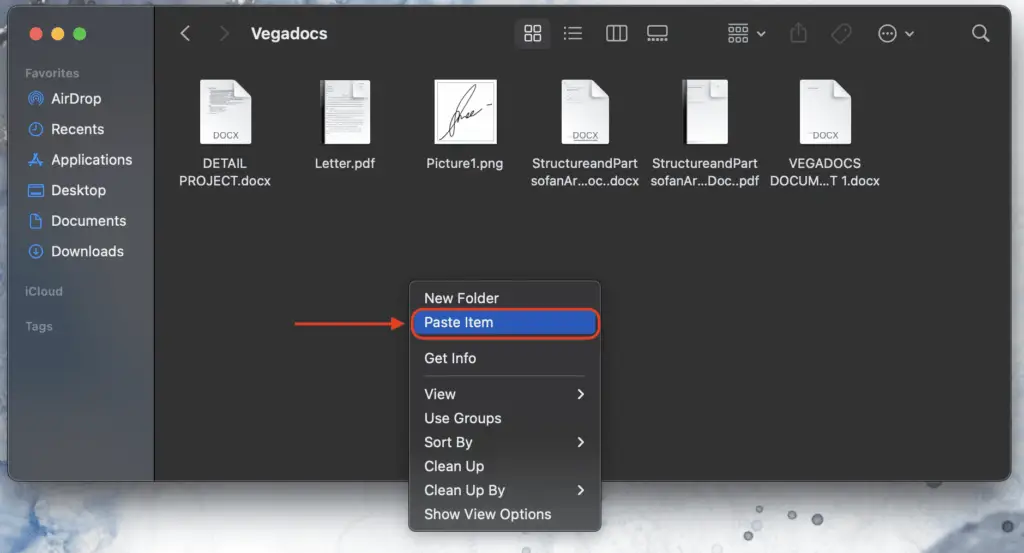
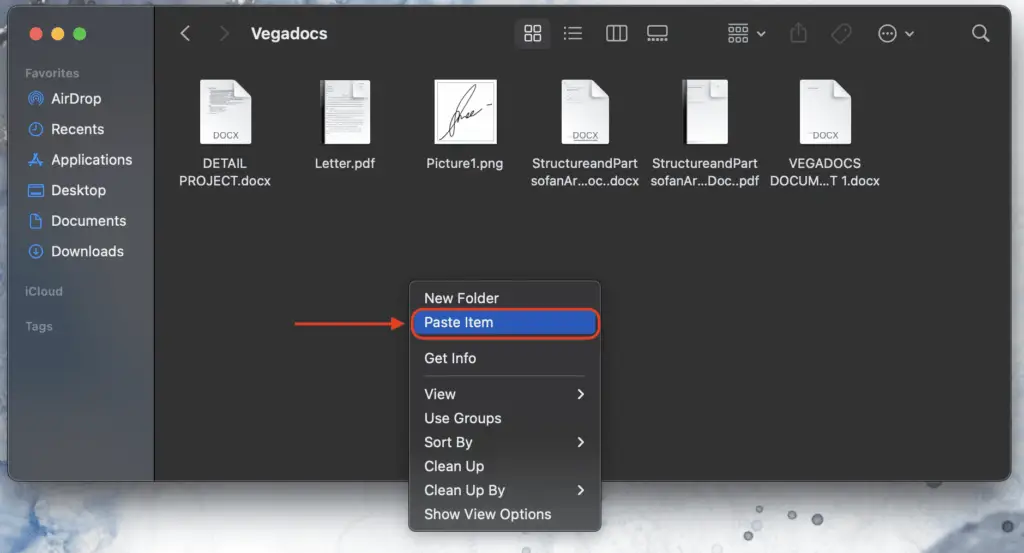
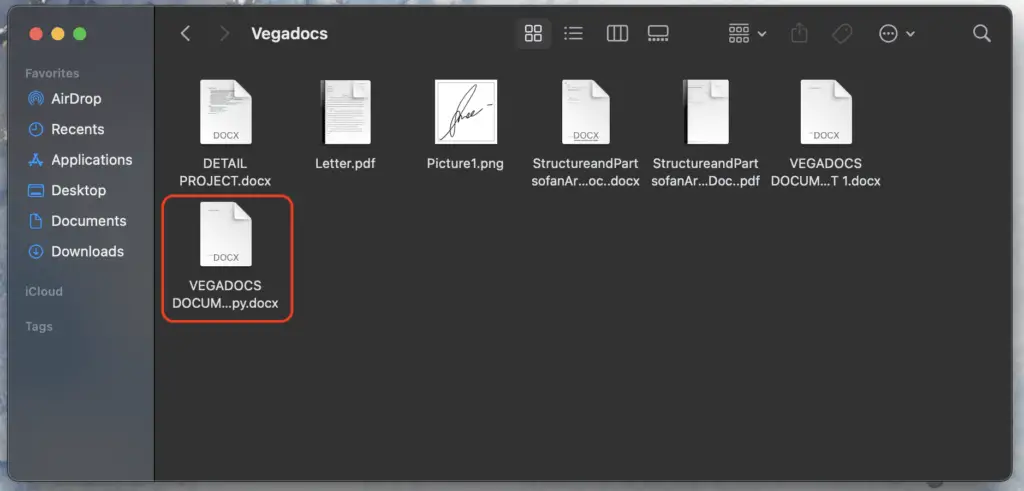
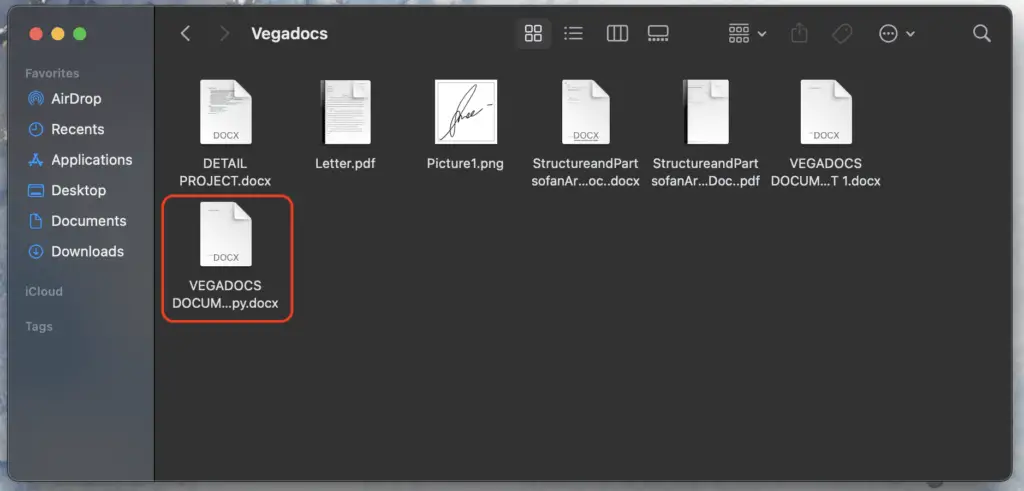
The presented information explains how to make a copy of a Word document and discusses the benefits of doing so. Furthermore, it demonstrates how to make a copy of a Word document.




