Listed below is a tutorial on creating a Brochure using Google Docs. An informational periodical, such as a brochure, gives information on a product or service. It is made of graphics and textual information that provides a high-level overview of the service. A website is mainly used for advertising a product, reaching a broader audience, and informing customers about the services you provide.
This tutorial will guide you through the process of creating a brochure in Google Docs. We will discuss the method for creating a brochure in Google Docs, each with methods and step-by-step instructions. After all, let us get started with the brochure-creation process on Google Docs without further ado.
The following is the method for creating a brochure in Google Docs that we will be discussing in this article:
Create a Two-Page Brochure with the help of a Brochure Template
When designing brochures, you can use a template that has already been prepared. The following are the procedures to follow to produce a two-page brochure from an existing template:
1. Google Docs should now be open in your browser.
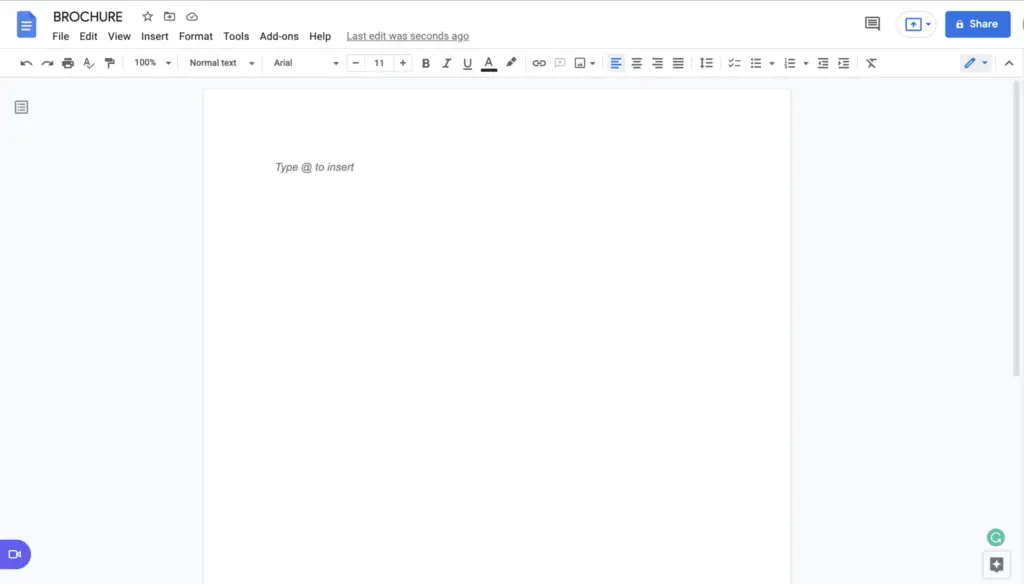
2. To create a new document from a template, select File > New > From Template.
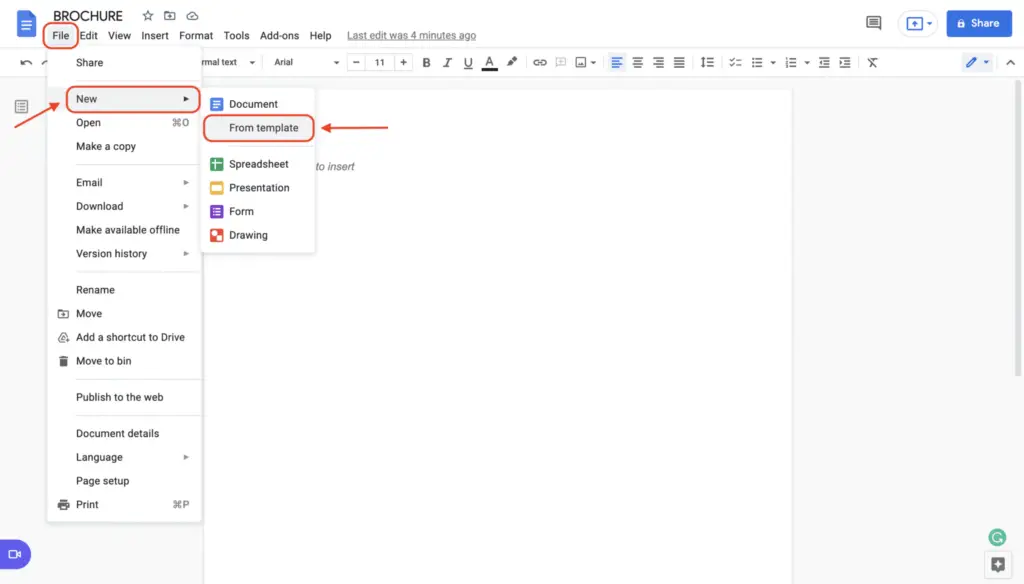
3. Browse through the templates and select the Brochure template.
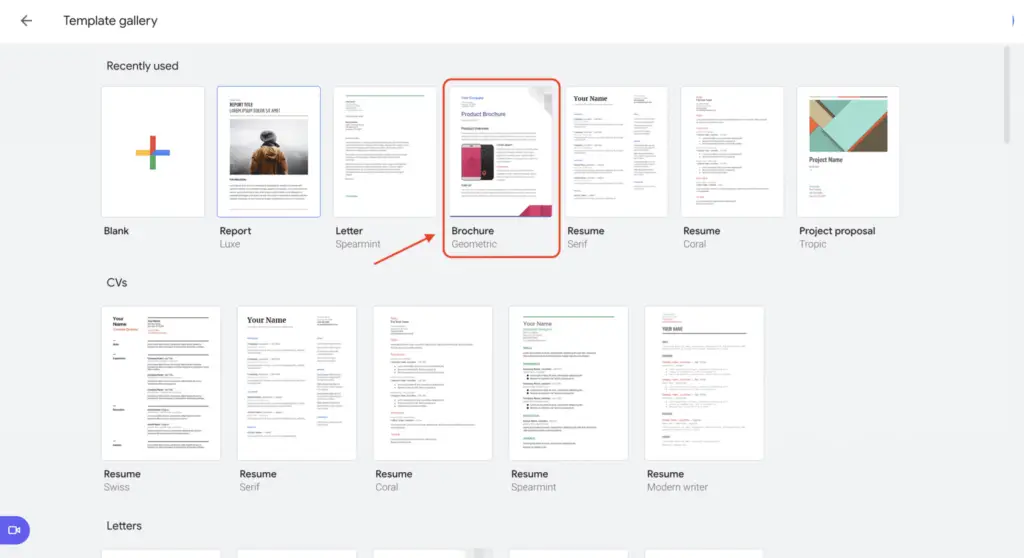
4. You can personalize the brochure to meet your specific needs. You can add new photos, replace current images, edit the headings and meaningful content, customize the font and style, and do various other actions.
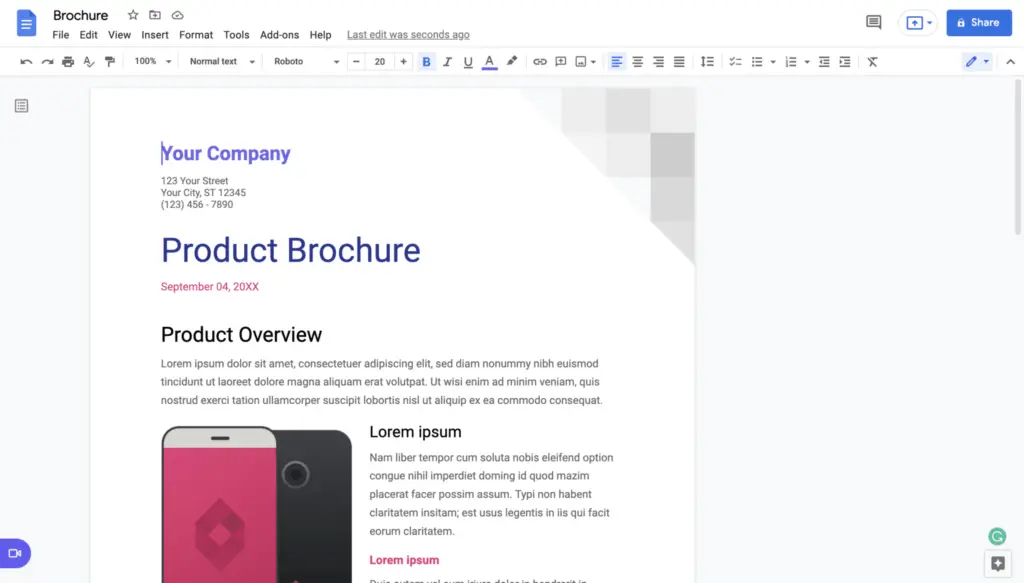
When you’re finished, you’ll be able to download the final brochure in various formats, including DOCX, PDF, RTF, ODT, EPUB, and others. You may also publish the brochure on the internet or print it directly from your computer.
That’s all there is to it! I hope this article has been of use in creating brochures in Google Docs without difficulty.

![Google Docs Encountered an Error [Fixed] 7 Google Docs Encountered an Error [Fixed]](https://vegadocs.com/wp-content/uploads/2024/01/496680-1024x682.jpg)


