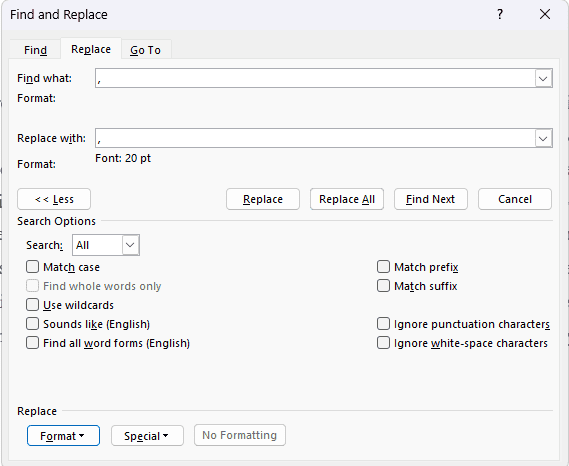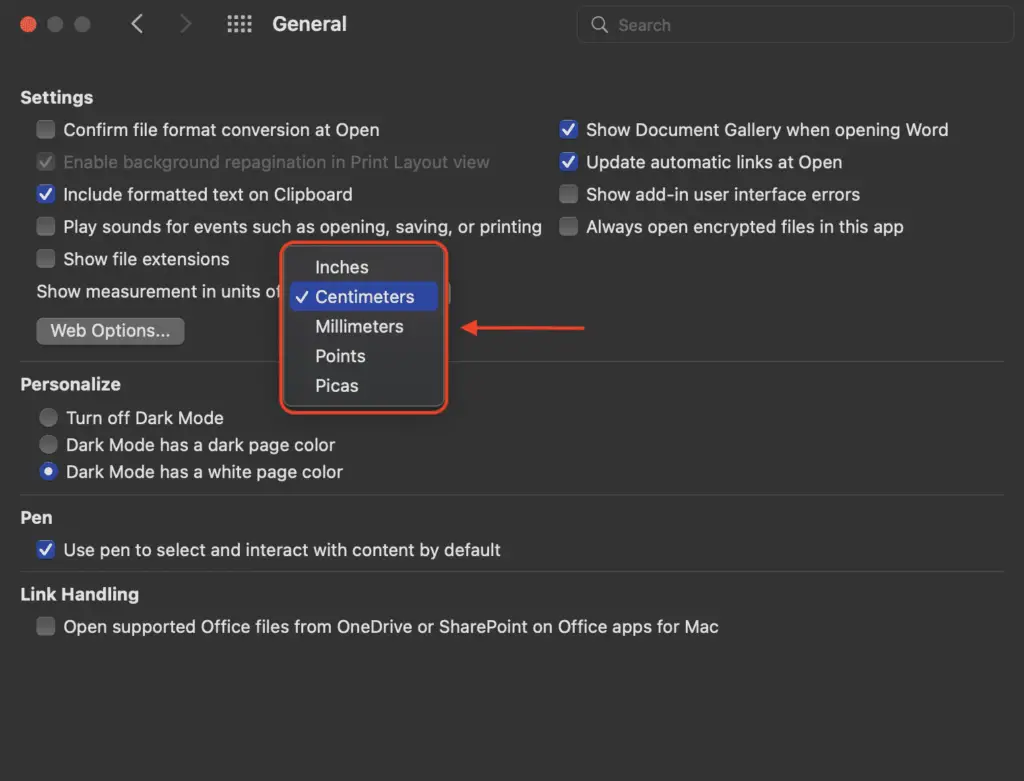Adding borders to your Microsoft Word documents can make them look more polished and professional. While Word has some built-in page border options, you may want more creative or themed choices. Fortunately, you can find and download tons of free page borders online to use in your Word documents.
In this article, I’ll explain different places to download free page borders and how to add them into Word. Whether you want simple lines or elaborate graphics, you’ll have plenty of border designs to choose from.
Where to Find Free Page Borders
There are several websites where you can download printable page borders for free. Here are some top options:
Template.net
Template.net has a wide selection of free printable page borders you can customize. Borders come in various themes like animals, floral, seasonal, and more. All borders are available to download as DOC, PDF, PNG or JPG files.
PageBorders.org
PageBorders.org hosts over 850 different page borders you can download instantly. Browse an extensive collection sorted into categories like holidays, school, nature, and abstract designs. Purchase all borders for $49.99 or snag free individual options.
Canva
The popular graphic design site Canva features various free page border templates to download. Tailor borders by changing colors and sizes before downloading as JPG, PDF or PNG files to print.
PageBorders.net
PageBorders.net houses over 1,000 printable page borders you can customize and print for free. Search for specific themes or browse categories like seasonal borders, dog borders, floral designs, and more.
How to Download Free Page Borders
Downloading free page borders is quick and easy. Here are the basic steps:
- Browse the page border galleries on sites like Template.net, PageBorders.org, Canva, or PageBorders.net.
- Once you find borders you like, open the border’s page.
- Look for download buttons or links to grab the page border files. Most sites offer JPG, PNG, PDF and sometimes DOC downloads.
- Click the file format you prefer and save the page border files to your computer.
- Now the page border files are ready to upload and use in your Word documents!
How to Add Page Borders in Word
Adding downloaded page borders only takes a few extra steps:
- Open the Word document you want to add a border to.
- Select the Design tab and click Page Borders.
- In the Borders and Shading window, go to the Page Border tab.
- Click the Insert button at the bottom and select Picture.
- Find and select the page border file you downloaded.
- Click Insert to add the page border to your document.
- Adjust the border size as needed.
And you’re done! The creative page border will now display in your Word document. Repeat these steps to add different borders throughout your file.
Tips for Using Page Borders
Here are some top tips for making the most of downloaded page borders:
- Add borders at the start. Insert page borders on the first page or in the first section. This way, you can have different borders for other sections.
- Use section breaks. Add section breaks between content that needs different borders. Then insert unique borders in each section.
- Align the border. If the border doesn’t align perfectly on the page, select and adjust it with the alignment tools.
- Resize proportionally. Click and drag a corner dot to resize borders proportionally without distortion. Hold shift as you resize for more precise control.
- Layer borders. Insert one border, make it semi-transparent, then add a second border behind it for a layered effect.
Creative Ways to Use Page Borders
Page borders don’t just have to frame plain text documents. Here are some creative ways to utilize fun downloaded borders:
- Decorate resumes and cover letters
- Frame certificates, awards and diplomas
- Outline menus, coupons and flyers
- Add visual interest to invitations
- Bring bulletin boards to life
- Construct eye-catching posters
- Design classroom materials
- Build decorative signs
So explore all the options and let your creativity run wild!
Conclusion
As you can see, downloading free page borders for Word is simple with so many great resources available online. Take your documents from boring to beautiful by surrounding them with unique border designs.
Just find border graphics you love, download the files, insert them into Word, and customize away. Before long, you’ll have stylish documents that make an impression on anyone who views them.
So start downloading some page borders and take your Word files up a notch today!