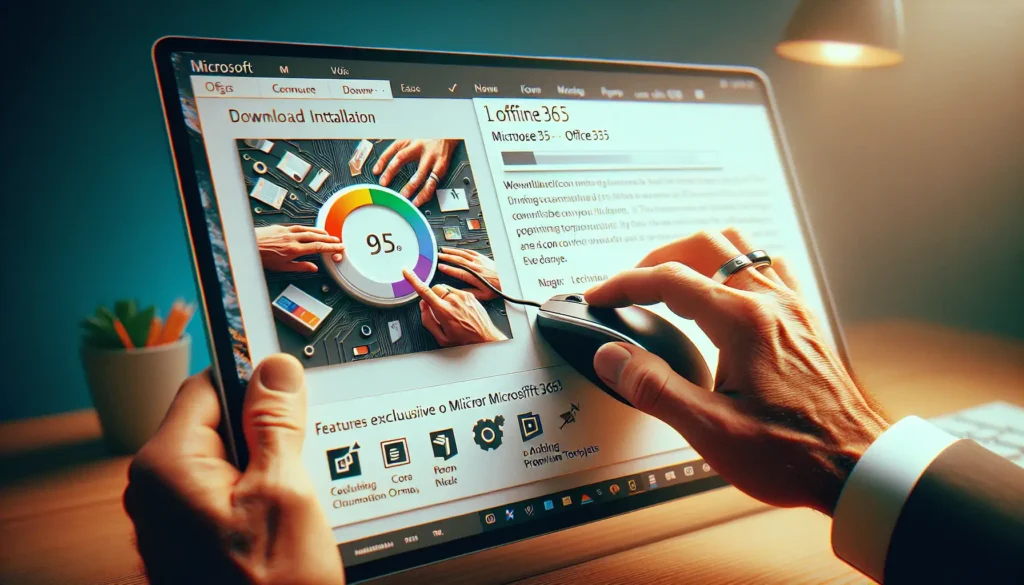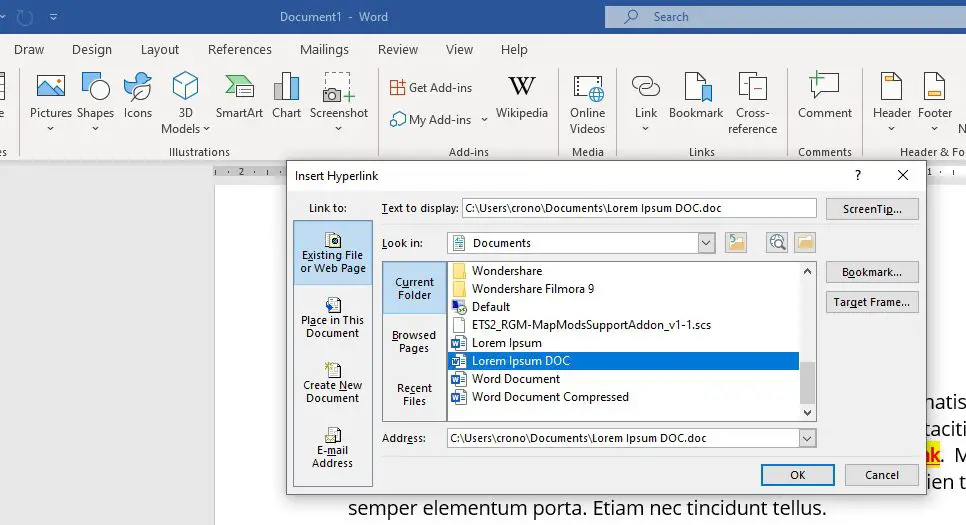Microsoft Word is the most popular word processing software in the world. As part of the Microsoft Office suite, Word enables users to create professional documents including letters, reports, invoices, emails, and more.
With over 1 billion users worldwide, chances are you already use Word for work, school, or personal projects. But did you know there’s an even better version available through a Microsoft 365 subscription?
In this guide, we’ll cover everything you need to know to download the latest version of Microsoft Word through an Office 365 subscription.
What is Microsoft 365?
Microsoft 365 (formerly known as Office 365) is a subscription service from Microsoft that gives you access to premium versions of popular Office apps like Word, Excel, PowerPoint, and more.
With a Microsoft 365 subscription, you get always-up-to-date versions of the Office apps, plus advanced features and services like:
- 1 TB cloud storage on OneDrive
- Ability to install on multiple devices like PCs, Macs, tablets and phones
- Premium features not available in standalone Office versions
- World-class security and automatic updates
Unlike one-time purchases of Office suites, a Microsoft 365 subscription ensures you always have access to the latest and greatest Word features as soon as they are released.
Benefits of Downloading Word from Microsoft 365
Downloading Word specifically from a Microsoft 365 subscription provides all the benefits mentioned above, plus some additional perks tailored to Word users:
- Co-authoring – Collaborate on Word docs in real-time with other users
- Enhanced editing tools – Take advantage of smart features like Ideas in Word and Microsoft Editor
- Premium templates – Access professionally designed templates for documents, resumes, newsletters and more
- Seamless integration – Word integrates directly with other Microsoft 365 apps and services
- Works offline – Microsoft 365 Word works offline and syncs changes when back online
With a Microsoft 365 subscription, you’ll unlock Word’s full potential with the latest collaborative editing tools, AI-powered assistance, cloud connectivity and so much more.
How to Get Microsoft 365
If you don’t already have one, signing up for a paid Microsoft 365 subscription is easy and affordable. Here are your options:
Microsoft 365 Personal
- $69.99 per year
- Install on 1 PC/Mac and 1 tablet
- Best for individual use
Microsoft 365 Family
- $99.99 per year
- Install on up to 6 users/devices
- Best for families
You can purchase Microsoft 365 directly from Microsoft here. Both personal and family plans allow you to install the full Office suite including Word, Excel, PowerPoint and more.
How to Download and Install Word
Once you have an active Microsoft 365 subscription, downloading Word specifically is simple:
- Go to www.office.com and sign in to your Microsoft 365 account
- Click “Install Office”
- Under “Office Apps”, select Word
- Click the “Install” button
- Once downloaded, run the Word setup file and follow the on-screen prompts
The Word installation should only take a few minutes. After that, open Word on your computer and enjoy the latest version with all your Microsoft 365 benefits!
Getting Started with Word
Now that you’ve successfully installed Word from your Microsoft 365 subscription, here are some tips to get started:
- Explore Word’s new features – Take advantage of all the newest functionality
- Access free templates – Use professionally designed templates for all types of documents
- Store files in the could – Save your Word docs in OneDrive for access anywhere
- Share and collaborate – Invite others to edit or review Word documents in real-time
- Sync across devices – Your Word files and custom settings sync automatically across all your signed-in devices
Be sure to take Word and the rest of your Microsoft 365 apps for a spin! With the full Office suite at your fingertips plus advanced AI capabilities, cloud connectivity and built-in collaboration, you’ll wonder how you ever worked without it.
Subscribe Today
Downloading the latest version of Microsoft Word is just one of the many benefits that come with a Microsoft 365 subscription. For only $69.99 per year, you can unlock Word’s robust features along with premium versions of Excel, PowerPoint, Outlook and more.
With industry-leading apps and services that sync seamlessly across devices, Microsoft 365 is a worthwhile investment for students, professionals and anyone who relies on Word and Office.
Subscribe to Microsoft 365 today to get the most out of Word with enhanced cloud connectivity, effortless collaboration and intelligent assistance.