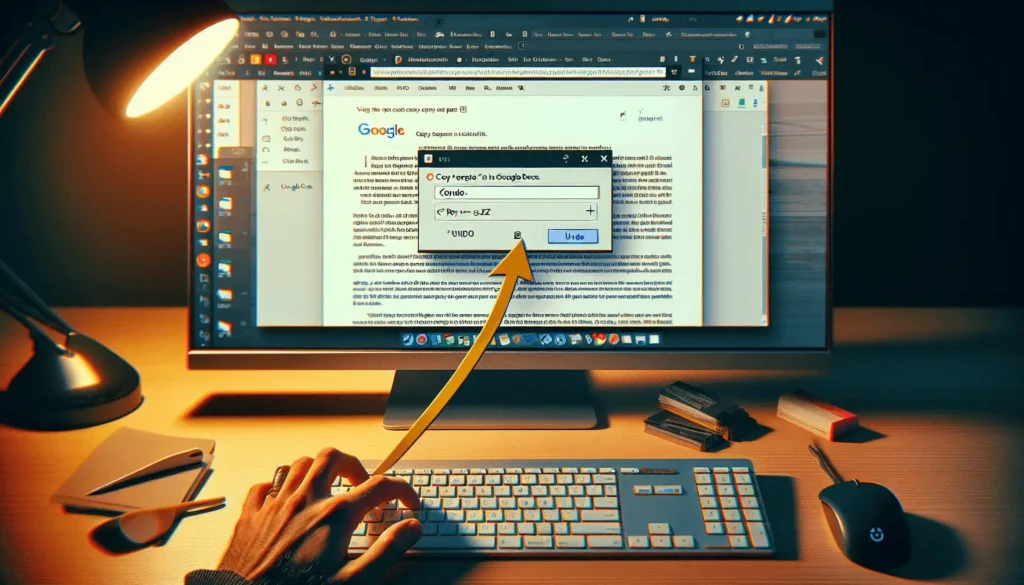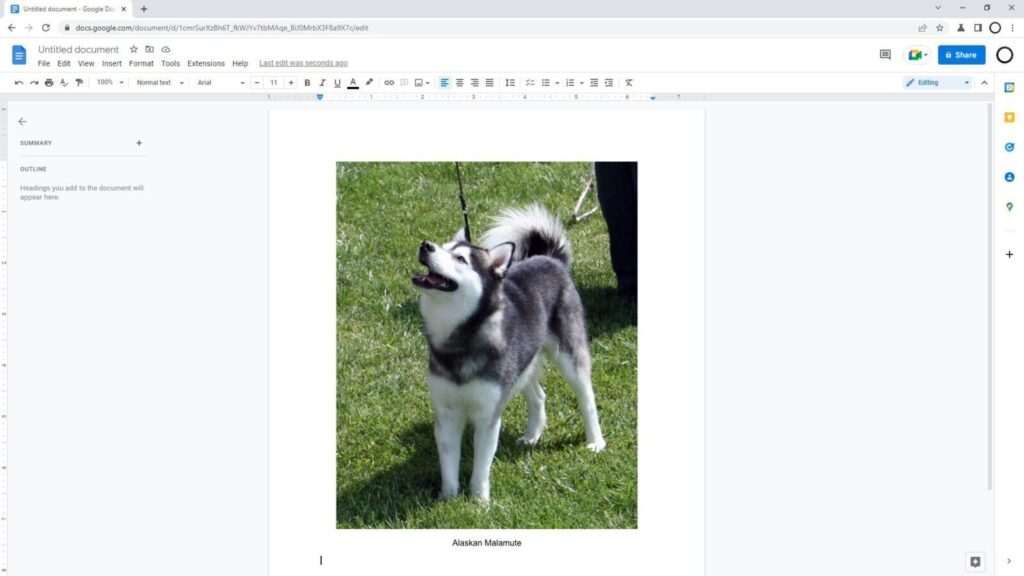Key takeaways:
- Long dashes, also known as em dashes, are used to create emphasis or indicate a break in thought
- Google Docs provides a simple way to insert em dashes using the “Special characters” menu
- Alternatively, you can use keyboard shortcuts to quickly insert em dashes
Have you ever found yourself needing to create a long dash in your Google Docs document? These dashes, also known as em dashes, are versatile punctuation marks that can add clarity and emphasis to your writing. In this article, we’ll explore the importance of em dashes and provide step-by-step instructions on how to insert them into your Google Docs documents.
What are Em Dashes?
Em dashes (—) are longer than hyphens (-) and en dashes (–). They are typically used to create a strong break in the structure of a sentence, to emphasize a phrase, or to indicate a sudden change in thought. Em dashes can also be used in place of parentheses or commas to set off additional information.
Here are a few examples of how em dashes can be used:
- She was excited—no, ecstatic—about the upcoming trip.
- The conference—which was held in New York—attracted hundreds of attendees.
- He packed his essentials—toothbrush, passport, and wallet—and headed to the airport.
Importance of Using Em Dashes
Em dashes are an important tool for writers because they help to:
- Create emphasis: Em dashes can draw attention to a particular phrase or idea, making it stand out from the rest of the sentence.
- Improve readability: By using em dashes to set off additional information, you can make your sentences easier to read and understand.
- Add variety: Incorporating em dashes into your writing can help break up the monotony of using only commas and parentheses.
How to Insert Em Dashes in Google Docs
Now that you understand the importance of em dashes, let’s learn how to insert them into your Google Docs documents.
Method 1: Using the “Special characters” menu
- Open your document in Google Docs.
- Place your cursor where you want to insert the em dash.
- Click on the “Insert” menu at the top of the screen.
- Select “Special characters” from the dropdown menu.
- In the search bar, type “em dash” or “—”.
- Click on the em dash character to insert it into your document.
Method 2: Using keyboard shortcuts
For a quicker way to insert em dashes, you can use keyboard shortcuts:
- On Windows: Press Ctrl + Alt + – (minus)
- On Mac: Press Option + Shift + – (minus)
| Operating System | Keyboard Shortcut |
|---|---|
| Windows | Ctrl + Alt + – |
| Mac | Option + Shift + – |
Tips for Using Em Dashes
- Don’t overuse em dashes. While they can be effective, using too many can make your writing appear cluttered and difficult to read.
- Be consistent in your usage. If you choose to use em dashes, make sure to use them consistently throughout your document.
- Use em dashes sparingly in formal writing. In more formal contexts, such as academic papers or business reports, it’s best to use em dashes only when necessary.
Conclusion
Em dashes are a powerful punctuation mark that can help you create emphasis, improve readability, and add variety to your writing. By following the simple steps outlined in this article, you can easily insert em dashes into your Google Docs documents. Remember to use them judiciously and consistently for the best results.
FAQs
What’s the difference between an em dash, en dash, and hyphen?
Em dash (—):
The longest of the three, used to create a strong break or emphasis in a sentence.
En dash (–):
Slightly longer than a hyphen, used to indicate a range of numbers or to connect words that describe a single item (e.g., “the New York–London flight”).
Hyphen (-):
The shortest, used to join words or parts of words (e.g., “well-known,” “two-thirds”).
Can I use em dashes in place of other punctuation marks?
Yes, em dashes can often be used in place of parentheses, commas, or colons, depending on the context and the desired emphasis.
Are there any situations where I should avoid using em dashes?
In highly formal writing, such as legal documents or scholarly publications, it’s best to use em dashes sparingly and to follow the specific style guide for your field or organization.