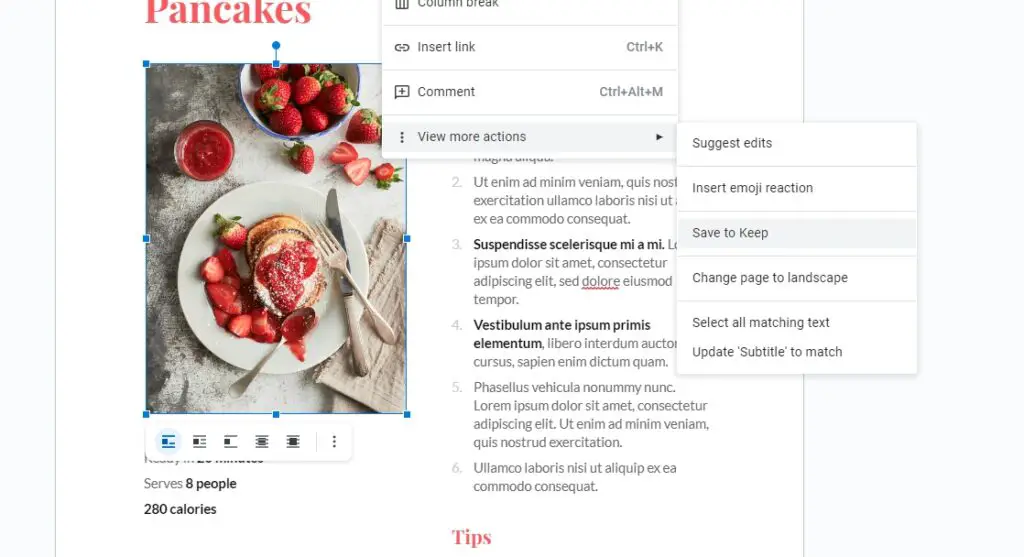Block quoting text is an important way to set apart long quotes in your document. It improves readability by distinguishing the quoted content from your own writing.
Block quotes are also essential for attribution and citing sources properly. When you include quotes and excerpts from other articles or books, block quoting allows you to format the excerpt clearly while giving the original author credit.
In this article, I’ll explain exactly how to create block quotes in Google Docs. Whether you’re a student working on an essay, a journalist writing an in-depth feature, or anyone else who regularly quotes outside sources, this guide will teach you how to block quote like a pro.
Why Block Quotes Matter
Before jumping into the step-by-step instructions, it’s helpful to understand why block quote formatting is so useful:
- Readability: Block quotes stand out visually on the page, allowing readers to easily distinguish quoted content from your own writing. This improves scanability and comprehension.
- Attribution: Proper formatting indicates you are citing another writer’s work rather than passing it off as your own writing. This gives credit and provides context for the excerpt.
- Credibility: Correctly formatted quotes demonstrate your attention to detail as a writer. It shows readers you understand how to attribute sources and follow formatting guidelines. This builds reader trust and credibility.
Now that you know why it’s valuable, let’s look at how to create block quotes in Google Docs.
Step-by-Step Guide to Block Quoting
Block quoting text in Google Docs only takes a few clicks. Follow these five simple steps:
1. Copy or Type the Desired Excerpt
First, copy or type out the specific excerpt you want to block quote. This may be a few sentences or an entire paragraph you want to reproduce from another writer’s work.
Make sure the excerpt is an exact reproduction of the original, without errors or misquoted words.
2. Highlight the Excerpt
Next, highlight the excerpt by clicking and dragging your cursor across it:
Highlighted text
This selects the excerpt so you can apply block quote formatting.
3. Click the Block Quote Button
In the formatting toolbar, locate the “ button, also called the block quote icon:
Block quote button
Click this button with the excerpt highlighted to turn it into a block quote.
4. The Text Becomes a Block Quote
Once clicked, the formatting will automatically change:
Block quoted text example
The excerpt turns into a block quote, with a vertical line along the left margin and increased indentation from both sides. This clearly sets it apart from regular body text.
5. Provide Attribution
No block quote is complete without attribution. In the paragraph following the excerpt, be sure to provide:
- The original author’s full name
- Title of the work it’s from
- Publisher name and date, if applicable
Proper attribution completes the block quote formatting and gives credit where deserved.
And that’s all there is to it! With just a few clicks, you can set apart important quotes that require attribution.
Block Quote Formatting Tips
Now that you know how to create a block quote in Google Docs, keep these additional formatting tips in mind:
- Use single spacing – Block quotes should be single spaced, even if the rest of your document is double spaced. This further distinguishes the quoted content.
- Set apart with white space – Consider preceding and following the block quote with blank lines. This increases scanability by fully separating the excerpt on the page.
- Use brackets for errors – If there is an error or oddity in the original excerpt, denote it with [brackets] so readers know you reproduced it accurately.
- Quote a few key sentences – Don’t overdo it on quote length. In most cases, choose only the most critical 1-3 sentences to block quote. Overlong excerpts slow down readers.
Common Block Quote Uses
Now that you’re a block quote expert, consider using them in these common scenarios:
Academic Essays
When supporting essays with outside evidence and articles, block quotes appropriately cite your sources. Just be sure not to rely too heavily on direct quotes versus original analysis.
Journalism Articles
Longform articles often contain many quotes from interviews and other sources. Block quoting makes clear which statements come directly from the subject.
Book Reviews
When including an excerpt from the book you’re reviewing, use block quotes to reproduce the passage verbatim without confusing readers.
Legal Documents
Court documents, filings and opinions often directly quote case law and previous rulings. Block quotes allow exact reproduction without legal concerns.