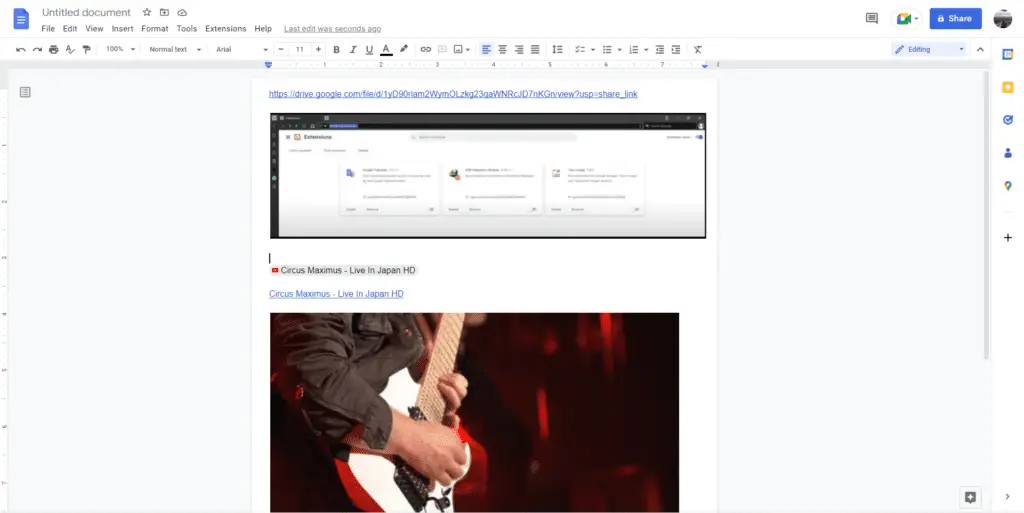In today’s digital workplace, document creation and collaboration are essential. However, the mainstream options like Microsoft Word and Google Docs have their limitations when it comes to features and flexibility.
That’s why innovative software companies have developed unique document editors that provide powerful capabilities beyond the basics of typing and formatting text. In this article, we will explore 5 such editors that can boost your productivity.
Zoho Writer
Zoho Writer is an online word processor packed with features tailored for modern teams. Here are some standout capabilities:
Easy Collaboration
You can share documents and co-author them in real-time with colleagues. Make comments, track changes, and communicate within the editor.
Integration with Other Apps
As part of the Zoho ecosystem, Writer integrates tightly with the company’s apps for email, spreadsheets, presentations, etc.
Document Automation
Create templates, send mass personalized emails via mail merge, collect data with forms – all from within Writer.
ONLYOFFICE
ONLYOFFICE Docs is an open-source online office suite with powerful editors for text, sheets, slides, PDFs and more. Key features include:
Connectivity to Cloud Drives
Edit files from services like Box, Dropbox, OneDrive directly within ONLYOFFICE.
Form Building
Design rich forms, share them to collect data, and export submissions.
Document Encryption
Safeguard your files with end-to-end encryption powered by blockchain technology.
Quip
Quip positions itself as a “living document” platform for teams. Noteworthy capabilities:
Real-Time Messaging
Chat instantly within documents and spreadsheets to discuss edits, leave comments.
Native Integrations
Deep connectivity with Salesforce and Microsoft Office 365 to bring data into Quip.
Task Management
Create tasks, assign them, set due dates – all without leaving your documents.
Notion
Notion has reinvented the traditional document editor into a flexible workspace for notes, wikis, databases and documents. Key features:
Database Building
Create custom databases tailored to your needs like product catalogs, lead lists, etc.
Template Gallery
Choose from Notion’s premade templates for meetings, projects, resource trackers, and more.
API and Embeddable
Automate workflows with Notion’s API or embed pages and databases into your site.
Joplin
Joplin is an open source alternative focused on secure note taking across devices. Core capabilities:
End-to-End Encryption
Protect your notes and documents with encryption that only allows you access.
Synchronization
Edit notes on mobile and desktop apps with data staying in sync automatically.
Importing
Bring in notes from Evernote, OneNote, Simplenote, and other apps into Joplin.
Conclusion
While Word and Google Docs meet basic needs, innovative editors like Zoho Writer, ONLYOFFICE, Quip, Notion, and Joplin provide advanced features tailored to how modern teams create and collaborate on documents.
With capabilities like real-time co-editing, automation, cloud connectivity, task management and more, these unique editors can streamline your productivity and transform how your business works with documents.