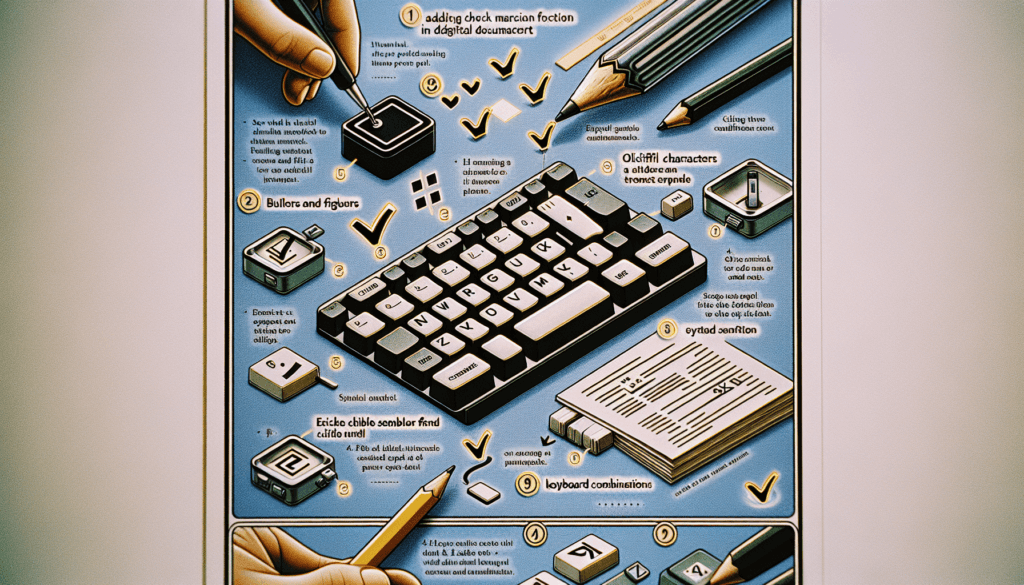Google Docs is a popular cloud-based document creation and editing tool. It allows real-time collaboration between multiple people. While Google Docs offers great convenience, you may wish to keep your identity anonymous while using it.
Here are some tips on how to be anonymous on Google Docs.
Create an Anonymous Google Account
The first step is to create a separate Google account not linked to your personal identity.
Follow these steps:
- Use an email address that does not reveal your name or identity, such as a newly created Gmail account.
- Do not add a profile picture.
- Enter minimal and fake personal details when creating the account.
- Ensure location history, web history and other tracking options are disabled in this account’s settings.
Adjust Privacy Settings
In the account settings:
- Set visibility to “Only you” or a limited group of contacts for your profile info and activity.
- Disable search engine indexing and do not make your profile public.
Use Incognito Mode
Incognito or private browsing mode in your web browser allows accessing Google Docs without signing into an account.
To use incognito mode:
- Open the document link in an incognito window after signing out of all accounts.
- You will appear anonymous without any profile details shown to other viewers/editors.
Share Documents Anonymously
As the owner of a document, you can allow anonymous users to view or edit it.
To share a doc anonymously:
- Click Share > Change to “Anyone with the link”.
- Change permission to Editor to allow edits.
- Share the link publicly without revealing your identity.
Remove Metadata
Before sharing from your anonymous account, scrub identifying metadata from documents.
To remove metadata:
- Delete document properties and custom fields that show author name or timestamps.
- Accept all tracked changes to remove editing history.
- Delete previous versions to remove timestamps.
Use Third-Party Encryption
For maximum security, encrypt documents via Microsoft Office or Adobe Acrobat before uploading to Google Drive linked to your anonymous account.
This prevents Google from accessing the content even if they wanted to.
Additional Tips
- Never access the anonymous account from your regular devices or network to avoid linking identities.
- Frequently change passwords and enable two-factor authentication for the anonymous account.
- Always log out of the anonymous account after working on shared docs to prevent tracking.
- Avoid directly sharing personal info in documents themselves.
Conclusion
Following these tips will ensure you can collaborate securely on Google Docs without revealing your real identity. Take advantage of privacy settings, incognito browsing and encryption to go truly anonymous.
Be responsible and ethical while using anonymity tools by not spreading misinformation or hate speech. Anonymity on collaborative platforms is meant for protecting political speech and whistleblowers, not abusing others.
Stay safe online!