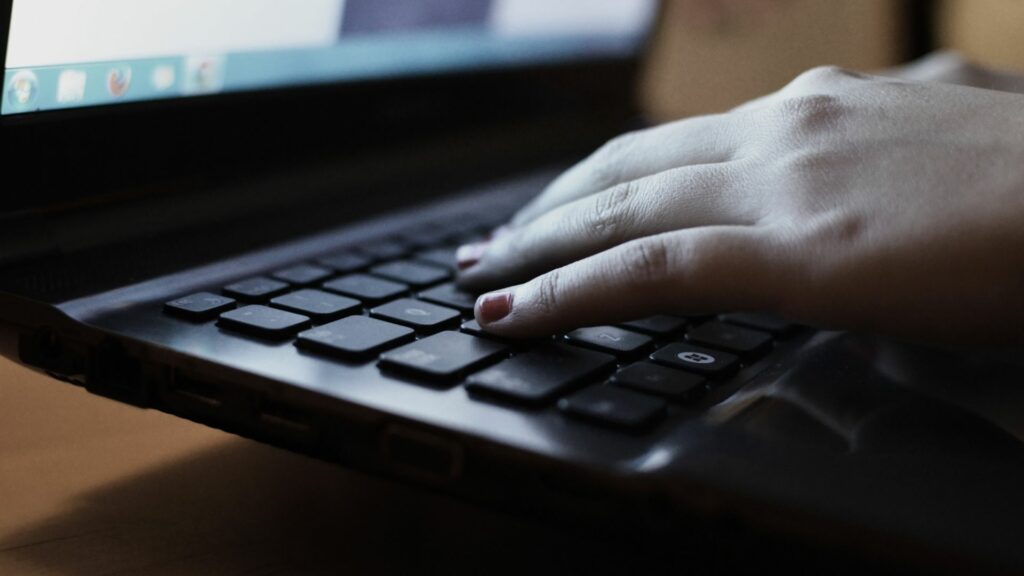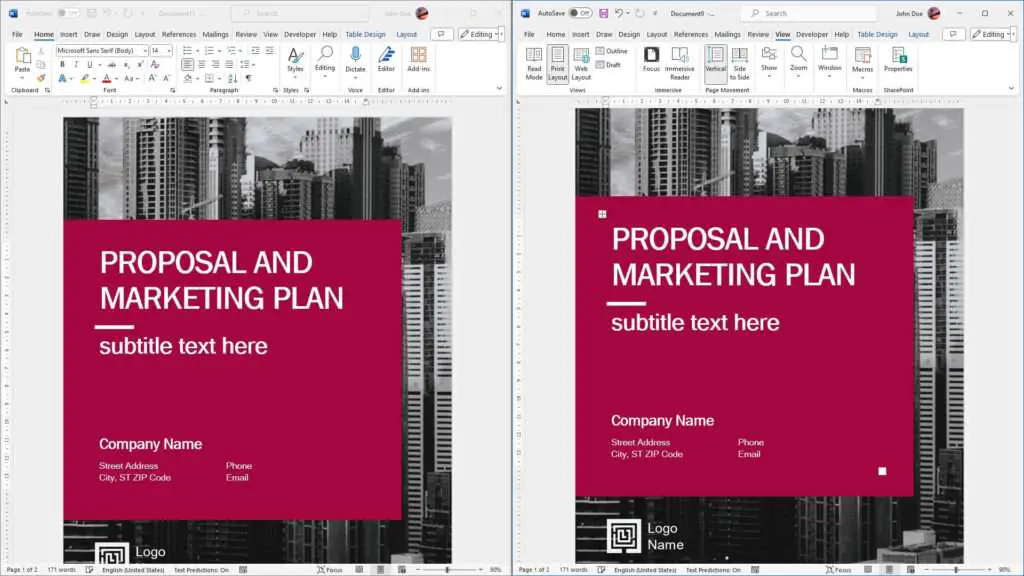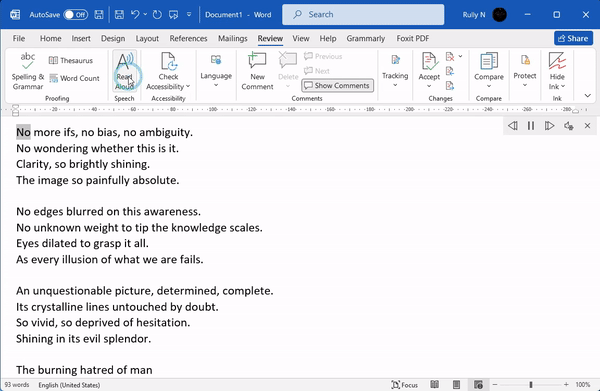When it comes to word processing software, two options stand out from the crowd – Google Docs and Microsoft Word. But which one is right for you?
Both tools allow you to create, edit, format, and share documents. However, they have some key differences in features, pricing, and usability that you should consider when deciding which platform to use.
Key Differences Between Google Docs and Microsoft Word
Features and Functionality
Microsoft Word offers more advanced features for complex documents and formatting. This includes superior integration with images, graphics, tables, etc, more templates, fonts, and customization options, as well as better support for long or complex documents.
However, Google Docs provides a simpler, more intuitive interface that excels at real-time collaboration. Its seamless integration with other Google services also offers advantages.
So Word wins for features while Docs wins for usability and collaboration.
Accessibility and Sharing
A key advantage of Google Docs is its web-based access from any device with an internet browser. This allows for easy collaboration and sharing.
In contrast, Microsoft Word requires a downloaded application that offers more limited sharing and accessibility without an internet connection. However, Word documents can be stored in cloud platforms like OneDrive for web access.
So Docs excels for web-based access and sharing while Word requires downloads but can leverage the cloud.
Pricing and Cost
Google Docs is completely free to use with a Google account. Microsoft Word requires an Office 365 subscription for full access across devices, which costs money.
However, Word is often available for reduced costs or free through schools and employers.
Who Should Use Google Docs vs Microsoft Word?
With the differences covered, who should use each platform? Here are some key considerations:
Use Google Docs If:
- You want easy real-time collaboration and sharing
- You need web-based access across devices
- You want a simple, free word processor
- You work with Google Workspace tools
Use Microsoft Word If:
- You create complex, professional documents needing advanced formatting and features
- You work offline frequently
- Your company already uses Microsoft 365
- You need integration with Office suite tools like Excel or PowerPoint
Making the Right Choice for You
When deciding between Google Docs vs Microsoft Word, consider whether you need complex formatting and features or easy sharing and collaboration. Also factor in whether web-based access or offline work is more important, as well as budget and integration with existing tools.
For individual work, Word provides richer features while for teams, Docs enables better real-time collaboration. Evaluate your specific needs and priorities to determine the best fit.
Many users also choose to leverage both tools, using Docs for sharing and collaboration and Word for polishing complex documents. With Docs free availability, utilizing both platforms is definitely an option.
No matter which tool you select, understanding the key differences between Google Docs and Word will ensure you pick the best word processor for your needs. Assess your requirements around features, accessibility, pricing, and more to decide on the optimal platform for your documents and workflow.