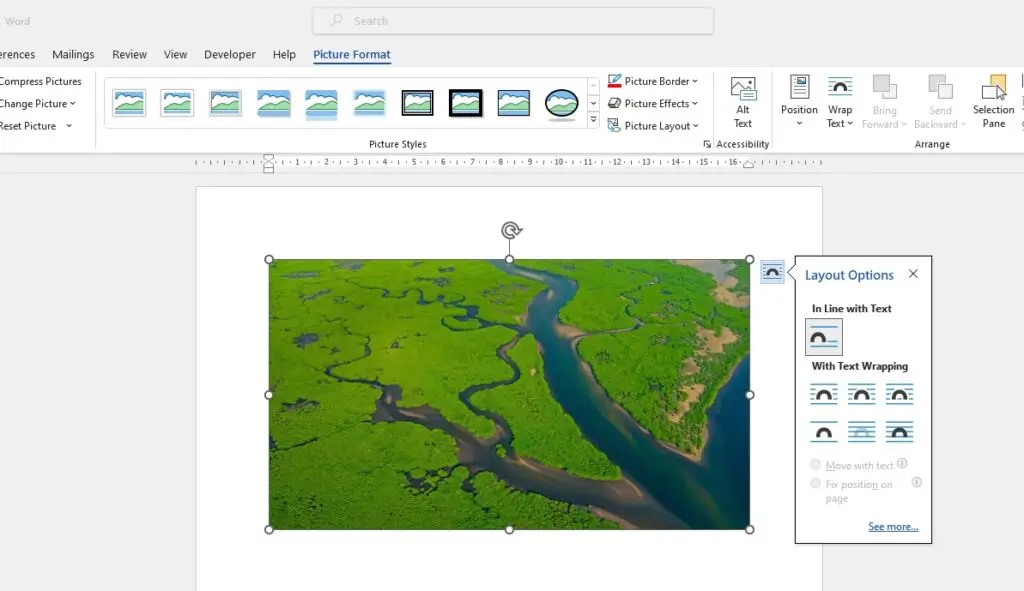When it comes to writing research papers and other academic works, choosing the right word processor is crucial. The two most popular options are Google Docs and Microsoft Word. But which one is better suited for research writing? This article provides a step-by-step comparison of the key features of Google Docs and Word to help you decide which is the best tool for your needs.
Ease of Use
For basic writing and formatting tasks, both Google Docs and Word have an intuitive, user-friendly interface. However, Word provides more advanced customization options which can make the interface more complex for some users.
Google Docs has a simpler, more streamlined design that is easier for novices to navigate. The menus and toolbars only display the most commonly used functions. This makes Google Docs ideal if you need to quickly draft documents.
On the other hand, Microsoft Word offers greater control over formatting and layout. The plethora of menus and toolbars can be overwhelming at first. But they give you access to functionality that can help in formatting complex research papers and reports.
Collaboration Features
A key consideration in research writing is the ability to collaborate with co-authors and supervisors.
Google Docs delivers exceptional real-time co-editing capabilities. Multiple people can work on the same document simultaneously with changes appearing instantly for others to see. Commenting and suggesting mode facilitate effective collaboration.
While Microsoft Word also enables co-authoring, the process is not as streamlined as Google Docs. Tracking changes and comments are available, but updates are not visible in real-time.
So Google Docs provides superior collaboration tools for group research projects.
Research and Reference Tools
Conducting research is a vital part of academic writing. And compiling references and creating bibliographies is tedious and time-consuming.
The Explore research tool in Google Docs helps you easily search the web for sources to cite in your paper. Useful information from the search results can also be summarized in the document.
Comparatively, Microsoft Word also features an AI-powered researcher tool. But it pulls content mainly from Bing and a selected list of reference sources instead of the wider web.
Overall, the research capabilities in both apps are quite evenly matched. But Google Docs has the edge for web integration.
Formatting Capabilities
Microsoft Word offers the most advanced formatting options out of the two apps. With hundreds of templates, you can finely tune layouts, styles, and designs. Sections, columns, images, tables, headers, footers plus much more can be customized as needed.
In contrast, formatting functionality in Google Docs is more basic and limited. Choices mainly involve font type and size, bolding, lists, and alignments. While plugins and add-ons can expand capabilities, Google Docs lacks the depth offered by Word.
So if your research paper requires intricate formatting and styling, Microsoft Word is the better pick.
Platform Compatibility
Google Docs is web-based software that can be accessed from any device using a browser. So you get complete flexibility to write from smartphones, tablets, laptops, and desktops alike without compatibility issues.
Microsoft Word needs to be installed on each computer and device you want to use for writing. While Word mobile apps are available, they may lack certain advanced features from the desktop program.
Clearly, Google Docs wins when it comes to cross-device convenience.
Cost Considerations
One of the main attractions of Google Docs is that it is completely free to use. You get access to the full suite of features without any subscription fee.
Microsoft Word requires a paid subscription to Microsoft 365 to unlock the desktop program. Individual monthly plans start from $7 while family plans are $10 monthly.
If budget is a concern, Google Docs provides excellent value with all the essential writing tools for no charge.
Conclusion
For advanced formatting needs, Microsoft Word is the best bet with its huge array of styling options perfect for complex papers. But the learning curve is steeper, especially for casual users.
Alternatively, Google Docs offers a simpler yet very capable writing program that excels at real-time collaboration. And it can be used for free from any device.
So depending on your specific needs and priorities as a research writer, both Google Docs and Microsoft Word have their relative strengths and weaknesses. Evaluate the key considerations highlighted here to decide which solution fits your workflow the best!