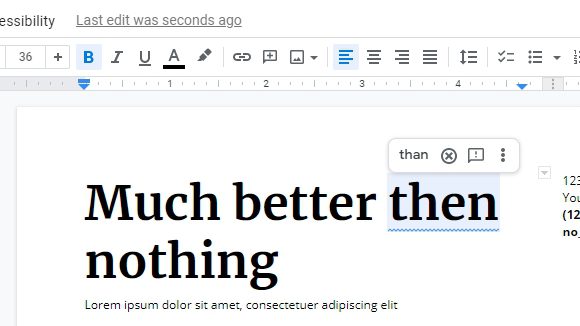Google Docs is an incredibly useful tool for writing, collaborating, and storing documents online. However, some users have expressed concerns over privacy – specifically, whether Google “reads” the content you write in Docs. In this article, we’ll break down exactly what Google does and does not access, plus tips to keep your Docs content secure.
What Google Does and Does Not Access in Docs
First, it’s important to understand what Google does not do:
- Google states it does not use Docs content for advertising or marketing purposes. Your documents are kept private from search engines as well.
- Google only accesses documents to provide the Docs service, such as organizing files, enabling collaboration, or troubleshooting technical issues. They state user privacy is respected.
However, here is what Google can technically access:
- Metadata of Docs files, such as titles, timestamps, file sizes, and sharing settings.
- Content of documents for limited purposes like spam filtering or malware detection.
- Docs content when required by law enforcement agencies or legal processes.
So in summary – Google does not “read” your Docs for ads or marketing, but may scan content briefly for technical purposes.
4 Tips to Keep Google Docs Private
While Google does have strong security and privacy controls in place, here are 4 extra precautions you can take:
1. Be Careful When Sharing Docs Links
Sharing a Doc via link allows anyone to view or edit it if permissions are not properly restricted. Always double check sharing settings when providing links.
2. Encrypt Sensitive Documents
For extremely confidential Docs, use a third-party encryption tool to scramble content prior to uploading. This prevents scanning.
3. Limit Internal Sharing
When sharing within an organization, utilize access controls diligently so only approved individuals can view.
4. Export and Delete Sensitive History
For very sensitive material, export the finalized document and delete the history. This erases revisions and comments.
The Bottom Line
Google Docs does not surreptitiously “read” documents without permission. They access limited amounts of content for technical purposes, but otherwise keep documents private. Following best practices around sharing, encryption, and access controls can further lock down your data. By understanding exactly what Google can and cannot see in Docs, you can feel confident collaborating while maintaining security.
Frequently Asked Questions
Does Google read everything I write in Docs?
No, Google does not access or read Docs documents for advertising or marketing purposes. They may briefly scan some content for technical needs but otherwise keep documents private.
Can other users connected in Docs read my documents?
No, other users can only view or edit documents you have directly shared with them. Strangers or other organizations on Google Docs cannot access your files.
What if I store confidential/sensitive information in Docs?
For extremely sensitive documents, use third-party encryption tools to scramble content before uploading to Docs, restricting Google’s technical access. Also limit internal sharing diligently.
What happens if Google is hacked? Could my Docs be exposed?
While no system is 100% secure, Google has world-class security teams and systems in place to detect and block hacking attempts extremely quickly around the clock. The risk of a breach exposing Docs content is very low.