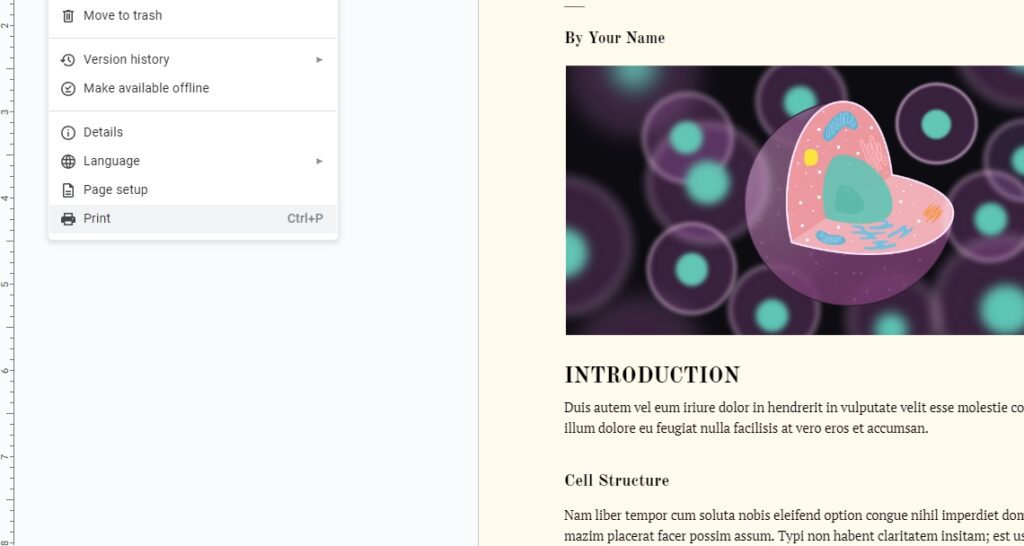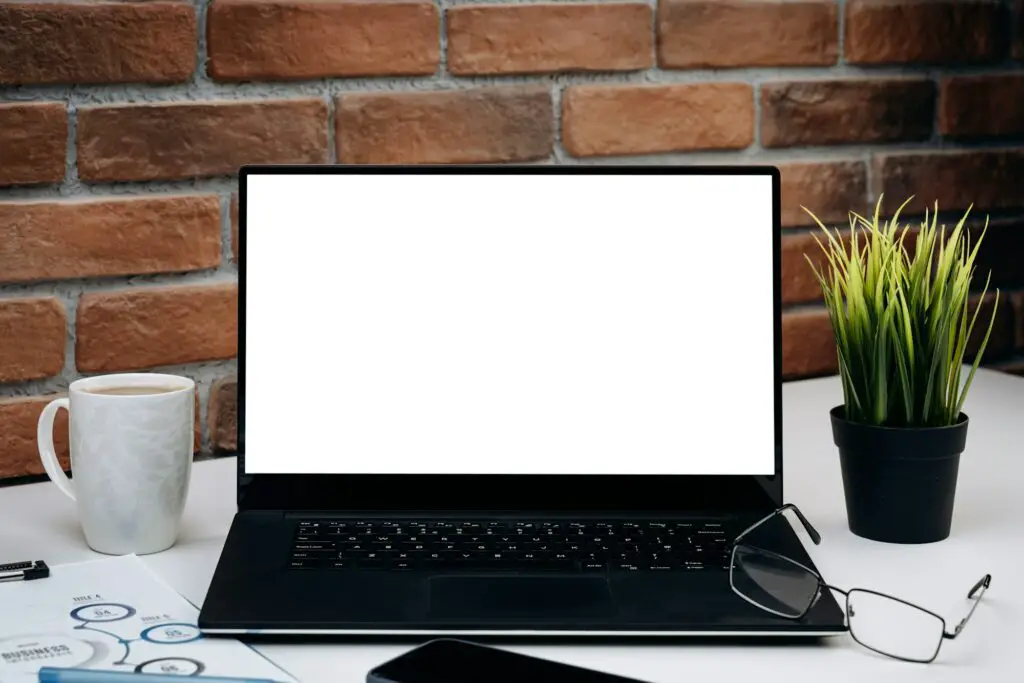Google Docs is a versatile tool that not only allows you to create and edit documents online but also convert Word, PowerPoint, and Excel files into PDFs. This feature is particularly useful when you want to share files without allowing others to modify them, or when you need to save them in a universally accessible format[2][5][7][13][14].
Converting Word Documents to PDF
To convert a Word document to a PDF using Google Docs, follow these steps:
- Open Google Docs and upload your Word document.
- Once the document is open, go to the File menu.
- Select Download.
- Choose PDF Document (.pdf) from the dropdown menu[12].
Your Word document will be converted into a PDF and downloaded to your computer. You can also email the converted document directly from Google Docs by selecting File > Email as attachment and choosing PDF from the dropdown menu[5][12].
Converting PowerPoint Presentations to PDF
Converting a PowerPoint presentation to a PDF is also straightforward:
- Upload your PowerPoint file to Google Drive.
- Open the file with Google Slides.
- Go to the File menu.
- Select Download.
- Choose PDF Document (.pdf) from the dropdown menu[10][13].
This method ensures that your presentation’s layout and formatting remain intact in the PDF. You can also use online tools like DocHub or pdfFiller for this purpose[2][6].
Converting Excel Spreadsheets to PDF
To convert an Excel spreadsheet to a PDF:
- Upload your Excel file to Google Drive.
- Open the file with Google Sheets.
- Go to the File menu.
- Select Download.
- Choose PDF Document (.pdf) from the dropdown menu[7][11].
This method maintains the structure and formatting of your spreadsheet in the PDF. If you want to convert all future uploads of Excel files to Google Sheets automatically, you can turn on the Convert uploaded files to Google Docs editor format option in Google Drive settings[11].
Conclusion
Converting Word, PowerPoint, and Excel files into PDFs using Google Docs is a simple and efficient process. It allows you to share your files in a universally accessible format, ensuring that your content remains unaltered. Whether you’re sharing a report, a presentation, or a spreadsheet, Google Docs has you covered.
For more information, you can visit the following websites:
- Google Docs Help Center
- Adobe Acrobat Resources
- Digital Trends
- Lifewire
- InfoInspired
Remember, the key to successful file conversion is to ensure that your original document is well-formatted and free of errors. Happy converting!