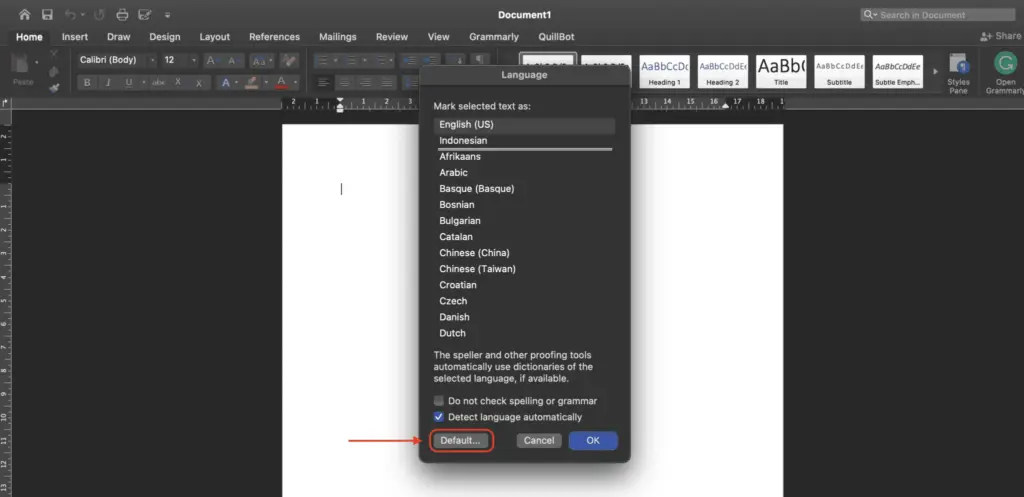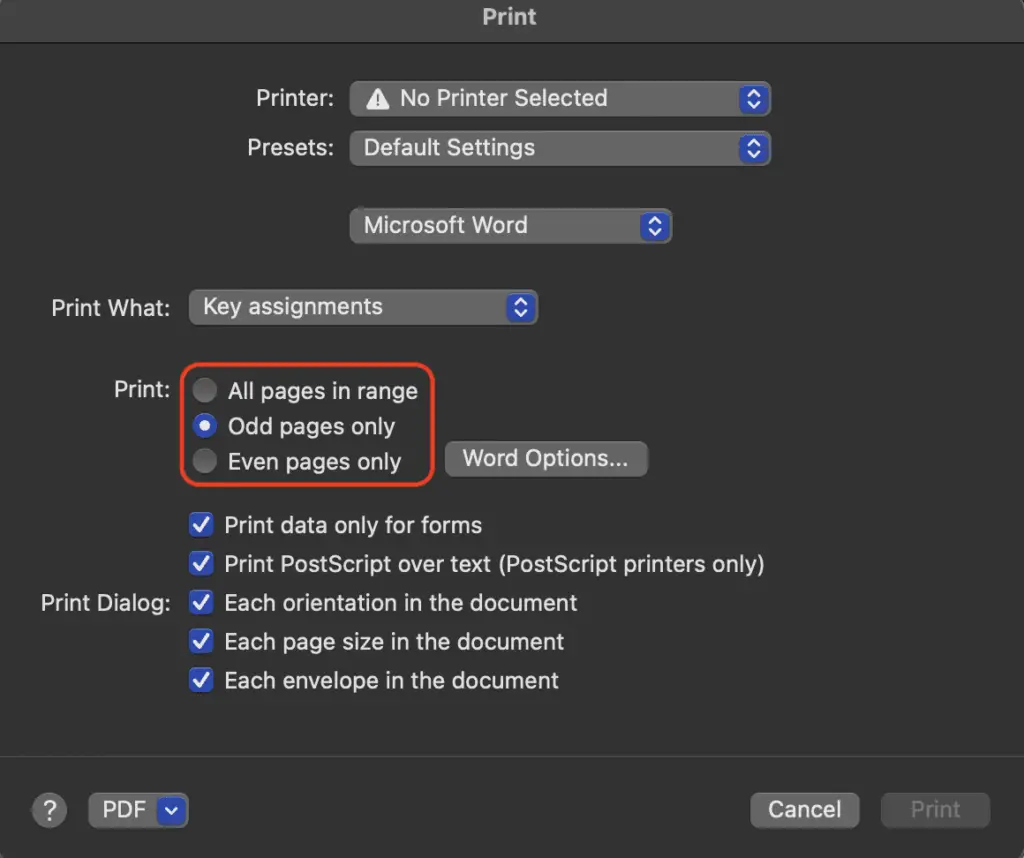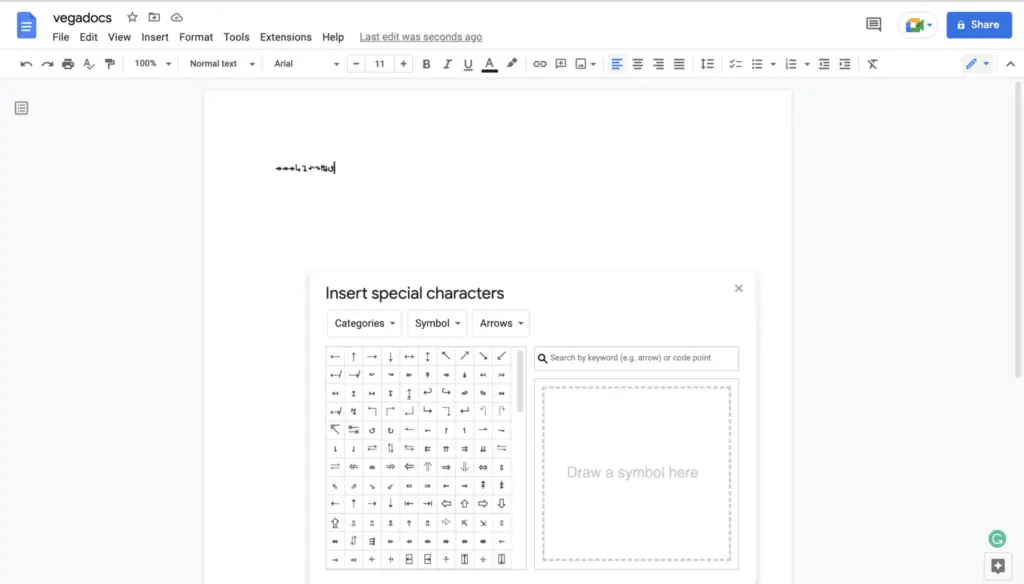Collaborating on documents is easier than ever with Google Docs. The real-time editing and built-in suggestion mode allow multiple people to provide feedback and edits on the same document. However, accepting or rejecting suggestions one-by-one can be extremely tedious.
Fortunately, with just a few clicks, you can accept all suggestions at once in Google Docs to streamline the review process. Whether you are working on a team project, editing a document with colleagues, or incorporating feedback from clients, this simple trick will save you tremendous time and effort.
Why Suggestion Mode is Useful for Collaboration
Google Docs comes equipped with a “Suggesting” mode that allows collaborators to propose changes without directly editing the original document. When enabled, any additions or deletions made will appear as suggestions rather than immediately altering the file.
This is beneficial for several reasons:
- Allows the document owner to review and approve changes before they are applied
- Prevents collaborators from accidentally overriding or deleting important content
- Maintains a clean history of who suggested what changes and when
The document owner can then easily accept or reject suggestions individually or all at once.
How to Turn on Suggestion Mode in Google Docs
Enabling suggestion mode is simple:
- Open the Google Docs document you want to collaborate on
- Click on the Editing mode icon in the top right (it looks like a pencil)
- Select Suggesting from the drop-down menu
Any changes made by you or other collaborators will now appear as suggestions rather than direct edits.
Accept All Suggestions in One Click
Manually approving suggestions one-by-one can be extremely laborious. Fortunately, with the help of a handy third-party browser script, you can accept all changes at once with a single click.
Here’s how to set it up:
- Install the Google Docs Suggestions Acceptor extension in Chrome
- Open the Google Doc containing suggestions you want to accept
- Click the extension icon in your browser toolbar
- All pending suggestions will be accepted automatically!
This handy extension adds an “Accept All” button that instantly applies every suggestion in the document when clicked.
Collaborate Smarter with Google Docs
With real-time co-editing, built-in suggestions, and the ability to accept all changes at once, Google Docs removes friction from collaborating on documents.
Here are some best practices to streamline the process:
- Enable suggestion mode for all team documents to maintain clarity on changes
- Review suggestions promptly to keep projects moving forward
- Use the “Accept All” extension to instantly apply feedback from stakeholders
- Reply to suggestions with questions or feedback for the collaborators
- Customize sharing settings to control editing and suggestion privileges
By mastering Google Docs’ robust collaborative editing capabilities, you can work smarter, coordinate more efficiently, and create better documents.
Frequently Asked Questions
Here are answers to some common questions about managing suggestions in Google Docs:
How do I enable suggestion mode?
Click the Editing mode icon > Select Suggesting mode. Any changes will now appear as suggestions.
Can I accept all changes at once?
Yes! Install the Google Docs Suggestions Acceptor extension to add an “Accept All” button that instantly applies every suggestion.
What happens if I reject all suggestions?
All proposed additions and deletions will be discarded. The document reverts to its original state before any suggestions were made.
Who can see suggestions?
All collaborators on the document will see pending suggestions. Only the document owner can accept or reject them.
Can I reply to a suggestion?
Yes! Click on any suggestion and type your reply in the comment box to provide feedback.
Work Smarter, Not Harder
Don’t waste time approving suggestions one-by-one. With the techniques covered above, you can accelerate your team’s collaboration and focus on creating great content. Enable Google Docs’ robust editing and review features to work faster and smarter.