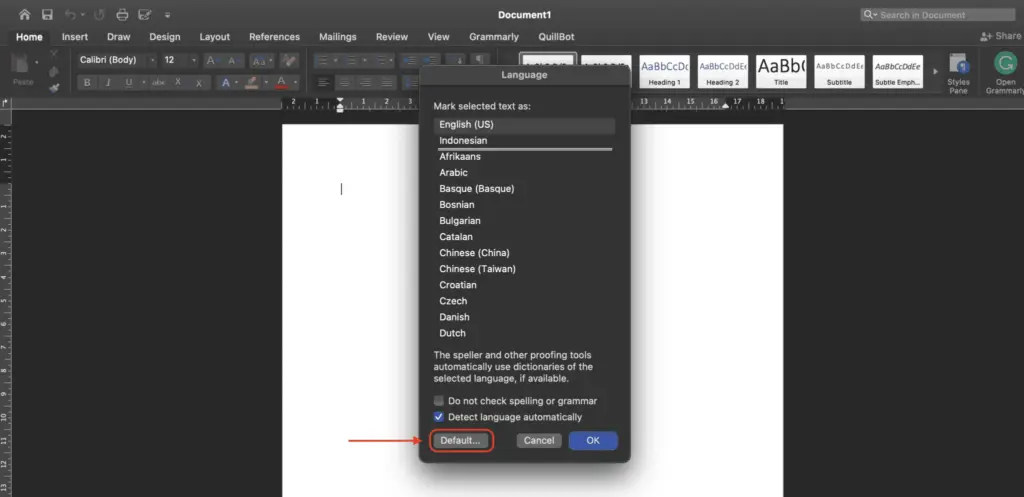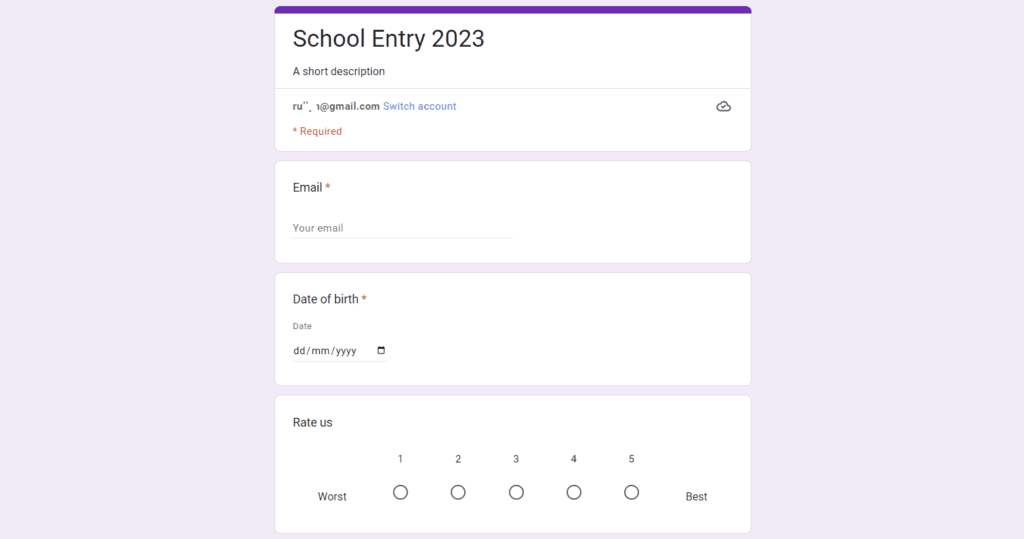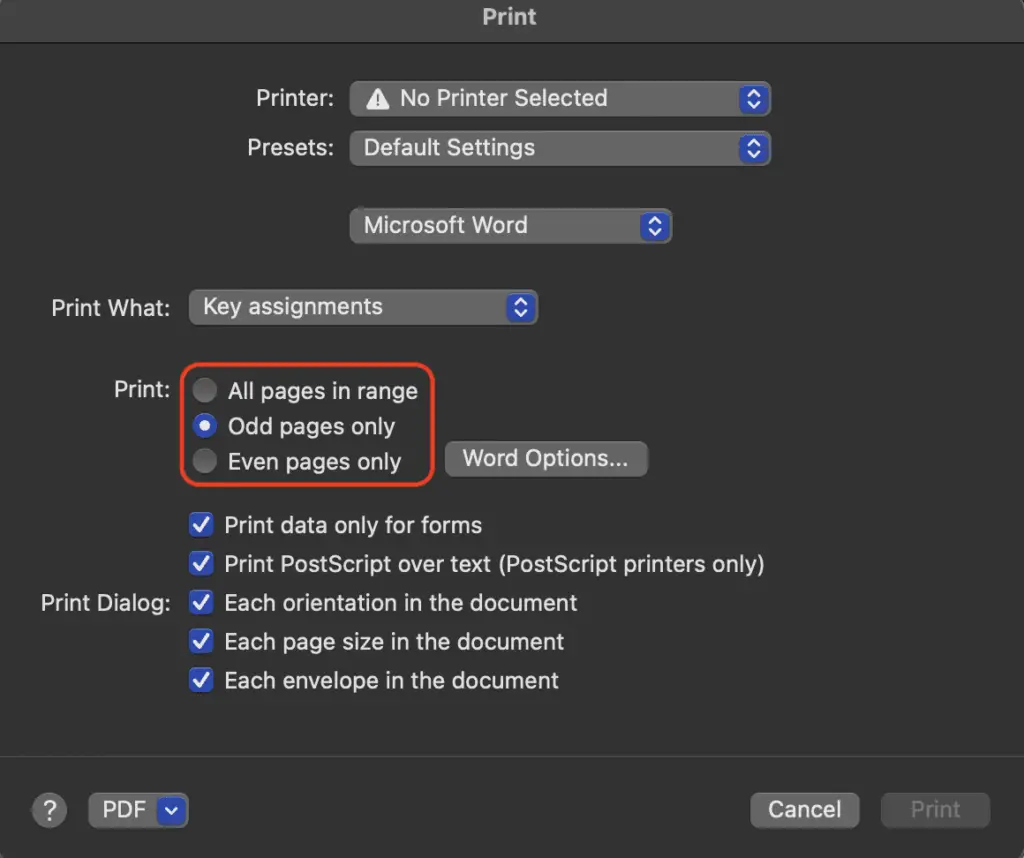This article shows you how to change the language that Word for Office 365, Word 2019, Word 2016, Word 2013, Word 2010, Word Online, and Word for Mac use to display and edit text. You can choose them no matter what language your operating system is set to in Windows, but not in macOS.
Office for Mac uses the same screen and keyboard layout languages as the operating system. You can’t use different languages for the operating system and the Office programs. But you can tell Office for Mac to use a different language for proofreading.
1. To change the proofing language in Office for Mac, go to Word or another Office program and click on Tools > Language.
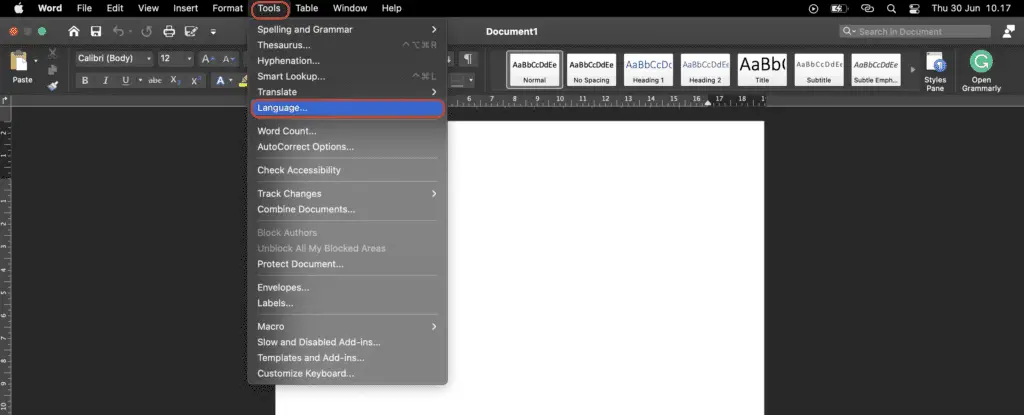
2. Select Default to change the language used to check new documents. If you choose OK instead of Default, the language you chose for proofreading will only be used for the current file.
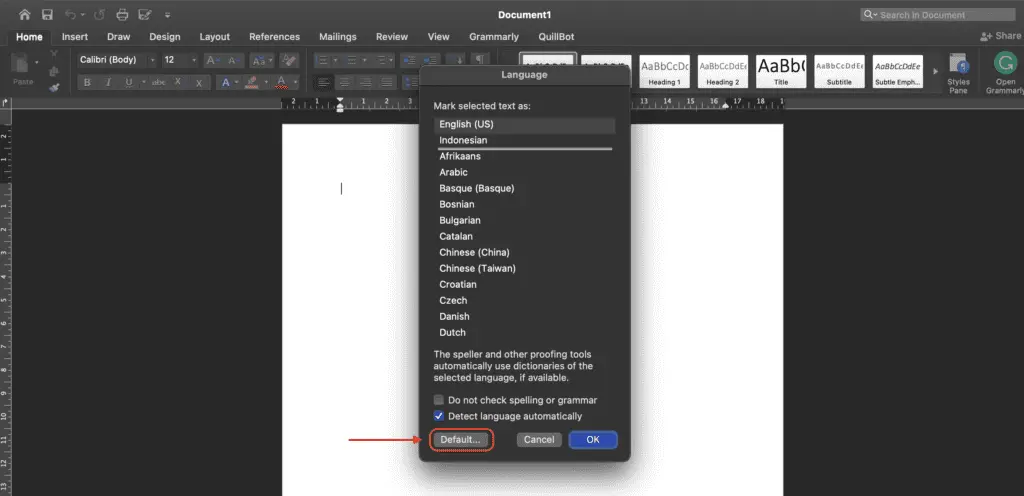
In its default configuration, Microsoft Word uses the language of the computer’s operating system. Instead of relying on programs like Word to handle the installation of language files on your behalf, you should get in the habit of using Windows instead.