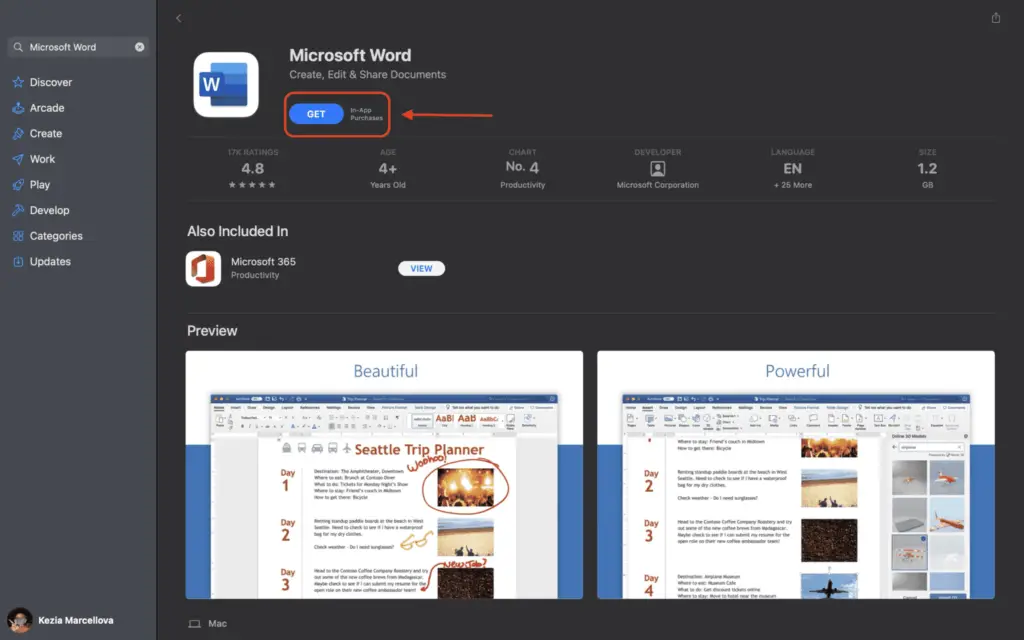Microsoft Word is one of the most widely used word processors in the world. Its rich feature set allows users to create all kinds of documents from simple letters to complex reports. However, sometimes the built-in features may not be enough for your needs. This is where add-ins come into play.
Add-ins are extensions that add new capabilities and tools to Microsoft Word. There are thousands of add-ins available that can help boost your productivity. In this article, we will look at 10 of the most handy and useful productivity add-ins for Microsoft Word.
1. Grammarly
Grammarly is an intelligent writing assistant that checks your documents for grammar, punctuation, spelling, and style errors. It is one of the most popular add-ins for Microsoft Word with over 30 million users.
Here are some of its key features:
- Detects grammar, spelling, punctuation mistakes
- Gives suggestions to fix issues
- Improves vocabulary and style
- Available for English, Spanish, German, French etc.
To use Grammarly, simply install the add-in and it will check documents automatically as you type. It also allows you to manually check any document.
2. Office Timeline
Office Timeline allows you to create elegant Gantt chart timelines right inside Word. You can use it for project plans, roadmaps, event timelines and more.
Key features:
- Create visual timelines with ease
- Customize timeline appearance
- Import data from Excel, Project etc.
- Share interactive timelines with others
Using Office Timeline can save you hours of effort compared to making timelines manually.
3. Translator
The Microsoft Translator add-in for Word allows you to translate selected text into other languages instantly. With over 70 supported languages, it can be invaluable when working with foreign languages.
Key features:
- Translate into over 70 languages
- Translate words, sentences, or entire documents
- Automatic language detection
- Read translations aloud with text-to-speech
The Translator add-in helps remove language barriers with just a few clicks.
4. LinkedIn Sales Navigator
The LinkedIn Sales Navigator add-in enables you to access LinkedIn information without leaving Word.
Key features:
- View LinkedIn profiles from Word
- See recent updates, shared connections etc.
- Save LinkedIn information directly into Word
- Great for sales prospecting and lead generation
This add-in saves you time by providing quick access to LinkedIn data needed for sales and marketing activities.
5. Handy Calculator
As the name suggests, the Handy Calculator add-in allows you to perform calculations directly within Microsoft Word.
Key features:
- On-screen calculator
- Do math operations like add, subtract, multiply, divide etc.
- Calculate percentages and fractions
- Use handy presets for date, time, area conversions etc.
The Handy Calculator eliminates the need to switch between Word and separate calculator apps.
6. EasyBib
EasyBib is a handy citation tool for Microsoft Word. It allows you to quickly create bibliographies and cite sources while writing research papers and academic essays.
Key features:
- Generate citations in APA, MLA, Chicago etc. styles
- Cite books, journals, websites and more
- Create formatted bibliographies to insert into Word
- Scan book barcodes with phone camera for citation information
- Available for free and premium accounts
For students and research writers, EasyBib can be a real time-saver for managing citations and formatting bibliographies correctly.
7. DocuSign
The DocuSign add-in enables you to electronically sign Word documents and send them for signatures securely.
Key features:
- Sign Word documents electronically
- Send documents for eSignatures
- Manage envelopes and signers
- Integrate workflows with other Office apps
- Legally-binding signatures
DocuSign eliminates printing, scanning, faxing paperwork and makes document workflows faster.
8. Read Aloud
The Microsoft Read Aloud add-in uses speech synthesis to read your documents out loud in Word.
Key features:
- Text-to-speech technology
- Customize voice, speed, volume
- Read Word documents aloud
- Useful for proofreading or accessibility
- Supported languages: English, Spanish, French, German, Chinese
Read Aloud helps you catch errors you might miss when proofreading silently.
9. StayFocusd
StayFocusd is a website blocker that helps you avoid distractions while using Word. It can block time-wasting sites like social media, news, videos etc.
Key features:
- Block distracting websites
- Customize list of sites to block
- Set daily time limits for sites
- Lockdown mode for extreme focus sessions
- Track time spent on sites
StayFocusd boosts productivity by preventing you from getting distracted by the internet.
10. TextExpander
TextExpander saves time by allowing you to create custom keyboard shortcuts for frequently used text snippets, emails, signatures etc.
Key features:
- Create reusable text snippets
- Expand snippets via shortcuts
- Works across different apps and websites
- Share snippets with team members
- Available on Windows, Mac, iOS, Android
Instead of retyping common phrases repeatedly, TextExpander lets you automate the process with shortcuts.
Conclusion
Add-ins unlock new possibilities and enhance productivity when working with Microsoft Word. They save time on repetitive tasks, provide access to external services within Word, and add useful capabilities not available otherwise.
The add-ins covered here are just a sample of what’s available. Visit the Microsoft Office Store to discover more add-ins tailored to your needs. Integrating the right tools into your workflow can really take your documents to the next level.
So give these handy productivity add-ins a try and take your Word skills up a notch!