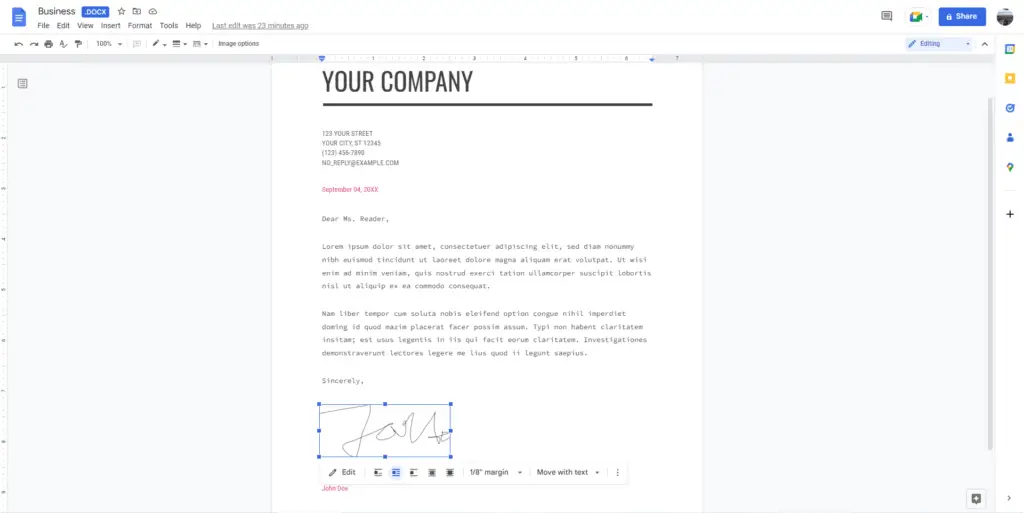Collaborative writing and editing tools have become essential for teams working remotely. The ability to co-author documents in real-time, track changes, comment, and seamlessly share files allows distributed teams to work together efficiently. In this article, we compare the top three online collaborative writing and editing tools – Zoho Writer, Google Docs, and Microsoft Word Online.
Overview of Features
Basic editing and formatting
All three tools provide extensive formatting options including fonts, colors, alignments, indents, headings, lists, tables, images, drawing, equations etc. Zoho Writer offers additional elements like charts, media, web widgets, text boxes, and more advanced layout options.
Templates
The tools come with hundreds of templates for documents, letters, resumes etc. Zoho Writer lets users create custom templates at organization level as well.
Sharing and collaboration
Real-time co-authoring, granular sharing permissions, track changes, comments, locking content and notifications are available in all apps. Zoho Writer provides more controls like hiding author details.
Security
Zoho Writer offers better controls like watermark, masking content, and restricting download/print. Google Drive data is encrypted but Docs lacks granular permissions. Word Online relies on SharePoint permissions.
Compatibility
All tools retain formatting for Word docs. Zoho Writer and Word Online preserve PDF formatting better than Google Docs. Zoho Writer fully supports Word files but Docs and Word Online may have minor formatting issues.
Work offline
Zoho Writer provides desktop apps for Windows, Mac, Linux as well as mobile apps for offline access. Docs and Word Online require Internet connectivity.
Language support
Google Docs offers the maximum language interface support followed by Zoho Writer and Word Online. Zoho Writer provides grammar and spell check for more languages like French, Spanish etc.
Ease of Use
Zoho Writer’s clean and minimalist interface makes the basic features easily accessible. The formatting toolbar is contextual, showing only relevant tools. In comparison, both Google Docs and Word Online have a more traditional dense interface with multiple menus and toolbar items which can seem overwhelming to some users.
Collaboration Capabilities
All three tools enable real-time co-editing by multiple users with the ability to track changes, comment, reply and resolve threads. Zoho Writer provides more controls allowing content locking, hiding author details, marking documents as final to prevent further edits. The integrated Zoho Cliq chat allows teams to communicate within documents removing the need to switch between apps.
Storage and Pricing
Google Docs and Word Online provide 15GB and 1TB storage respectively in their free plans. Zoho Writer offers only 5GB free but provides affordable paid plans for more storage and advanced features. Google Workspace and Office 365 have multiple pricing tiers for business use.
Conclusion
While all three tools check the boxes for basic collaborative writing and editing features, Zoho Writer differentiates itself with a distraction-free interface, better controls around sharing and collaboration, integrated communication and affordable pricing. For individual users and small teams who want a reliable, easy-to-use co-editing solution, Zoho Writer provides the best value. Larger organizations invested in Google or Microsoft ecosystems may prefer the deep integrations provided by Docs or Word Online.