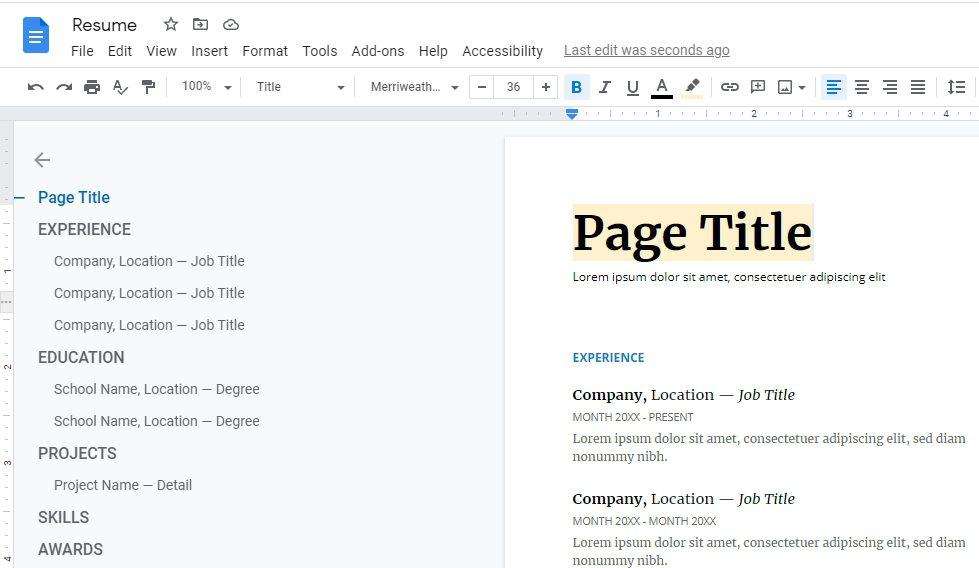The delta symbol (Δ or δ) is commonly used in mathematics, science, and engineering to indicate difference or change. If you need to insert a delta symbol in a Google Docs document, there are a few easy ways to do it.
Insert Delta Symbol Using Keyboard Shortcuts
The quickest way to insert a delta symbol is by using a keyboard shortcut:
- For capital delta (Δ): Press Alt + 30
- For lowercase delta (δ): Press Alt + 235
To use these keyboard shortcuts:
- Place cursor where you want to insert the symbol
- Press and hold Alt
- Type the appropriate code above on your numeric keypad
- Release Alt
Note: Make sure Num Lock is enabled for this to work. The shortcuts will only work if you have a numeric keypad on your keyboard. If not, try the insert symbol method below.
Insert Delta From Symbol Menu
You can insert both capital and lowercase delta symbols from the symbol menu:
- Place cursor where you want to insert the symbol
- Go to Insert > Special characters
- In the Symbol search box, type “delta”
- Select the delta symbol you want
- Click Insert
This will insert the symbol into your document. You can then format it like regular text.
Use Delta Unicode Character Codes
Another option is to insert the delta symbol using Unicode character codes:
- Capital delta: Δ or Δ
- Lowercase delta: δ or δ
To use:
- Place cursor where you want to insert the symbol
- Type the appropriate code above
- Switch to the HTML editor view if needed
The symbol will appear after you stop editing the cell contents.
Copy and Paste Delta Symbol
You can also copy a delta symbol from another document and paste it:
- Copy a delta symbol (Δ or δ) from any document
- Place cursor where you want to insert the symbol
- Right click and select Paste
This will paste the exact symbol without any formatting.
Draw Delta Symbol
If you have trouble finding the symbol you want from the menus above, you can draw it instead:
- Place cursor where you want to insert the symbol
- Go to Insert > Drawing
- Select New to start a new drawing
- Use the line or shape tools to draw a triangle
- Click Save and close when done
This will insert the triangle symbol into your document, which you can then format as needed.
Tips for Using Delta Symbols
- Make sure to enable Num Lock on your keyboard for the Alt shortcuts to work
- The symbol menu provides both uppercase (Δ) and lowercase (δ) deltas
- You can resize, color, or format inserted symbols just like regular text
- Unicode codes work in any document and help ensure compatibility
- Drawing a custom symbol is useful if you can’t find the exact one you want
Using the simple methods above, you can quickly insert a delta symbol into Google Docs for all your mathematical and scientific needs.
Citations:
[1] https://www.youtube.com/watch?v=-9k4M1c6F34
[2] https://trumpexcel.com/delta-symbol/
[3] https://www.alt-codes.net/delta-symbols
[4] https://rpruim.github.io/s341/S19/from-class/MathinRmd.html
[5] https://www.youtube.com/watch?v=-VlmmSwvpBU
[6] https://www.reddit.com/r/windows/comments/18joaq/how_do_you_get_the_delta_symbol_on_a_windows/?rdt=38784
[7] http://www.unicode-symbol.com/u/0394.html
[8] https://support.google.com/docs/thread/199764447/add-a-symbol-in-a-cell?hl=en
[9] https://www.howtotype.net/symbol/Delta/
[10] https://delta-symbol.com
[11] https://www.automateexcel.com/how-to/insert-delta-symbol/
[12] https://careerfoundry.com/en/blog/data-analytics/delta-symbol-excel/
[13] https://symbolsdb.com/delta-symbol
[14] https://www.avantixlearning.ca/google-docs/how-to-insert-greek-letters-or-symbols-in-google-docs-6-ways/
[15] https://discussions.apple.com/thread/252470654
[16] https://www.hotsymbol.com/symbol/greek-small-letter-delta
[17] https://appsthatdeliver.com/app-tutorials/google-docs/delta-symbol-in-google-docs/
[18] https://www.avantixlearning.ca/microsoft-word/how-to-insert-or-type-the-delta-symbol-in-word-%CE%B4-or-%CE%B4/
[19] https://www.greekalphabetletters.com
[20] https://gyankosh.net/googlesheets/how-to-type-or-insert-a-delta-symbol-in-google-sheets/
[21] https://www.youtube.com/watch?v=dOs9URkKQks
[22] https://www.greeksymbols.net/delta-symbol
[23] https://appsthatdeliver.com/app-tutorials/google-docs/how-to-type-greek-letters-in-google-docs/
[24] https://hotter.io/mac/how-to-type-the-delta-symbol-on-a-mac-keyboard/
[25] https://emojicombos.com/delta-symbol