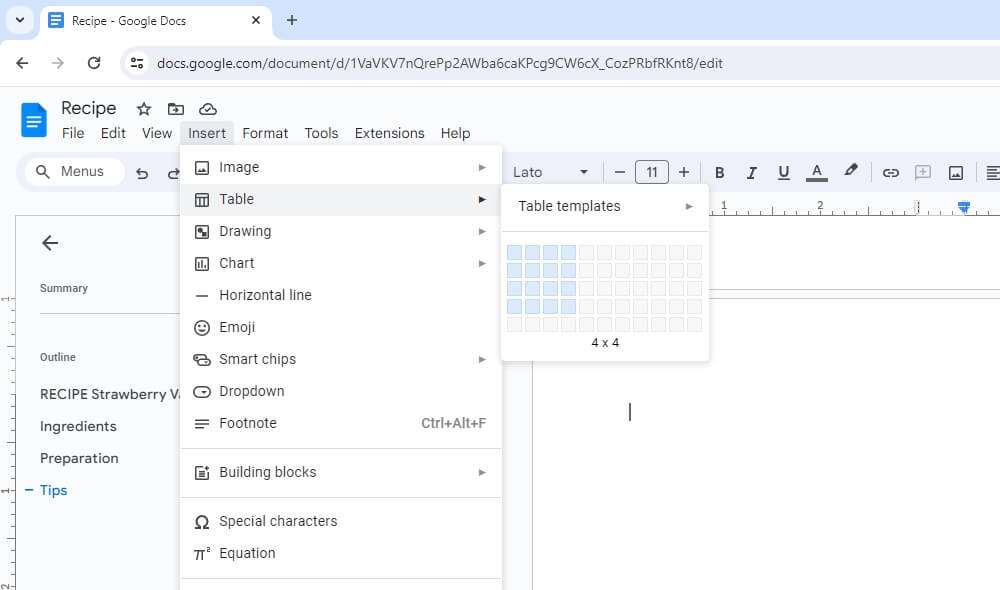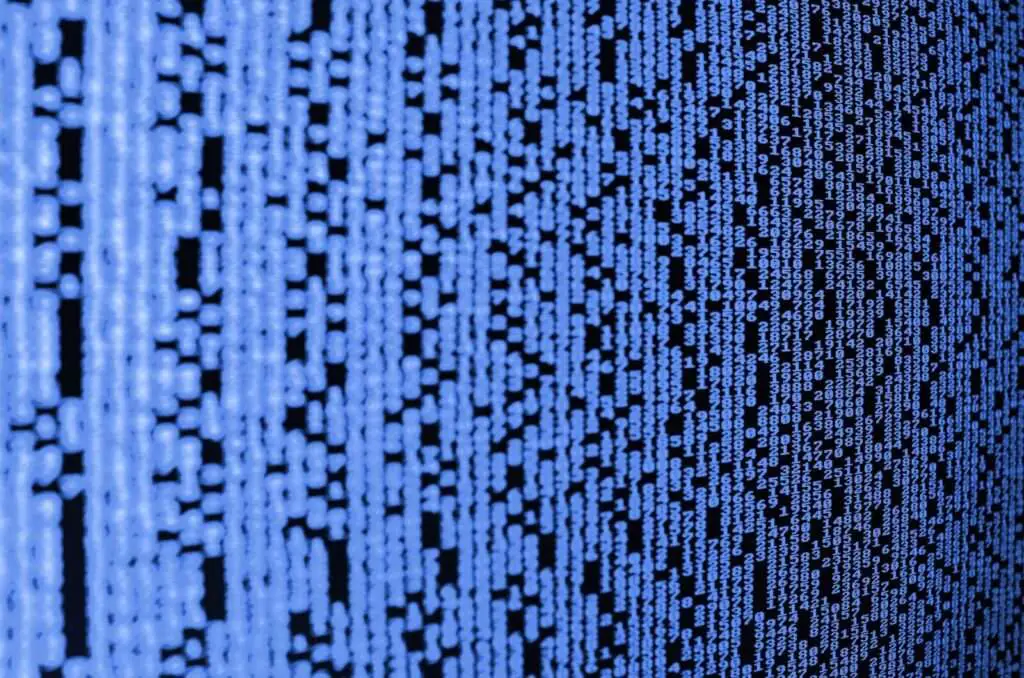Google Docs is a popular web-based document editor that allows users to create, edit, collaborate on, and store documents online. One of its key features is the ability to convert documents from other formats like Microsoft Word (.docx) into the native Google Docs format (.gdoc).
However, sometimes when trying to convert a Word doc to Google Docs format, you may encounter an error message saying “Unable to convert document”.
Here are the top solutions to fix this issue and successfully convert your documents:
Clear Browser Cache and Cookies
Often, browser cache and cookies can cause conflicts that prevent documents from converting properly. To rule this out:
- Close all browser windows and reopen your browser.
- Clear your browser’s cache and cookies. You can find instructions for clearing cache and cookies in Chrome, Firefox, Safari, and other major browsers.
- After clearing the cache/cookies, try converting your document again in Google Docs.
Use a Different Browser
If clearing the cache did not work, try using a different web browser to convert your document. For example, if you typically use Chrome, try converting the document in Firefox or Microsoft Edge instead.
Sometimes browser conflicts are to blame for conversion issues in Google Docs. Switching browsers provides a fresh slate.
Check Document Compatibility
Make sure your Word document does not contain complex formatting, images, or other elements that may not be compatible for conversion in Google Docs. Simplify the formatting if needed.
Also check that your document file size is under the Google Docs limits. Oversized documents can fail to convert properly.
Update Your Browser
An outdated browser version can also prevent documents converting correctly in Google Docs. Ensure your browser is fully updated to the latest available version.
On Chrome, go to Help > About Google Chrome to check for and install updates. Other major browsers have similar update options.
Try Converting a Copy of the Document
If your original document fails to convert properly, try making a copy and converting the copy instead. Sometimes this avoids corruption issues with the original file.
To make a copy:
- In Google Drive, right-click your original document > Make a Copy
- Try converting the copy to Google Docs format
Convert Using Google Drive Desktop App
As an alternative, try converting your document using the Google Drive desktop app installed on your computer instead of via the web browser.
- Upload your Word doc to Google Drive
- Right click it and choose “Open With” > “Google Docs”
- The document should now convert to the Google Docs format
The desktop app sometimes provides better results than trying to convert directly in the browser.
Use a PDF Intermediary
If all else fails, try converting your Word document to a PDF first, then convert the PDF to Google Docs format. This two-step approach avoids original formatting corruption issues when coming directly from Word to Google Docs.
To recap, the top solutions for fixing Google Docs’ “Unable to convert document” error are:
- Clear browser cache and cookies
- Use a different browser
- Check document compatibility
- Update browser version
- Convert a copy of the document
- Use Google Drive desktop app
- Convert via PDF intermediary
Following one or more of these troubleshooting tips should help you successfully convert your Word documents into the Google Docs format.
Citations:
[1] https://support.google.com/docs/thread/6087432/i-can-t-convert-my-word-file-into-google-docs-format?hl=en
[2] https://support.google.com/docs/answer/7505592?hl=en
[3] https://stackoverflow.com/questions/59413265/trouble-exporting-google-docs-to-word
[4] https://support.savvas.com/s/article/Realize-Unable-to-convert-document-error-attempting-to-open-with-Google-Docs
[5] https://support.google.com/docs/thread/132577253/flaws-when-converting-a-google-doc-to-microsoft-word-please-help?hl=en
[6] https://helpdesk.dochub.com/hc/en-us/articles/360019471853-Import-Error-Unable-to-convert-document-
[7] https://windowsreport.com/cant-load-file-google-docs/
[8] https://www.techrepublic.com/article/how-to-fix-document-open-errors-on-mobile-google-drive/
[9] https://github.com/python-openxml/python-docx/issues/607
[10] https://www.googlecloudcommunity.com/gc/Workspace-Q-A/Converting-Word-documents-to-GDocs/m-p/518838
[11] https://support.google.com/drive/answer/7505592?hl=en
[12] https://www.minitool.com/news/google-docs-unable-to-load-file-not-working.html
[13] https://techwiser.com/fixes-for-google-docs-wont-let-me-type-or-edit/
[14] https://www.youtube.com/watch?v=w-vM-b-YRSU
[15] https://www.reddit.com/r/gsuite/comments/13oem44/how_do_i_convert_google_docs_to_word_without/?rdt=57540
[16] https://webapps.stackexchange.com/questions/77812/ms-word-document-fails-to-convert-to-google-docs
[17] https://www.zdnet.com/home-and-office/work-life/how-to-automatically-convert-google-drive-uploads-to-docs-format/
[18] https://firelogic.net/google-drive-uploads-not-converting-into-google-docs-heres-how-to-fix-it/
[19] https://docstips.com/google-docs-unable-to-convert-document/
[20] https://texta.ai/blog/google-docs/unlocking-the-magic-the-ultimate-guide-to-converting-google-docs-to-word-documents
[21] https://pdf.iskysoft.com/pdf-converter/google-docs-pdf-to-word-converter-not-working-fixed.html
[22] https://xodo.com/blog/how-to-convert-pdf-to-googledocs
[23] https://www.computerworld.com/article/3616678/6-fast-fixes-for-common-google-docs-problems.html
[24] https://www.youtube.com/watch?v=6HFea9aX0dI