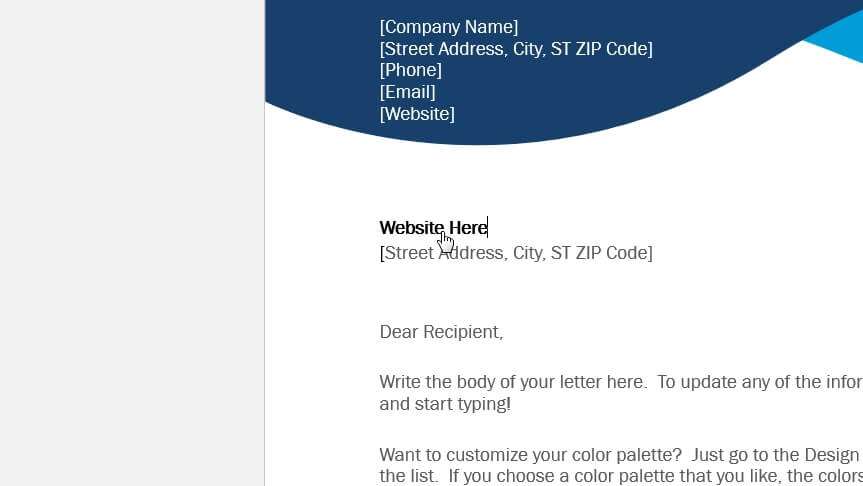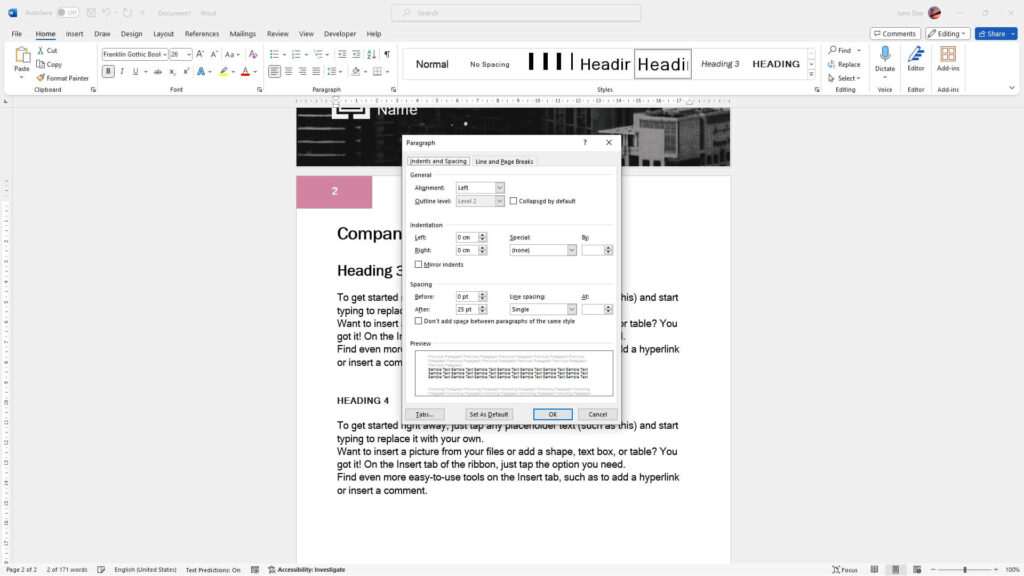Converting a PDF file to a Word document is easy to do and enables you to edit the contents of the PDF. There are a few different methods you can use:
Using Microsoft Word
- Open Microsoft Word
- Click “File” > “Open”
- Browse and select the PDF file you want to convert
- Word will open the PDF and convert it to an editable Word document
The text and images from the PDF will now be editable just like a regular Word doc. The formatting may not be perfect, but the content should convert well.
Using Adobe Acrobat
If you have Adobe Acrobat (not just the free Reader), you can also convert PDFs to Word:
- Open the PDF file in Acrobat
- Click “File” > “Export To” > “Microsoft Word”
- Save the converted Word doc
Acrobat does a good job of retaining formatting during conversion. Tables, columns, and other elements should appear more accurate than simply opening the PDF in Word.
Using an Online Converter
There are many free online tools that can convert PDF to Word. These have the advantage of not needing any software installed.
Some popular PDF to Word converters include:
- SmallPDF
- PDF2Go
- Adobe’s Export PDF online tool
To use them:
- Go to the website
- Upload your PDF
- Download the converted Word doc
Results can vary depending on the complexity of the PDF, but these tools work quite well, especially for text-based documents.
Tips for Converting PDF to Word
Here are some useful tips when converting PDF files:
Check document formatting after conversion – Make sure headings, lists, and other elements converted properly. Some fixes may be needed.
Simplify complex PDFs before converting – Documents with complex formatting and layouts like brochures may not convert well. Remove images/formatting if possible for best results.
Scan any OCR errors – If the PDF contains scanned text, look for odd characters and spelling errors caused by imperfect text recognition.
Compare to original PDF – Print or view the original PDF and converted document side-by-side to catch any conversion issues.
Use source files if available – For the best quality, edit the original source document like a Word file or InDesign file rather than a PDF conversion.
Conclusion
Converting PDF documents to Word format is a straightforward process that enables you to easily edit and reuse the contents of a PDF.
Whether you use Microsoft Word, Adobe Acrobat, or an online converter, transferring a PDF to an editable Word document only takes a few clicks. Combined with the tips above, you can ensure your converted documents are ready for revision and distribution.