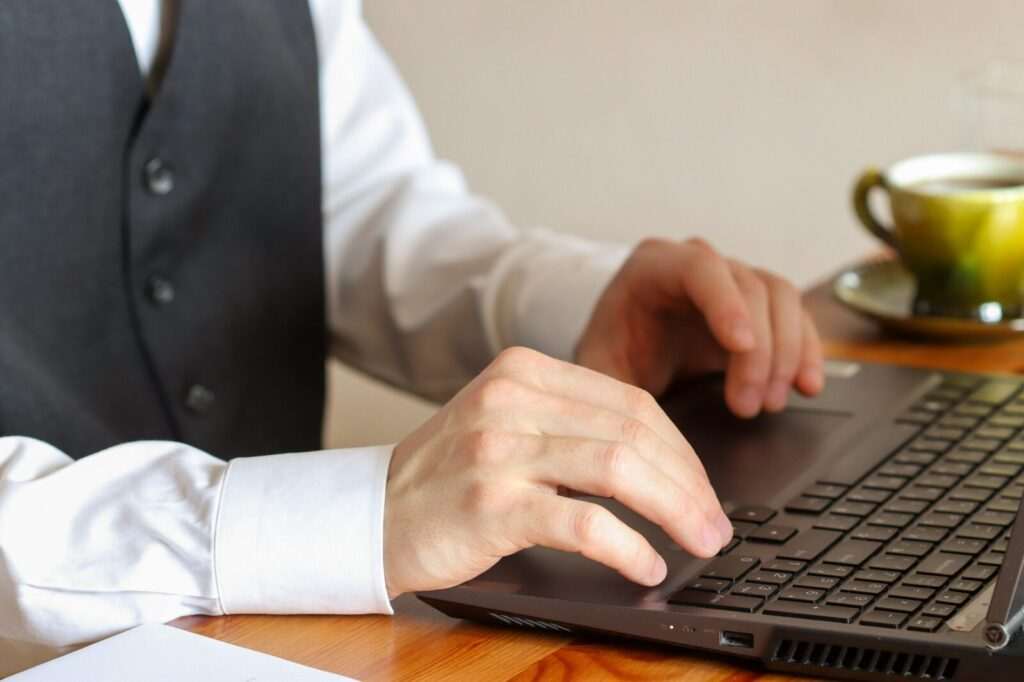In the digital age, note-taking has evolved beyond pen and paper. Today, we have a plethora of digital tools at our disposal, each with its unique features and benefits. Among these, Evernote, OneNote, and Google Docs stand out as popular choices. But which one is better? Let’s dive in and compare these three platforms to help you make an informed decision.
Evernote: The Organized Digital Notebook
Evernote is like your personal digital notebook, but on steroids. It’s designed to help you capture ideas, organize notes, and find information fast.
Key Features of Evernote:
- Note-Taking: Evernote allows you to create notes in various formats, including text, images, audio, and video. You can also clip web pages directly into your notes.
- Organization: Evernote shines in its ability to organize notes. You can create notebooks, tag notes, and even add reminders.
- Search: Evernote’s powerful search feature can even recognize text in images and handwritten notes.
However, Evernote’s free version has limitations, and you might need to upgrade to a premium plan for more storage and features.
OneNote: The Flexible Digital Binder
OneNote, Microsoft’s note-taking app, is like a digital binder that lets you organize your notes in a flexible, free-form canvas.
Key Features of OneNote:
- Note-Taking: OneNote supports text, images, audio, video, and even handwritten notes. You can also embed Excel spreadsheets and other Microsoft Office files.
- Organization: OneNote uses a hierarchical structure with notebooks, sections, and pages. You can also use tags for better organization.
- Collaboration: OneNote excels in collaboration. You can share your notebooks with others and work on them together in real time.
OneNote is free with a Microsoft account, but some features might require an Office 365 subscription.
Google Docs: The Collaborative Word Processor
Google Docs is more than just a note-taking app. It’s a full-fledged word processor that excels in real-time collaboration.
Key Features of Google Docs:
- Document Creation: Google Docs supports text, images, tables, and drawings. It also has robust formatting options.
- Collaboration: Google Docs shines in collaboration. Multiple people can work on a document simultaneously, and changes are saved automatically.
- Integration: Google Docs integrates seamlessly with other Google services like Google Drive, Google Sheets, and Google Slides.
Google Docs is free to use, but you might need to pay for additional Google Drive storage.
Evernote vs OneNote vs Google Docs: The Verdict
Choosing between Evernote, OneNote, and Google Docs depends on your specific needs.
If you need a robust note-taking app with excellent organization features, Evernote might be your best bet. If you prefer a flexible digital binder that integrates well with Microsoft Office, consider OneNote. And if real-time collaboration and seamless integration with Google services are important to you, Google Docs could be the right choice.
Remember, each of these platforms offers unique features and benefits. The best way to find out which one suits you best is to try them out for yourself. Happy note-taking!