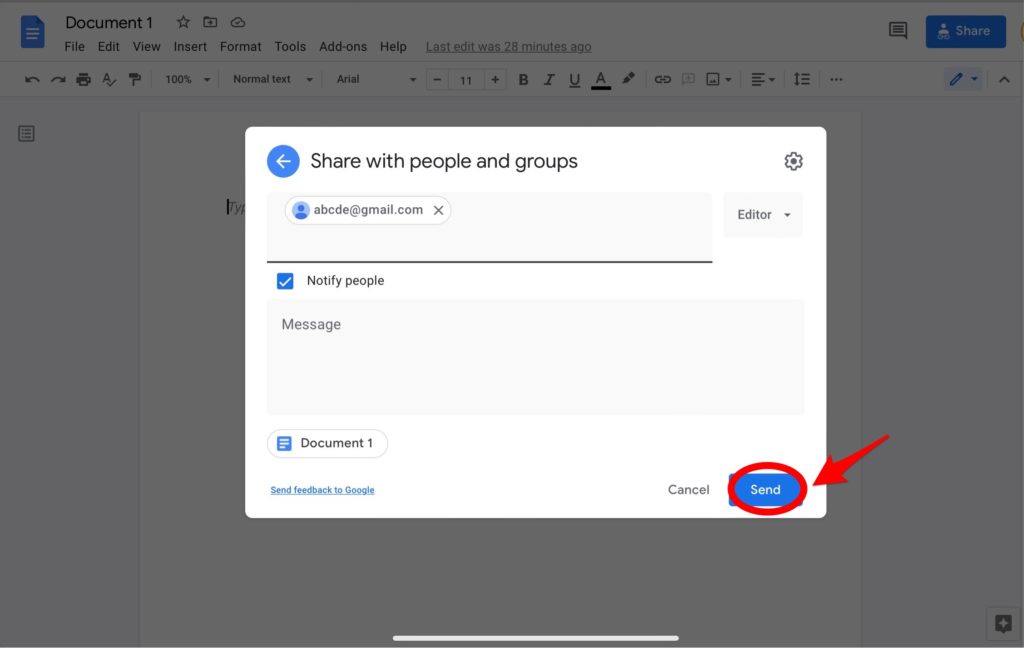Google Docs is a popular word processing software that makes it easy to create, edit and collaborate on documents online. However, the basic Google Docs editor lacks some key features that can help optimize documents for search engines.
This is where SEO add-ons for Google Docs come in handy. These tools analyze your document content and suggest improvements to make it more search engine friendly.
In this article, we will look at the 5 best SEO add-ons for Google Docs that content writers and marketers should be using.
Why Use an SEO Add-On for Google Docs
Here are some of the key reasons to use a dedicated SEO add-on for Google Docs:
- Analyze content – Check how optimized your document is for target keywords and top SEO metrics like readability.
- Improve SEO – Get specific suggestions to improve things like keyword density, headings, meta descriptions etc.
- Enhance productivity – Write SEO-friendly content easily without having to switch between multiple tools.
- Optimize before publishing – Fix SEO issues in your documents before you publish them online.
- Track analytics – Some add-ons give you analytics about traffic driven by Google Docs.
5 Best SEO Add-Ons for Google Docs
Based on features, accuracy of suggestions, ease of use and reviews, we have shortlisted the top 5 SEO add-ons for Google Docs:
1. Gdoc SEO Assistant
Gdoc SEO Assistant is the top SEO add-on for Google Docs recommended by industry experts.
Here are some of its key features:
- Analyze SEO score
- Check keyword density
- View search volume data
- Get SEO optimization suggestions
- Insert related keywords
Pricing: Free
2. SEMrush SEO Writing Assistant
SEMrush is a leading SEO tool and its writing assistant add-on for Google Docs offers powerful features like:
- Plagiarism checker
- Readability score
- SEO quality check
- Tone of voice analyzer
- Export reports
Pricing: Free and paid plans available
3. SEO Content Writing Assistant
SEO Content Writing Assistant provides essential SEO help including:
- Keyword ideas
- Readability score
- Highlight keyword density
- Check heading tags
- SEO help guide
Pricing: Free
4. Optimize Your Content
Optimize Your Content focuses on optimizing content for Google search results specifically. Key features:
- Analyze Google search performance
- Check content against Google guidelines
- Insert SEO-friendly text
- Optimize word count
Pricing: Free
5. SEO Suite
SEO Suite is an all-in-one SEO tool for Google Docs with features like:
- Detailed SEO audit
- Metrics for readability, word count, density
- Keyword research
- SEO error checker
- Export PDF reports
Pricing: Free and paid plans
So these are the 5 best SEO add-ons that will help you optimize Google docs for search engines and traffic. All of them have free plans to get started.
How to Add These Tools to Google Docs
Adding SEO add-ons to Google Docs is very easy:
Step 1: Open your Google Doc document
Step 2: Click on Add-ons > Get add-ons in the Google Docs menu.
Step 3: Search for the add-on by name or browse the SEO category.
Step 4: Click on the add-on and then click Install to add it.
That’s it! The add-on will now show up in the add-ons menu in your Google docs for you to use.
Conclusion
If you regularly create documents in Google Docs, using an SEO add-on is highly recommended. These add-ons analyze your document content and give helpful suggestions to boost SEO and make it search engine friendly.
We looked at the 5 best SEO tools for Google Docs based on features, accuracy, user reviews and ratings. Try out these add-ons to optimize and improve the search performance of your Google documents.