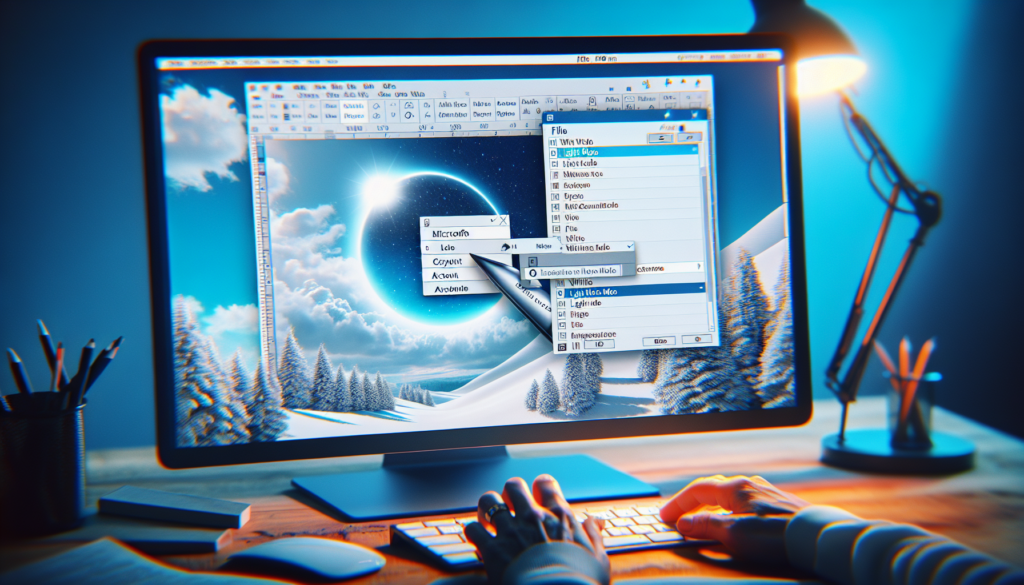Microsoft Office is the leading office productivity suite, with Word, Excel, PowerPoint, and other essential apps. However, buying licenses can get expensive. Here are 4 methods to get cheap or even free Microsoft Office and Word.
1. Use Free Alternatives Like Office Online
If you only need basic editing and formatting capabilities, the free Office Online web apps may suffice. They allow creating, editing, sharing and exporting Word, Excel, and PowerPoint documents.
While less fully-featured than the desktop apps, Office Online works well for light usage. It can open and save Office file formats and is conveniently accessible from any web browser.
2. Buy Heavily Discounted License Keys
You can find steeply discounted license keys for Office 2019 and 2021 at third-party resellers:
- On sites like StackSocial, a full Office 2021 license costs just $60, 82% off Microsoft’s price.
- eBay sellers also offer Office keys around $45, saving over $100. However, carefully vet seller ratings before purchasing.
These provide one-time “perpetual” licenses. While limited in support lifespan, they are much cheaper than subscriptions.
3. Use Free or Discounted Microsoft 365 Subscriptions
For full ongoing access, Microsoft 365 Personal or Family subscriptions allow installing Office apps on multiple devices.
Certain users can get these heavily discounted or even free:
- Students get over 50% off the Personal plan, at $2.49/month.
- Microsoft Workplace Discount offers employees at eligible companies 30% off Microsoft 365 subscriptions.
- Office 365 A1 for Students/Teachers provides free access to Office apps, OneDrive, and Teams.
4. Use Office Mobile Apps
The free Office mobile apps allow accessing, editing and sharing documents on phones and tablets.
While limited in advanced features, Word, Excel, and PowerPoint for mobile cover the basics for most users. And they sync seamlessly with the desktop apps and OneDrive cloud storage when you do need richer capabilities.
So those are 4 proven ways to get fully-licensed Microsoft Office and Word at little or no cost. While not all options work for everyone, one should suit your specific needs and budget!