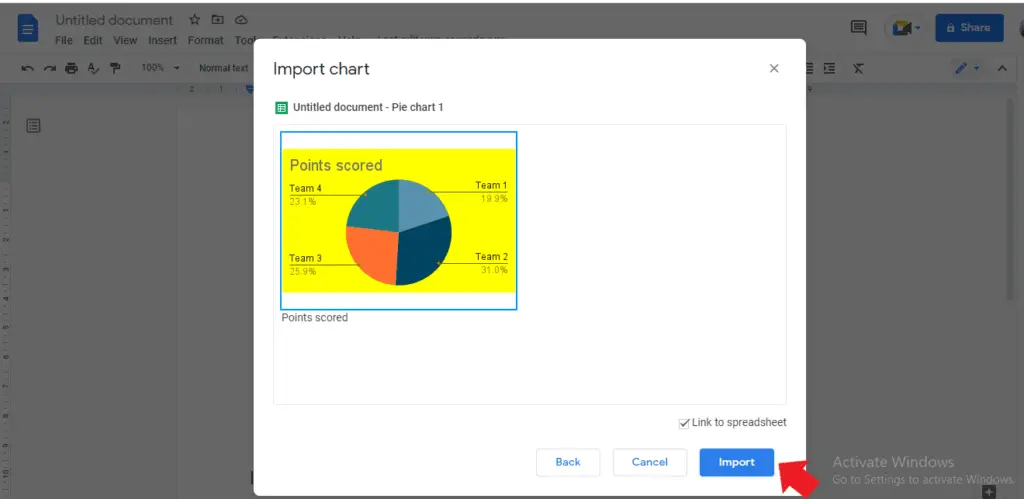Writing a screenplay is an art form that requires a blend of creativity and structure. While there are many software options available for screenwriting, Google Docs offers a free and accessible platform that can be used effectively with the right knowledge and tools. This article will guide you through the process of writing a screenplay in Google Docs, from setting up your document to formatting and collaboration.
Setting Up Your Document
Before you start writing, you need to set up your document correctly. A screenplay page looks drastically different from a page of prose or an essay. Here’s how to set up your Google Docs for screenplay writing:
- Open Google Docs and create a new document.
- Set your font to Courier or Courier New, the industry standard for screenplays[9].
- Set your font size to 12[9].
- Use the “Show Ruler” tab to preset spacings[9].
- Set up page numbering[9].
Understanding Screenplay Format
Screenplay format is pivotal in whether or not a screenplay is taken seriously in the industry. An improperly formatted screenplay will not be taken seriously by industry professionals[1]. Here are some key elements of standard screenplay format:
- 12-point Courier Font[6].
- 1.5 inch left margin[6].
- 1-inch right margin (between 0.5 inches and 1.25 inches), ragged[6].
- 1 inch top and bottom margins[6].
- Around 55 lines per page regardless of paper size. This excludes the page number and spaces after it[6].
Writing Your Screenplay
Now that your document is set up and you understand the basics of screenplay format, you can start writing. Remember, every screenplay starts with “FADE IN:” and then an extremely sparse description of the scene[2].
Formatting Your Screenplay with Fountainize
Once you’ve written out your entire script, you can then format it using Fountainize, a Google Docs add-on specifically designed for screenplays[5][9]. Fountainize lets you write simple text and convert it into a beautifully formatted script[5]. Here’s how to use it:
- Install the Fountainize app onto your Google Docs Profile[9].
- Write your text following a simple set of rules. For example, write characters in all caps, start the line with ‘int.’ or ‘ext.’ for scenes, and the line after a character or parenthetical is always considered dialogue[5].
- Once you’ve written your script, click the FORMAT button at the top of the sidebar to format your script[9].
Collaborating on Your Screenplay
Google Docs supports powerful collaborative functions, which are often necessary when writing screenplays with a team[3]. Collaborative features like Comments and Revisions are part of Google Doc’s native operation[3]. You can share your document with others or invite someone else to collaborate on the document using the @ key on your keyboard[9].
Revising Your Screenplay
Finishing your screenplay is only the first step—the real work is in the revisions[8]. Listen to your script, trim the beginnings and endings of scenes, fix typos, re-write dialogue, and consider changing the ending if necessary[8].
Limitations and Alternatives
While Google Docs is a viable option for screenwriting, it does have its limitations. Achieving structure is a challenge with Google Docs, and it may not be as efficient as dedicated screenwriting software[3]. If you’re looking for more advanced features, consider using screenwriting software like Final Draft, Celtx, or WriterDuet[6][12].
In conclusion, Google Docs can be a useful tool for writing a screenplay, especially for beginners or those on a budget. With the right setup, understanding of screenplay format, and use of add-ons like Fountainize, you can effectively write, format, and collaborate on a screenplay in Google Docs. Happy writing!
Citations:
[1] https://www.studiobinder.com/blog/how-to-format-a-screenplay-in-google-docs/
[2] https://www.thefilmfund.co/screenplay-format-tips/
[3] https://www.arcstudiopro.com/blog/screenwriting-with-google-docs
[4] https://www.studiobinder.com/blog/screenwriting-software/
[5] https://workspace.google.com/marketplace/app/fountainize/82574770793
[6] https://www.nfi.edu/screenplay-format/
[7] https://www.reddit.com/r/Screenwriting/comments/7gank5/hey_fellow_screenwriters_i_made_a_google_docs/?rdt=52267
[8] https://www.premiumbeat.com/blog/writers-guide-to-practical-editing/
[9] https://blog.celtx.com/write-a-script-in-google-docs/
[10] https://www.masterclass.com/articles/what-is-a-screenplay-formatting-tips-and-tricks
[11] https://messageboard.donedealpro.com/boards/forum/general/sites-services-software-supplies/69139-any-good-google-doc-script-template-to-collaborate-online
[12] https://www.usnews.com/360-reviews/technology/best-screenwriting-software
[13] https://www.reddit.com/r/Screenwriting/comments/ee8fyu/need_advice_best_way_to_write_screenplays_in/?rdt=57172
[14] https://www.reddit.com/r/Screenwriting/comments/14xzlf9/does_anyone_have_any_tips_on_writing_a_script/?rdt=51087
[15] https://chrome.google.com/webstore/detail/youmescript/edpmmlfcbhlonnbibonnjcejdddogeaa
[16] https://blog.jotterpad.app/how-to-format-a-screenplay-in-google-docs/
[17] https://www.studiobinder.com/blog/how-to-write-shots-in-a-script/
[18] https://instructionaltechtalk.com/lesson-plan-writing-a-collaborative-screenplay-using-google-docs/
[19] https://www.youtube.com/watch?v=9KaM9JEWBCc
[20] https://nofilmschool.com/screenplay-formatting-can-help-you-sell-your-script
[21] https://www.youtube.com/watch?v=xdsb9XlzWtQ
[22] https://workspace.google.com/marketplace/app/screenplay_formatter/329481250452
[23] https://writersstore.com/blogs/news/how-to-write-a-screenplay-a-guide-to-scriptwriting
[24] https://www.youtube.com/watch?v=Cga-XjTlpsA
[25] https://screencraft.org/blog/elements-of-screenplay-formatting/